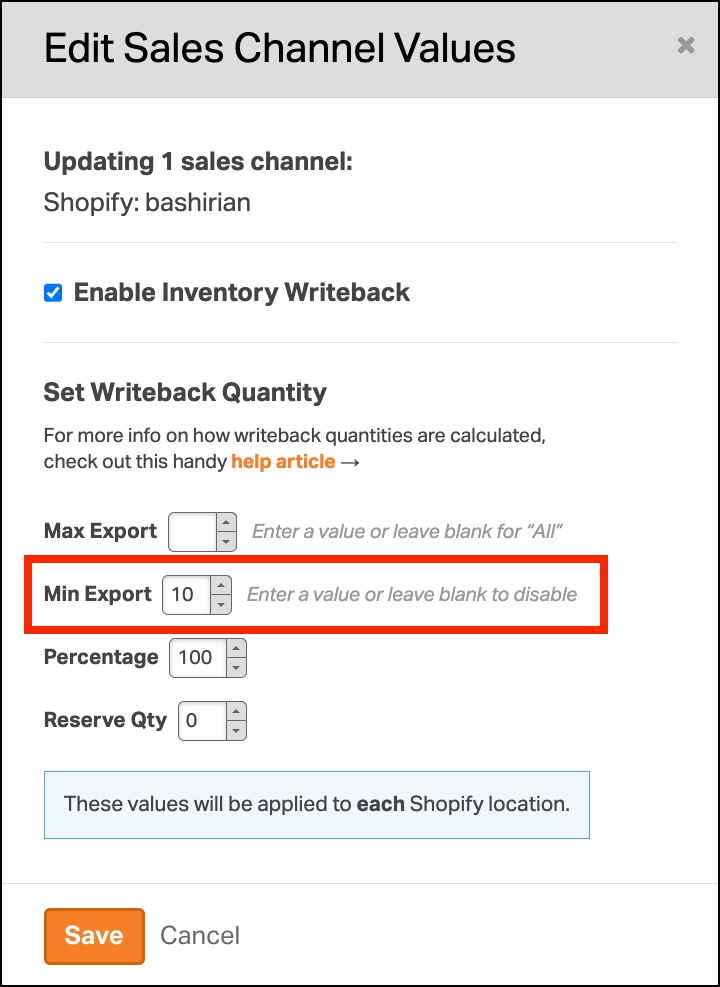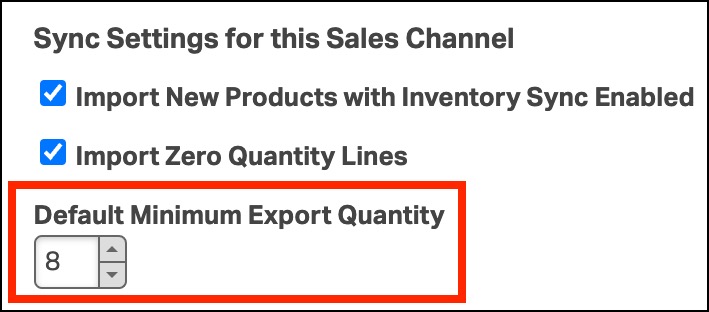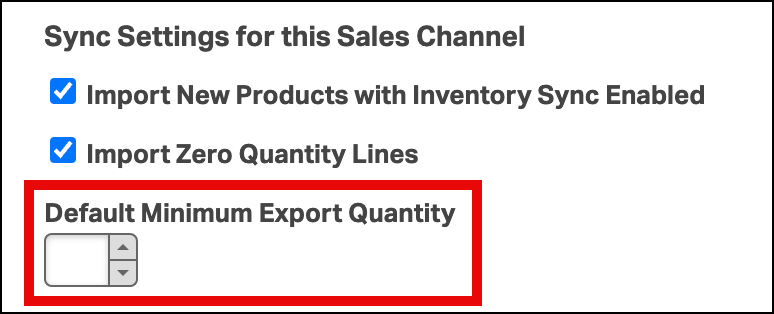The Default Minimum Export Quantity is a crucial setting within Ordoro that sets the bar for the least quantity of product units that can be sent to your sales channels. It’s all about keeping your inventory in check, avoiding low stock issues, and making sure your product listings are always ready to meet customer demand.
Topics
What is Minimum Export Quantity?
This feature allows you to show a certain quantity as available on your sales channel, even if you have fewer items in stock. It’s perfect for businesses that don’t keep track of their dropship supplier’s stock but still want to show their customers that items are available. See more details here.
What is the Default Minimum Export Quantity?
When you set this default quantity in your Sales Channel settings in Ordoro, the minimum amount is automatically applied to each new product that is imported to Ordoro. This automatic process ensures that every new item meets your inventory needs from the moment it’s added, keeping everything in line and meeting your standards.
- Click here to access the Sales Channel Settings in Ordoro.
- Edit an existing Sales Channel / Cart.
- Scroll to the section titled Sync Settings for this Sales Channel.
- Look for the option to set a Default Minimum Export Quantity and enter the number that makes sense for your inventory strategy.
- If you want No Minimum Export Quantity, make this field empty. This will allow Ordoro to sync negative inventory quantities back to your Sales Channels.
- Note: Not all Sales Channels accept negative inventory values.
- Once saved, all new products imported into Ordoro automatically have this set as their Minimum Export Quantity.
- Existing products will keep their previously set Minimum Order Quantity.
- If you want No Minimum Export Quantity, make this field empty. This will allow Ordoro to sync negative inventory quantities back to your Sales Channels.
- Make sure to click Save.
NOTE: To set no Default Minimum Export Quantity for your Sales channel (meaning Ordoro will sync back negative quantities), set this field to blank. This can also be updated via Data Import. See the image below: