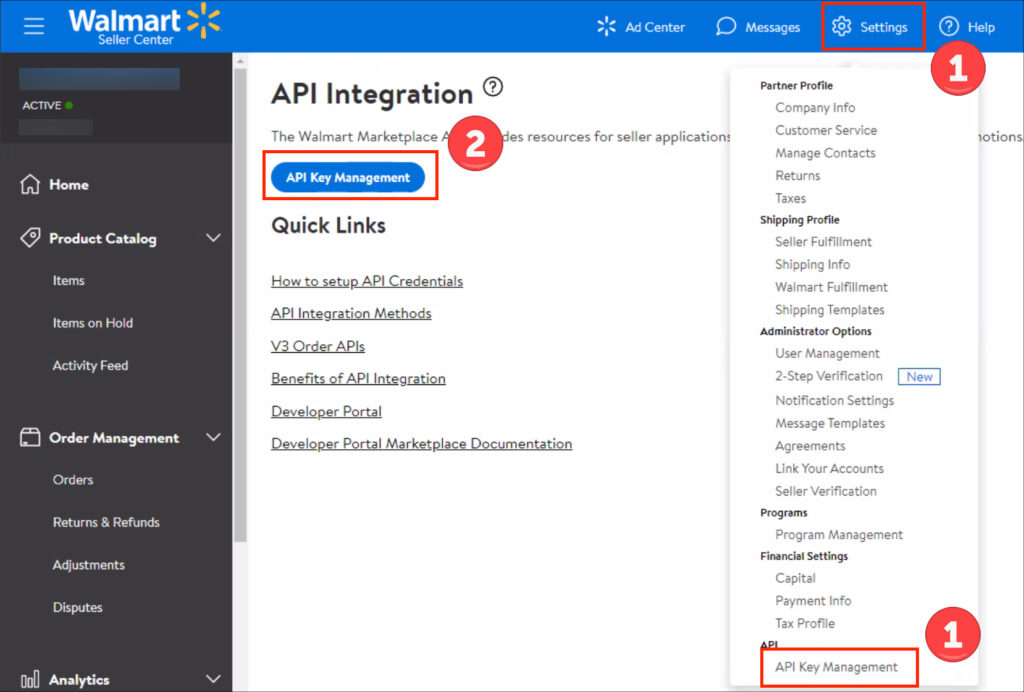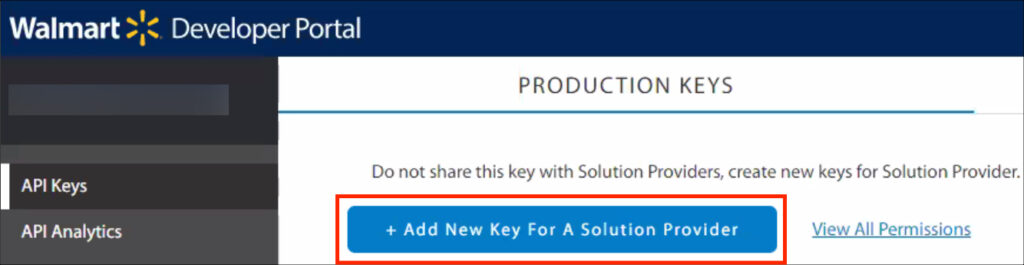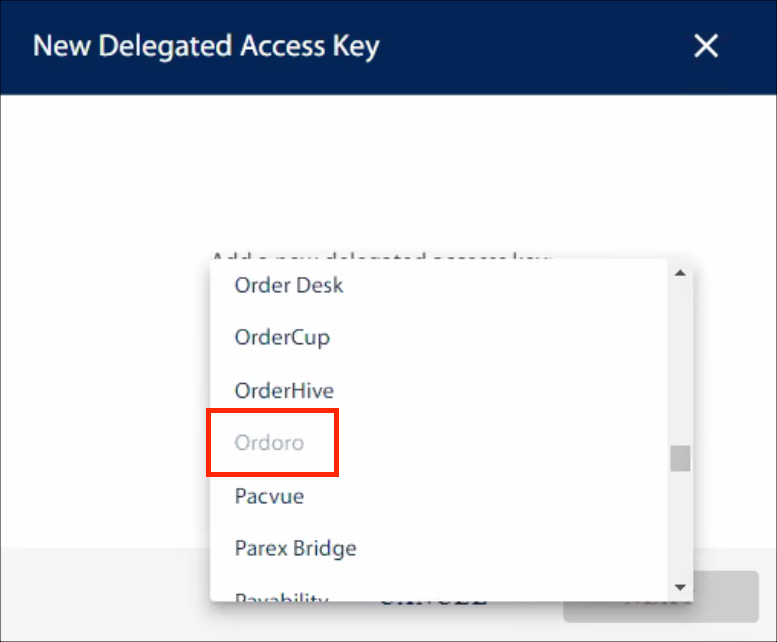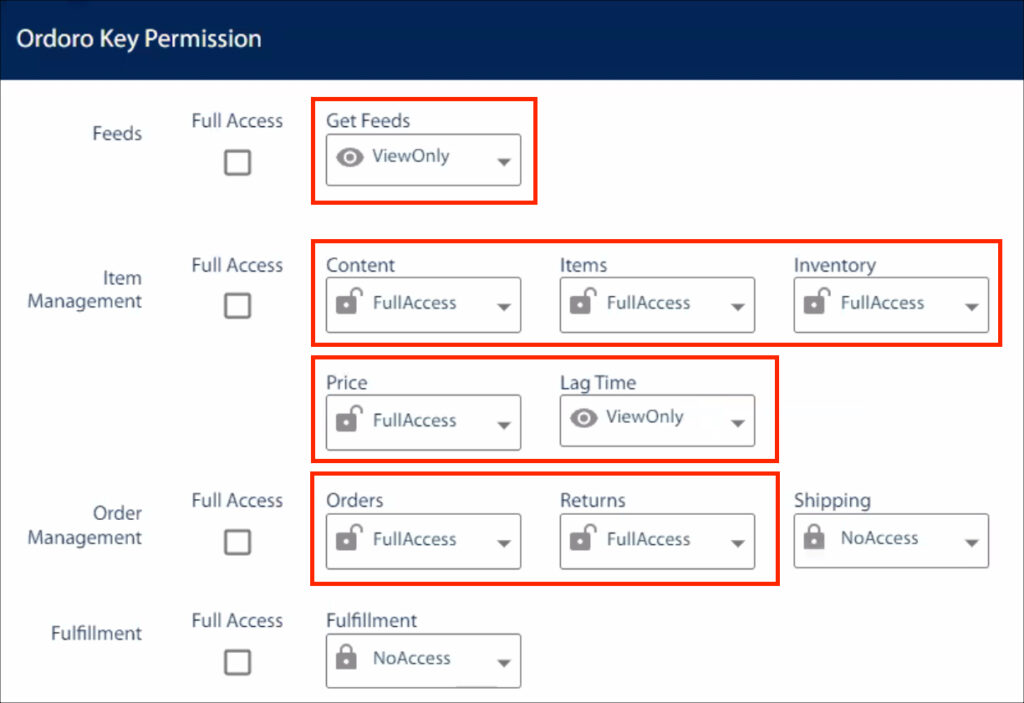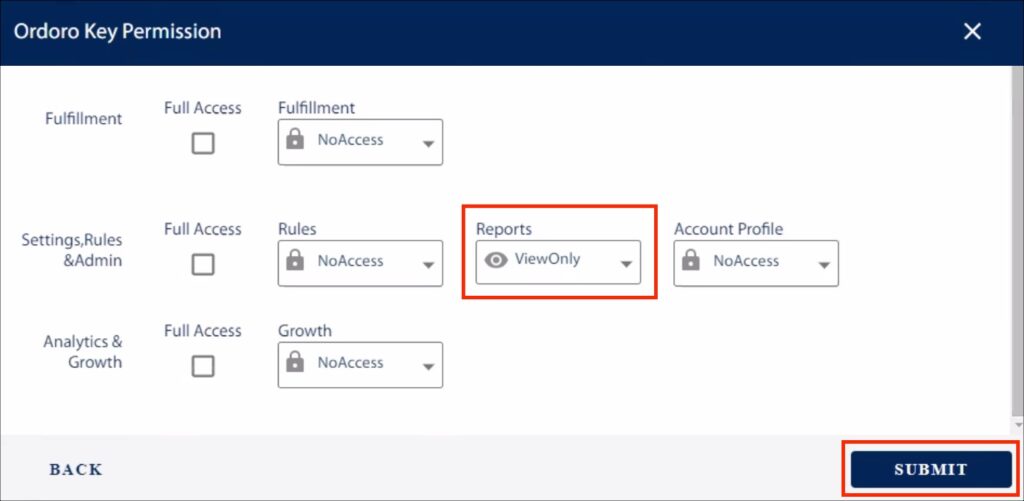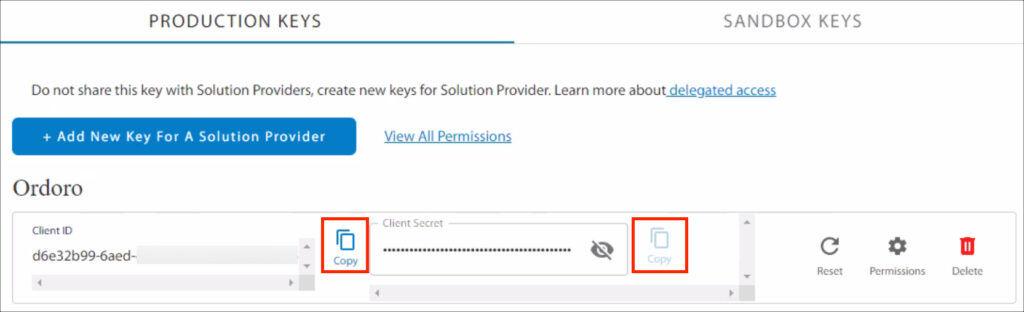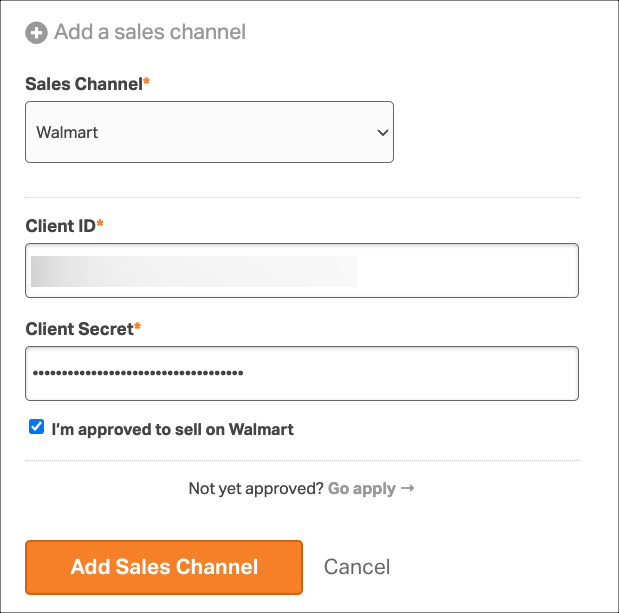A Client ID and Client Secret is needed to connect to Walmart. Log into your Walmart Developer Portal to generate this information and copy to Ordoro. See the steps below.
Please note, if you are not approved to sell on Walmart, you can begin the process here.
Topics
Create Walmart Client ID and Secret
1. Log in to Walmart Seller Center. Go to Settings -> API Key Management.
2. Click the blue button titled API Key Management.
3. Click the blue button titled + Add New Key For A Solution Provider.
4. A pop-up will appear. Select Ordoro from the dropdown and Submit.
5. Then, you’ll set the Ordoro Key Permissions. See each section below and then click Submit.
- Feeds:
- Get Feeds = View Only
- Item Management:
- Content = Full Access
- Items = Full Access
- Inventory = Full Access
- Price = Full Access
- Lag Time = View Only
- Order Management:
- Order = Full Access
- Returns = Full Access
- Admin:
- Reports = View Only
6. An Ordoro API key will be generated. Keep this window open to copy and paste this to Ordoro in the next section.
Create Walmart cart in Ordoro
1. Click on your Company Name -> Account Settings.
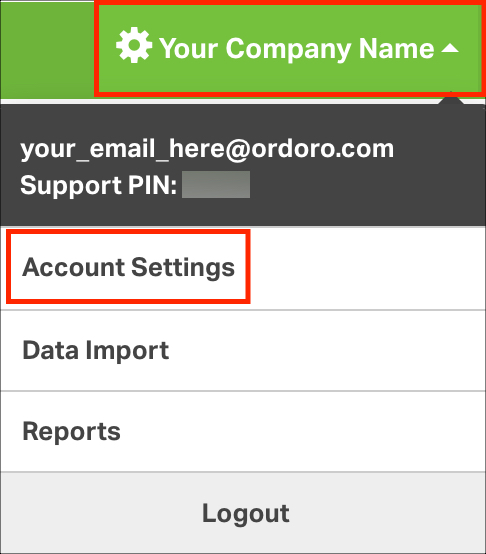
2. Go to Sales Channels -> Add a Sales Channel.
3. Select Walmart from the dropdown menu.
4. Copy and paste the Client ID and Client Secret from the Walmart Developer Portal into Ordoro.
5. Select the checkbox for I’m approved to sell on Walmart.
6. To save, click the Add Sales Channel button. Orders and products will import immediately!