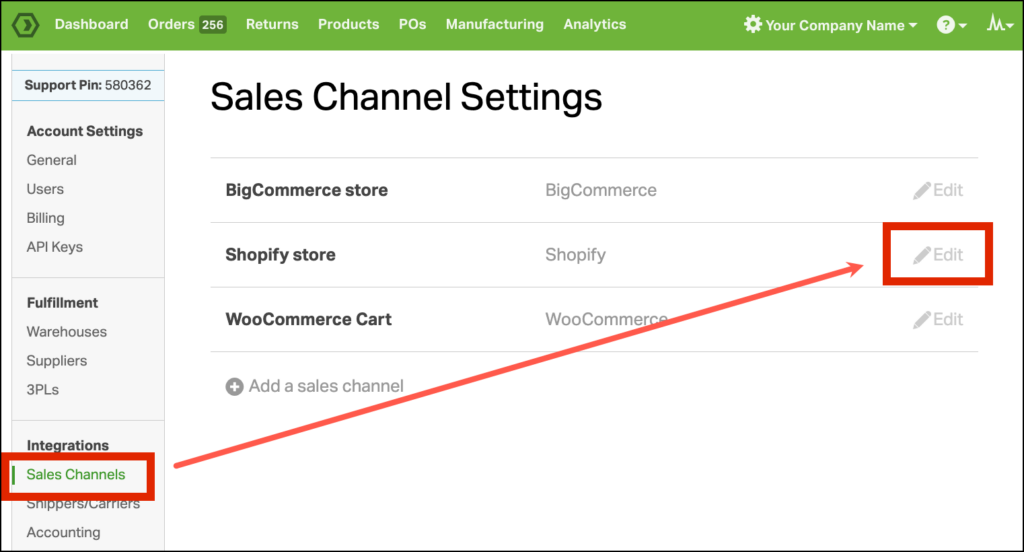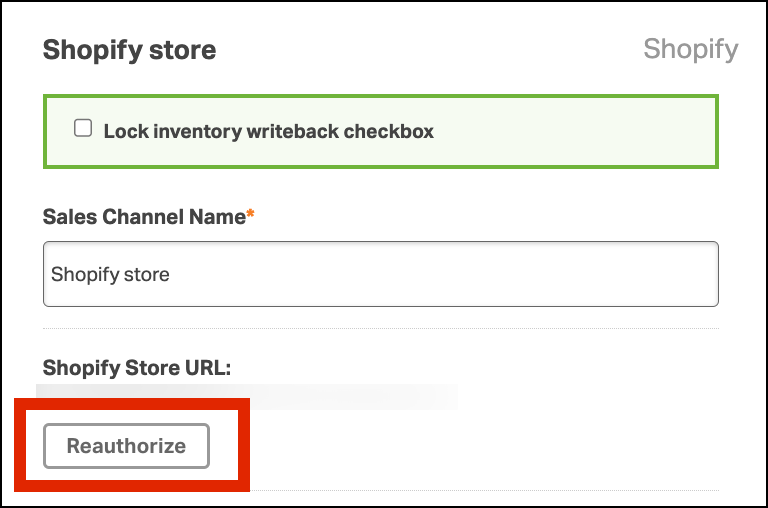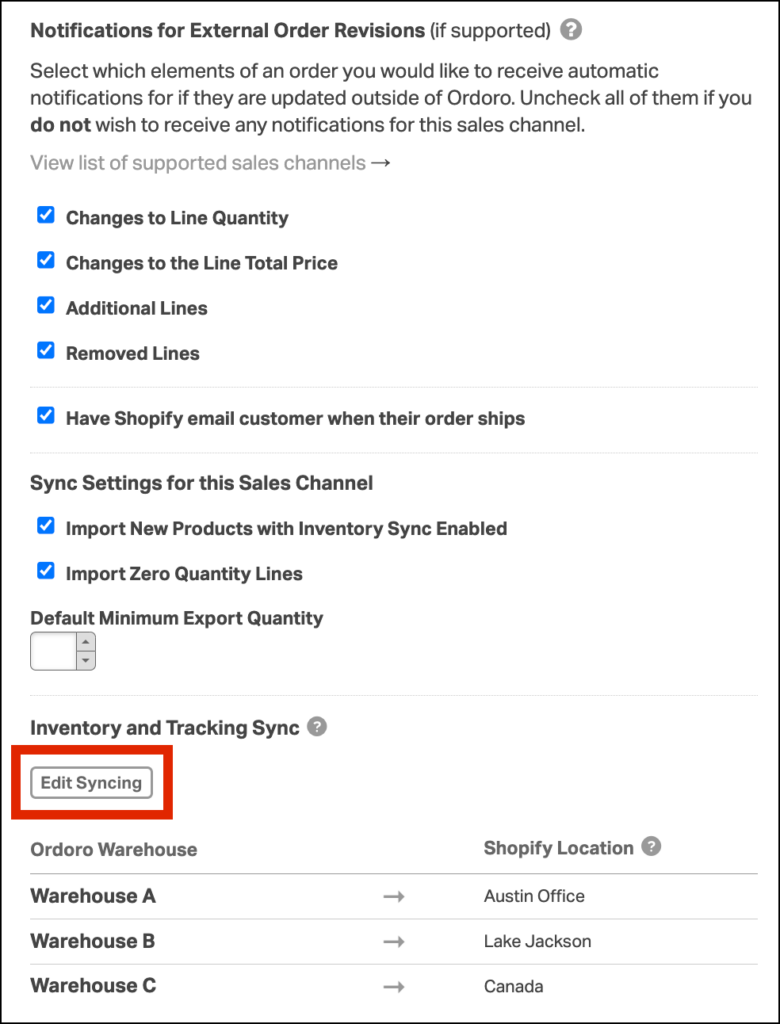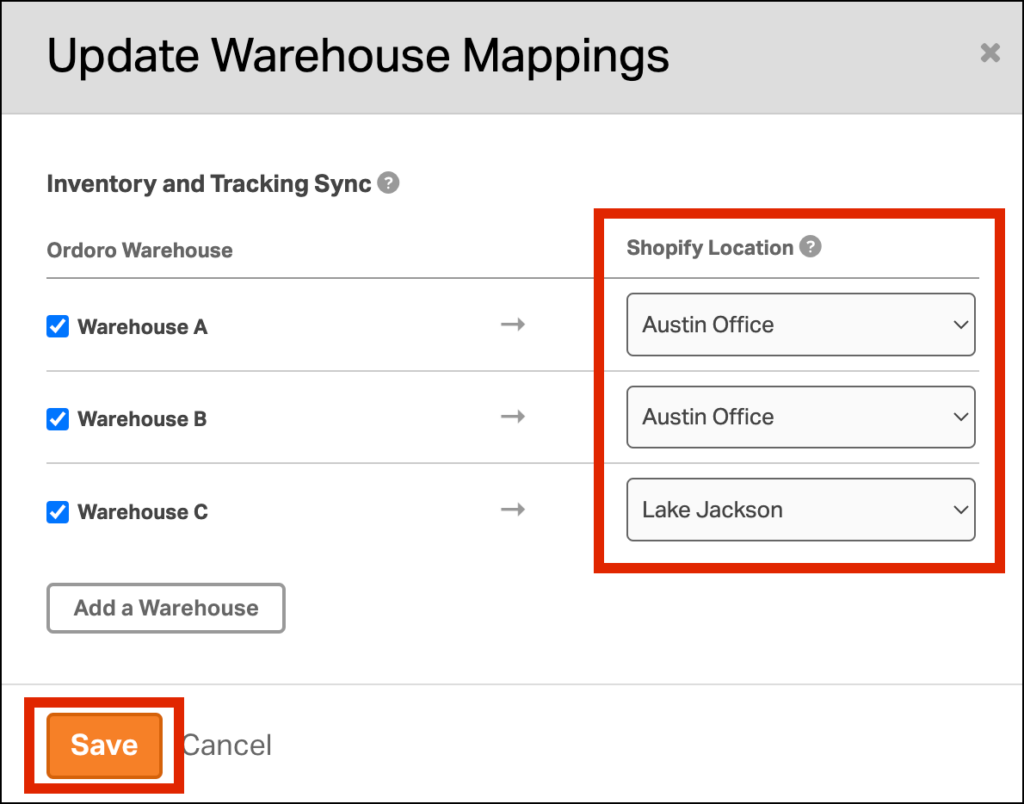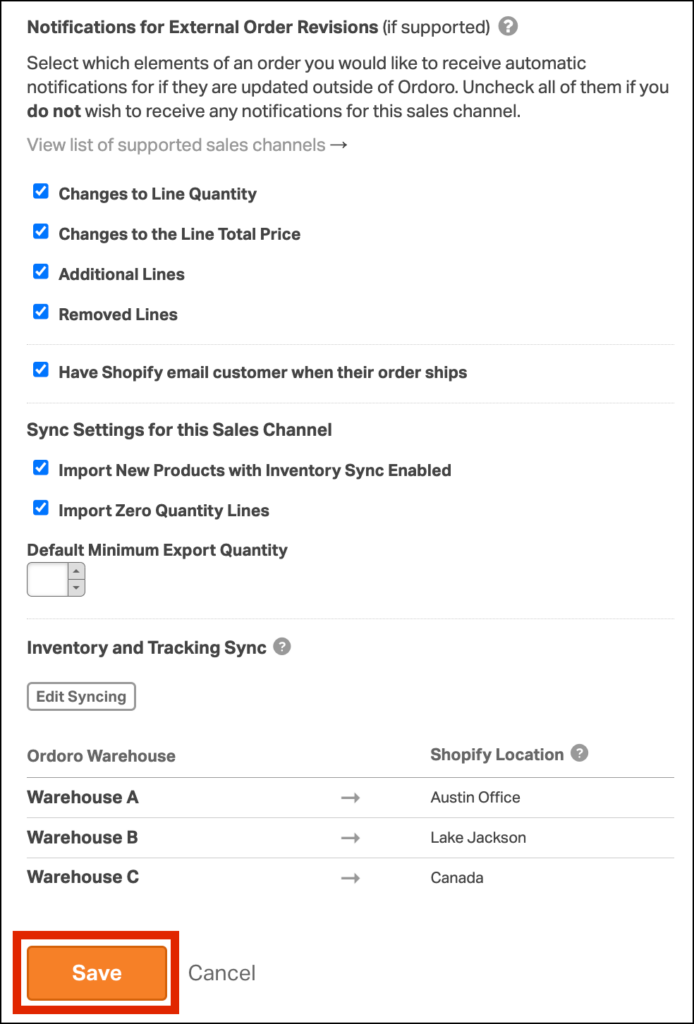Shopify has a feature called Locations to track inventory in different places. See Shopify’s help articles regarding Locations if you have questions or reach out to Shopify Support.
Notes:
- Even if there is only one Location in Shopify, you must map it in Ordoro. Otherwise, tracking and/or inventory won’t sync correctly.
- Also, if you change Locations for products in Shopify, it may be helpful for Ordoro Support to do an admin sync. Contact support@ordoro.com for assistance.
How to map Shopify Locations in Ordoro
1. First, reauthorize your Shopify cart in Ordoro. This ensures Ordoro has current Location info from Shopify.
- Click on your Company Name -> Account Settings.
- Go to Sales Channels -> Edit your existing Shopify cart.
- Select Reauthorize.
- Follow the steps in Shopify to complete the process.
2. Next, scroll to the Inventory and Tracking Sync section, and click Edit Syncing.
3. A pop-up will appear for you to map your Ordoro Warehouse(s) to your Shopify Locations. Click Save.
4. Save your updated Shopify sales channel settings!