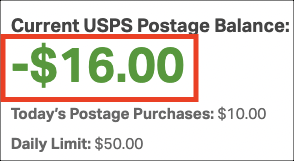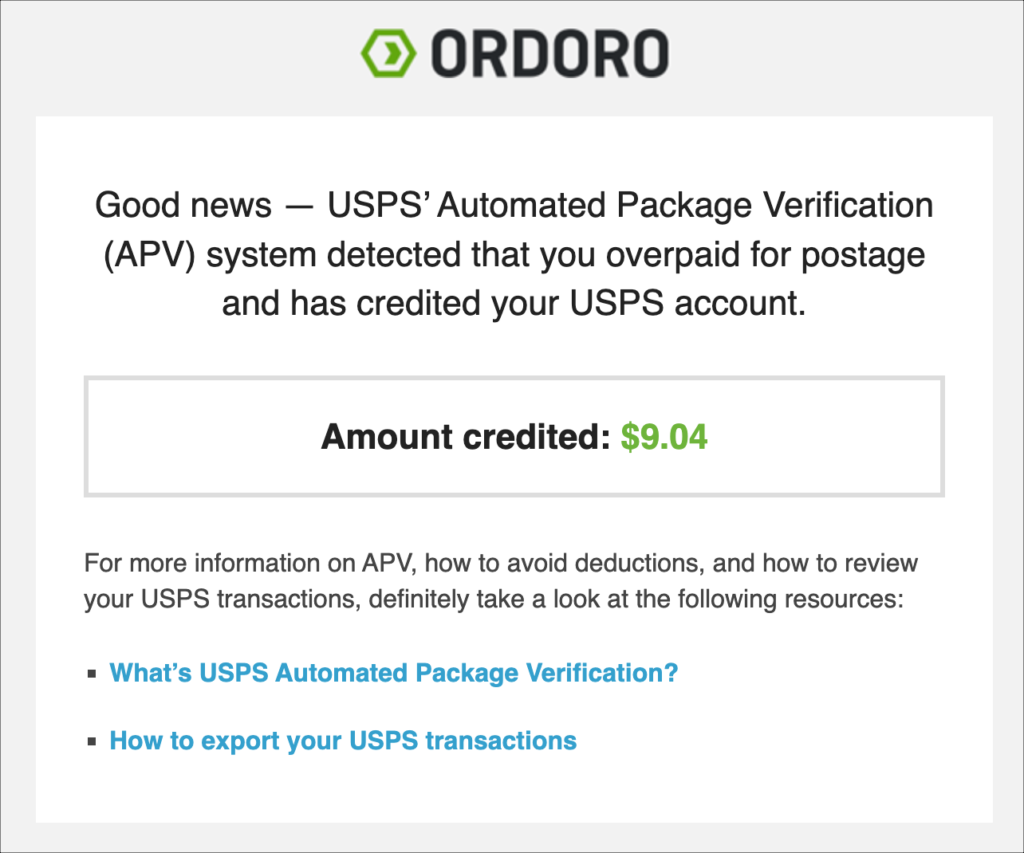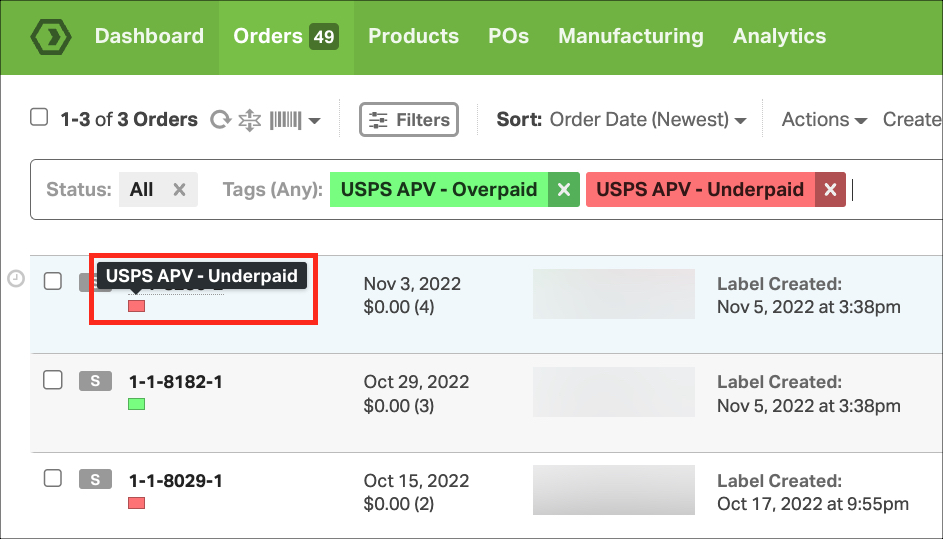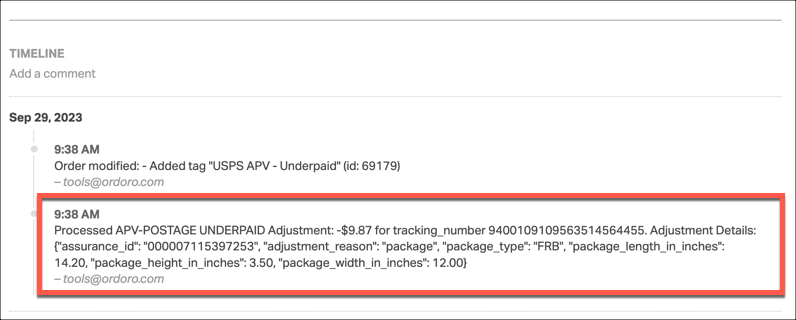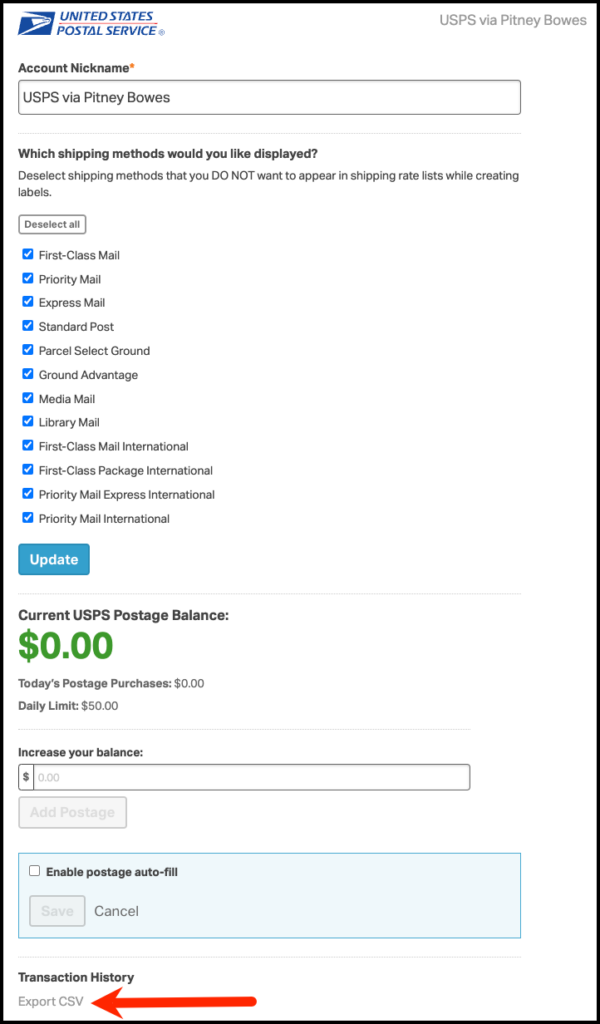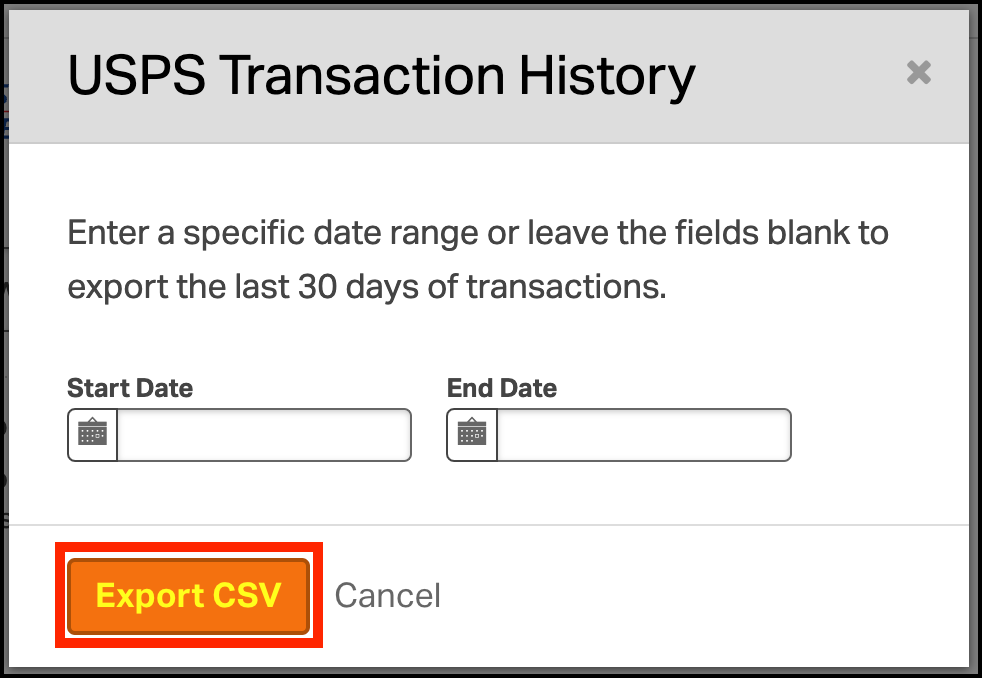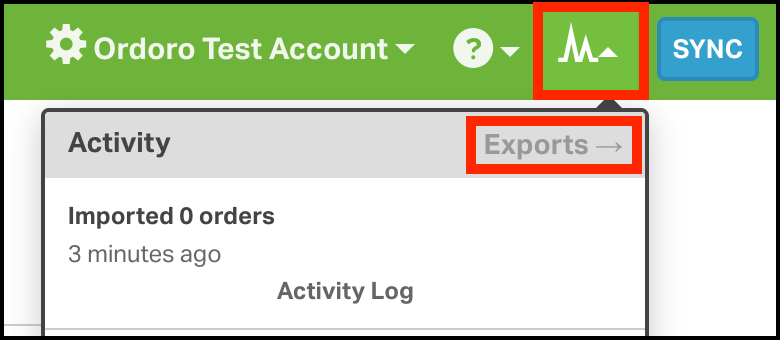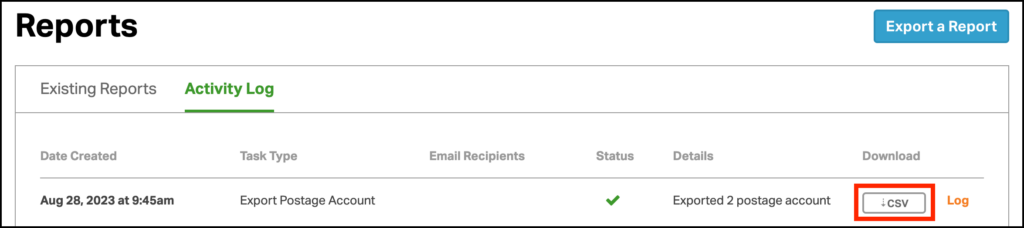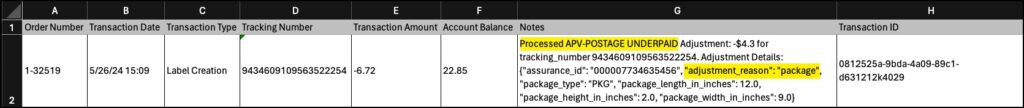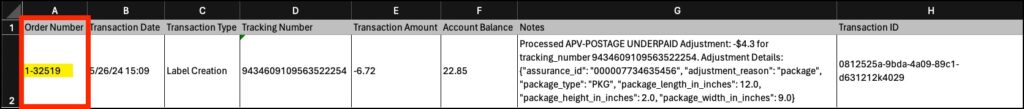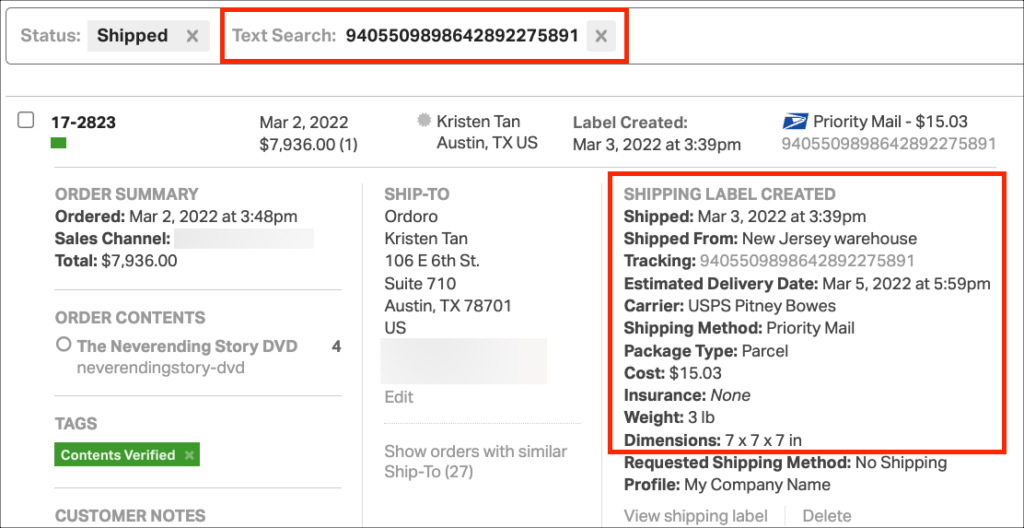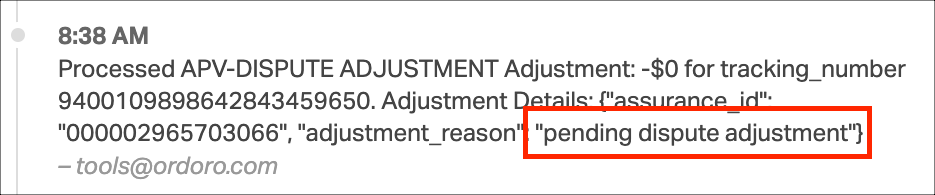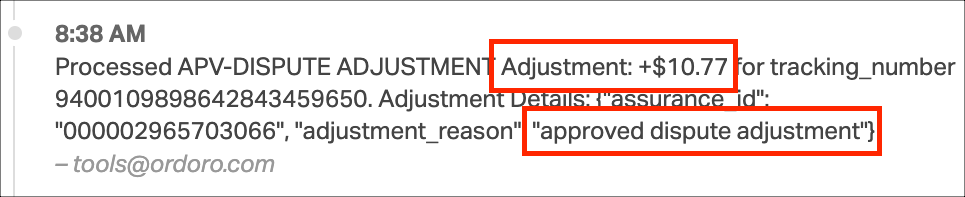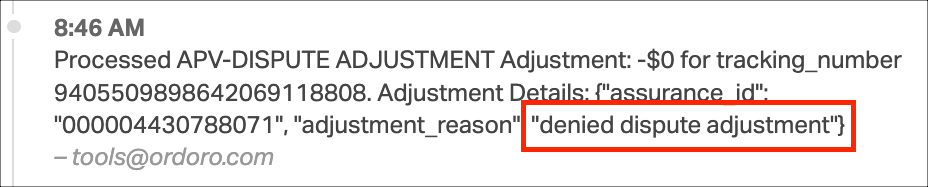On August 15, 2017, USPS started handling underpaid and overpaid labels with the Automated Package Verification (APV) system. The USPS APV program verifies if correct postage has been paid on domestic packages based on weight, dimensions, package type, mailing service, and the origin and destination ZIP codes. Beginning May 8, 2020, USPS will adjust postage for shipments up to five (5) years ago.
We’ll show how Ordoro processes the APV adjustments we receive from USPS Pitney Bowes.
See this USPS link for details about APV and best practices to improve your shipping procedures.
If you have any further questions about the APV adjustments and/or the Transactions report, please contact support@ordoro.com.
Topics
- What does this mean for my Pitney Bowes/USPS account?
- How often do the APV adjustments occur?
- What happens if there are insufficient funds in my postage balance to cover the adjustment?
- What shipping rates does APV consider what adjusting?
- What notice will I receive for APV adjustments?
- How can I view which transactions have adjustments?
- What types of adjustments appear in the Transactions report?
- How can I find an order/RMA with an APV adjustment?
- How can I dispute an adjustment?
- What happens after I file a dispute with USPS?
What does this mean for my Pitney Bowes/USPS account?
- When USPS detects an adjustment, they will send it to Pitney Bowes. Pitney Bowes then sends this to Ordoro.
- Depending on the type of adjustment, your postage balance either 1) increases if a refund has been applied or 2) decreases if funds are owed.
How often do the APV adjustments occur?
Once a day.
What happens if there are insufficient funds in my postage balance to cover the adjustment?
- The credit card on file is charged the difference between the current balance and what is owed.
- If the balance owed is less than $0.50, Ordoro will charge a $0.50 minimum to the card on file to process the APV(s) and apply the remaining funds to your postage balance.
- If Ordoro fails to collect the outstanding APV fees, a negative postage balance will be displayed in Ordoro (see the screenshot below). You cannot create labels until the balance is paid.
What shipping rates does APV consider when adjusting?
- APV will use your discounted rates when calculating the amount over- or underpaid.
- APV will not use cubic rates in their calculations.
- For example, if you ship via First Class and USPS detects the parcel should have shipped Priority Mail, it will apply weight-based rates and not check the cubic rates, even if they are available.
What notice will I receive for APV adjustments?
- If the total APV adjustment deducts from your postage balance, an email notification is sent.
- An email will not be sent if the total APV adjustment is $0.
- Ordoro will first contact the Billing Email on record. If unavailable, we’ll use the Primary Account Contact Email.
See the sample emails below.
Funds credited to the account
Funds deducted from the account
How can I view which transactions have adjustments?
Orders that have received an APV adjustment will be tagged with USPS APV – Overpaid or USPS APV – Underpaid tags. You can filter your orders by these tags to see orders that have received APV Adjustments in Ordoro.
1. Click on the Orders tab.
2. Select Filters.
3. Select orders in the Shipped Status.
4. Filter Tags by USPS APV – Overpaid AND USPS APV – Underpaid tags.
5. Click on an order in question, to bring you to the Order Detail page. Then scroll to the bottom of the order. In the timeline comments, you’ll see why this particular order received an APV adjustment.
Click here for details on APV adjustment reasons described in the timeline notes.
You can export a Transactions report by following these steps:
1. Click on your company name in the top right corner and, from the dropdown menu, select Account Settings.
2. Select the Shippers/Carriers -> USPS -> Transaction History -> Export CSV.
3. Enter the Date Range to export and click the orange Export CSV button.
4. In the top right corner, select the Activity Menu and select Exports.
5. Select the CSV button to download the CSV to your computer.
What types of adjustments appear in the Transactions report?
In the Transaction Type column, there is information about the Auto Adjustment. The Notes column lists if the adjustment was Underpaid or Overpaid and the reasoning.
There are six types of adjustments:
- Weight: The weight of the package was inaccurately recorded.
- Zone: Either the destination/origin zip code was inaccurate.
- Dimensions: The dimensions of the box were inaccurately recorded.
- Package: The package type was inaccurately recorded.
- Example: The shipment is labeled as a package (PKG) but was mailed in a Flat Rate box.
- Duplicate: The same label was entered/scanned into the USPS mailstream more than once in the last 120 days.
- Used Refunded: An already refunded label was entered/scanned within 120 days of refund approval.
Based on the Notes column, you will see the corrected adjustment. Click to expand the image.
How can I find an order/RMA with an APV adjustment?
- See the order number in column A from the Transaction Report. Click to expand the image.
- If the order number is missing, it may be from a transaction before March 2024. Search Ordoro using the tracking number to locate the order.
- When viewing the order, note the original package info under Shipping Label Created. See the screenshot below.
- Tip: You may need to expand the order row to see the data.
- Tip: For RMAs, click on the black RMA ID to see the full label details under Return Label Created.
How can I dispute an adjustment?
To file a dispute, email USPS at VerifyPostageHelp@usps.gov. Ensure your email contains the following information.
- Tracking Number
- Assurance ID. (See the Notes column in the Transaction report)
- Detailed reason for the dispute
- Your contact information – name and email
USPS receives thousands of APV disputes, so their response time can range from a few days to several weeks.
What happens after I file a dispute with USPS?
If USPS refunds the disputed APV adjustments, your USPS postage balance will automatically increase.
Once USPS begins reviewing the dispute, Ordoro will update the order/RMA Timeline with the status. See below for the three different statuses.
- Pending – Your APV dispute has been submitted to USPS and acknowledged.
- Accepted – USPS has approved your APV dispute. The refund amount is listed and will be issued to your postage balance.
- Denied – Your APV dispute has been rejected, and no refund will be processed.