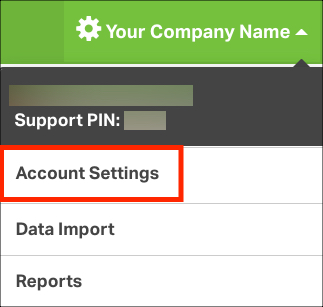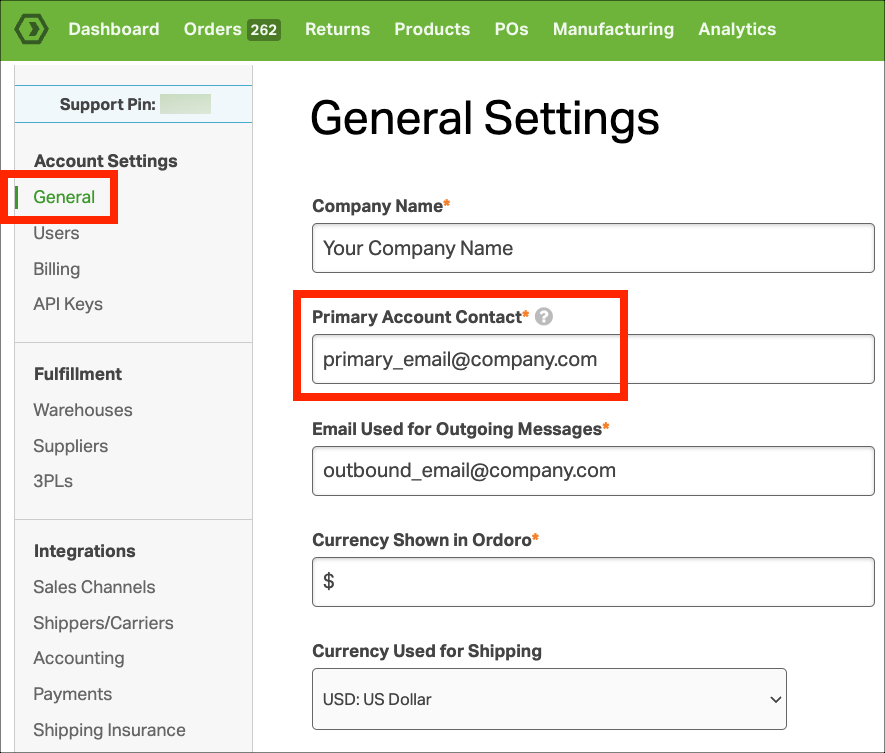This email contact is for the person who works in Ordoro on a daily basis. This email will receive important account notifications about sales channels’ connectivity, migration changes, and specific feature updates.
Note: The Primary Account Contact differs from the Billing email and the Email Used for Outgoing Messages.
- Billing Email: Receives emailed receipts for monthly subscription costs and postage purchases.
- See this support article about the Billing email.
- Email Used for Outgoing Messages: Used when Ordoro notifies your customers/suppliers about labels generated for orders, dropshipped orders, or purchase orders.
- See this support article about this email.
How to update your Primary Account Contact email address
1. Click your company name -> Account Settings.
2. Go to General in the left toolbar.
3. Update the Primary Account Contact and click Save.