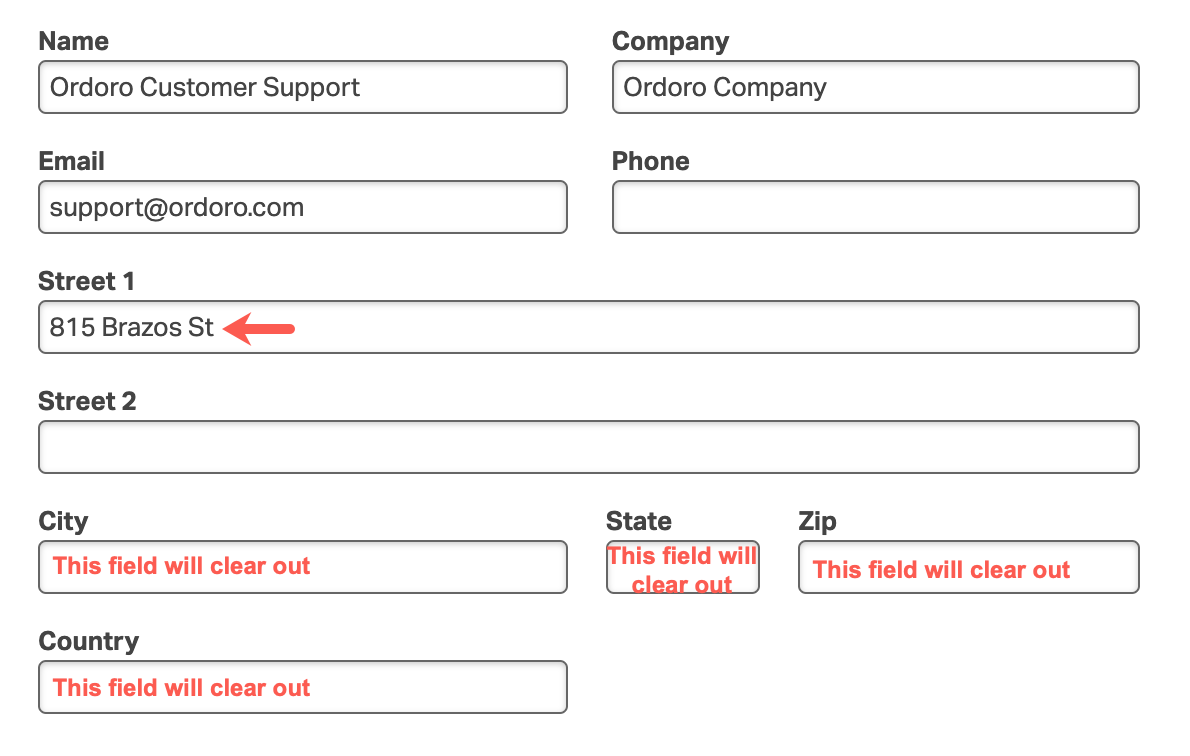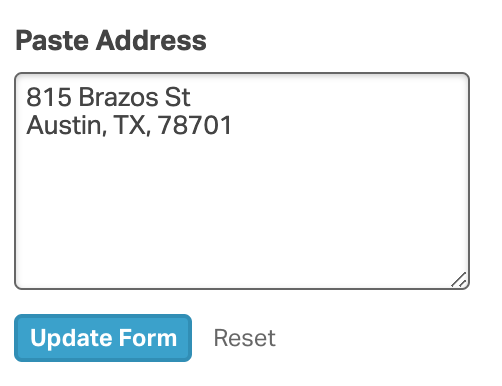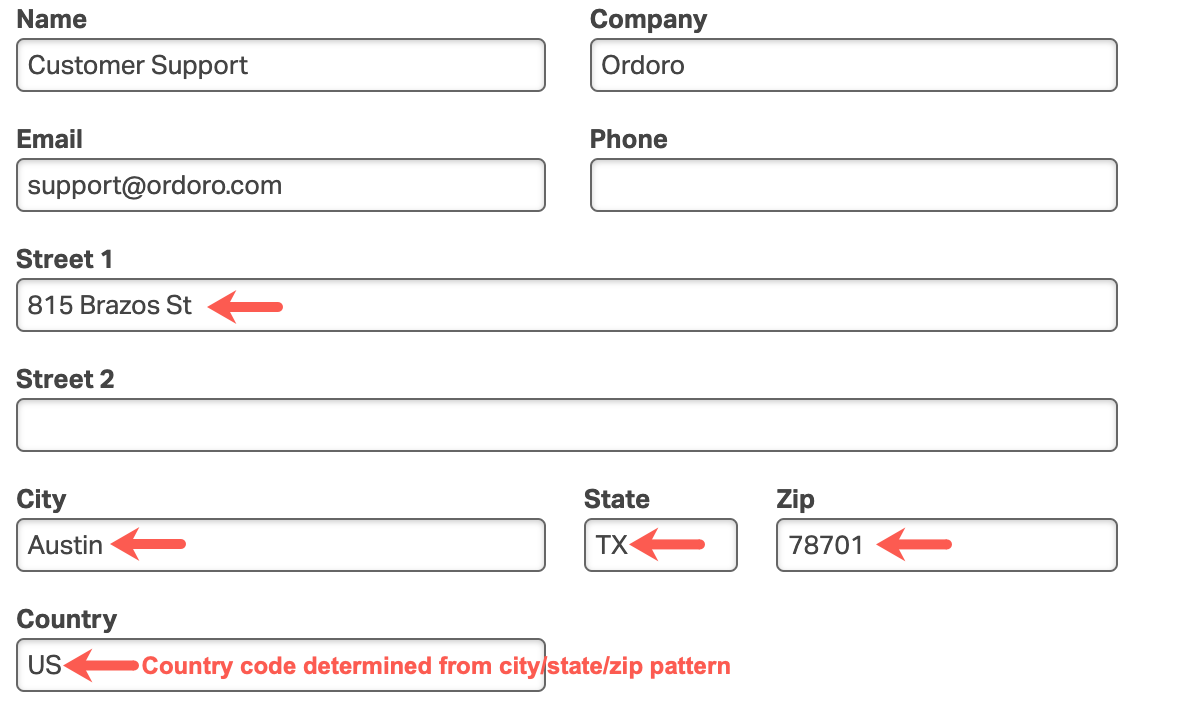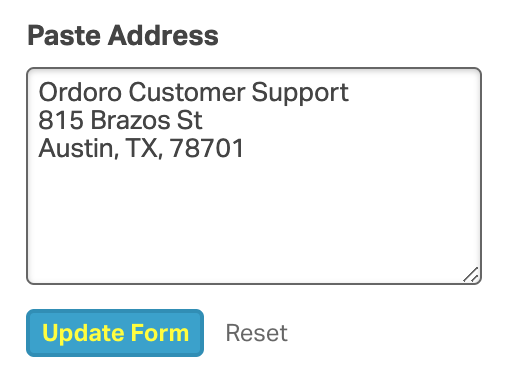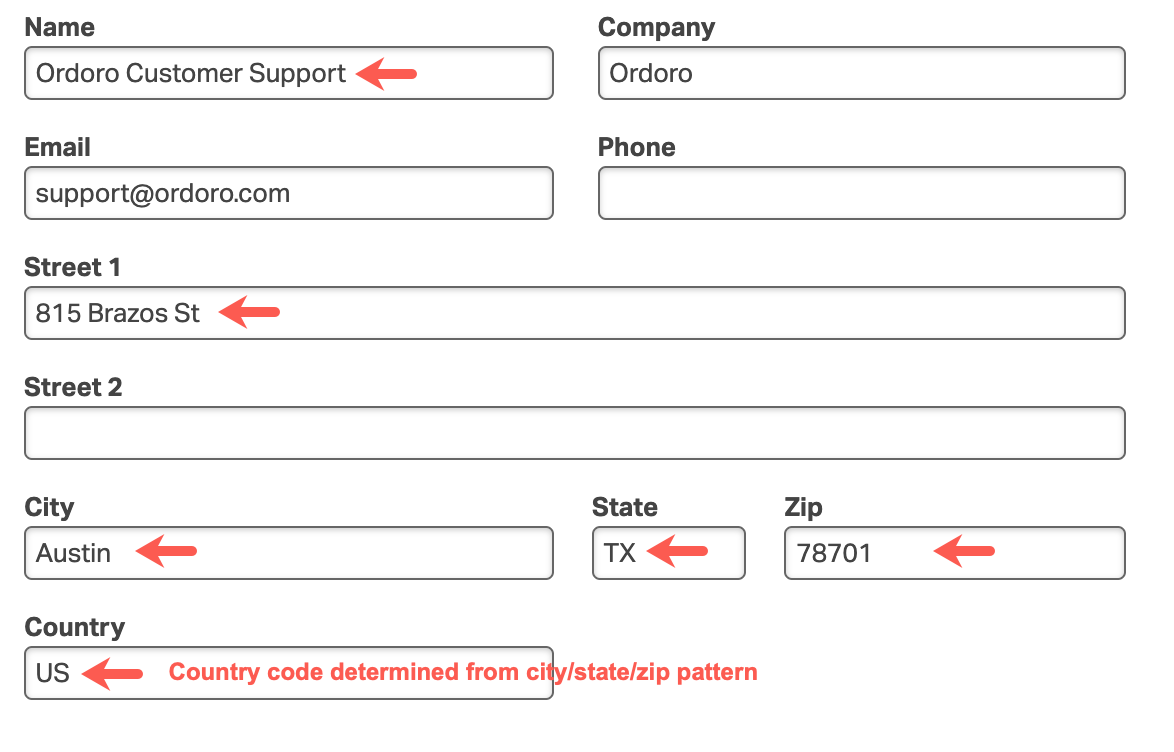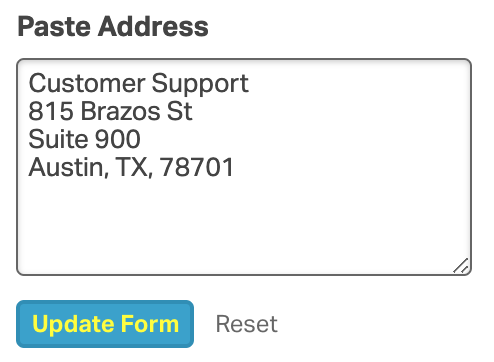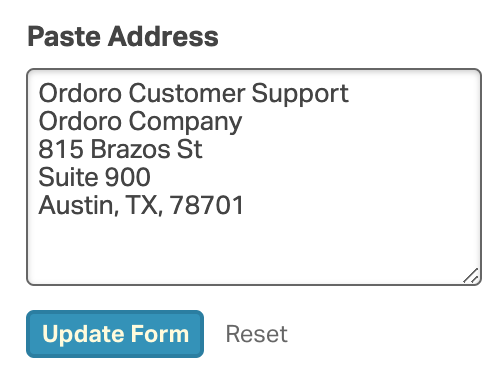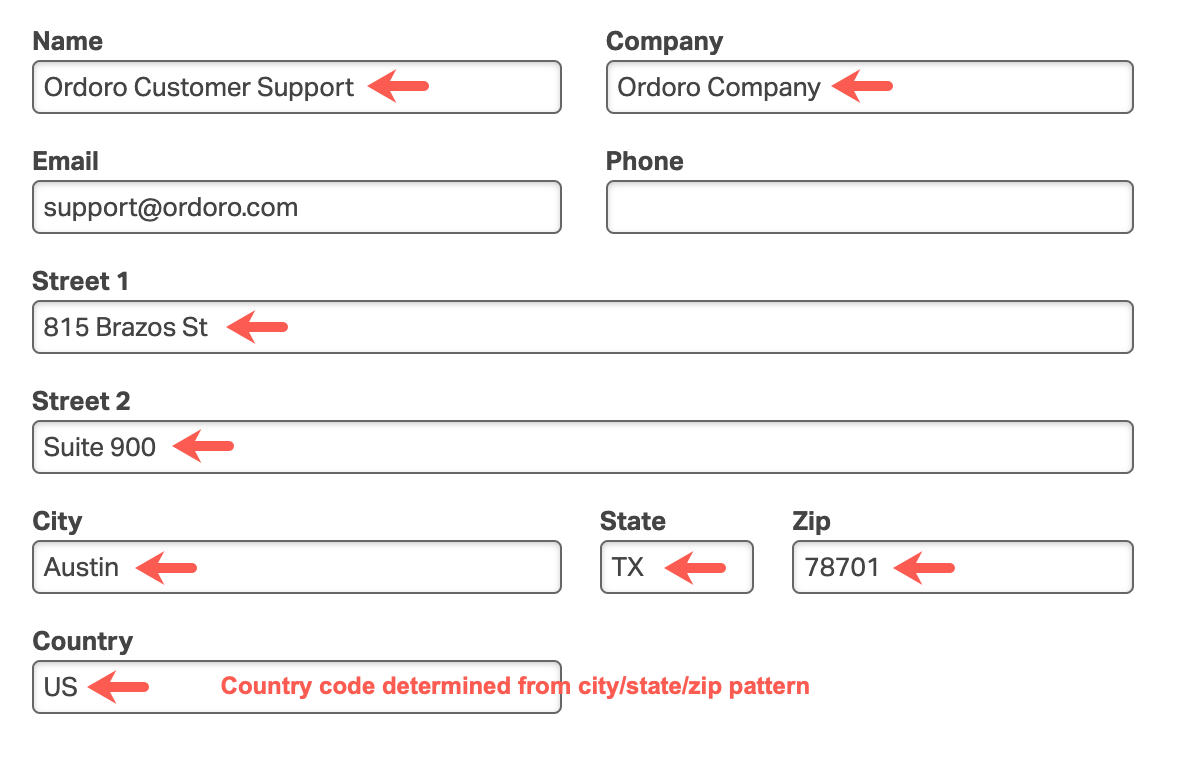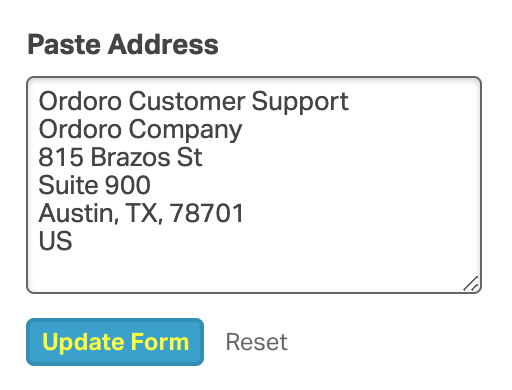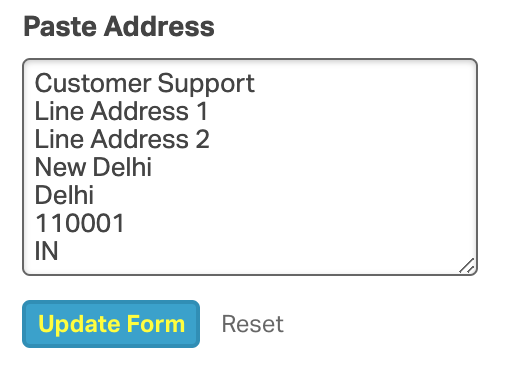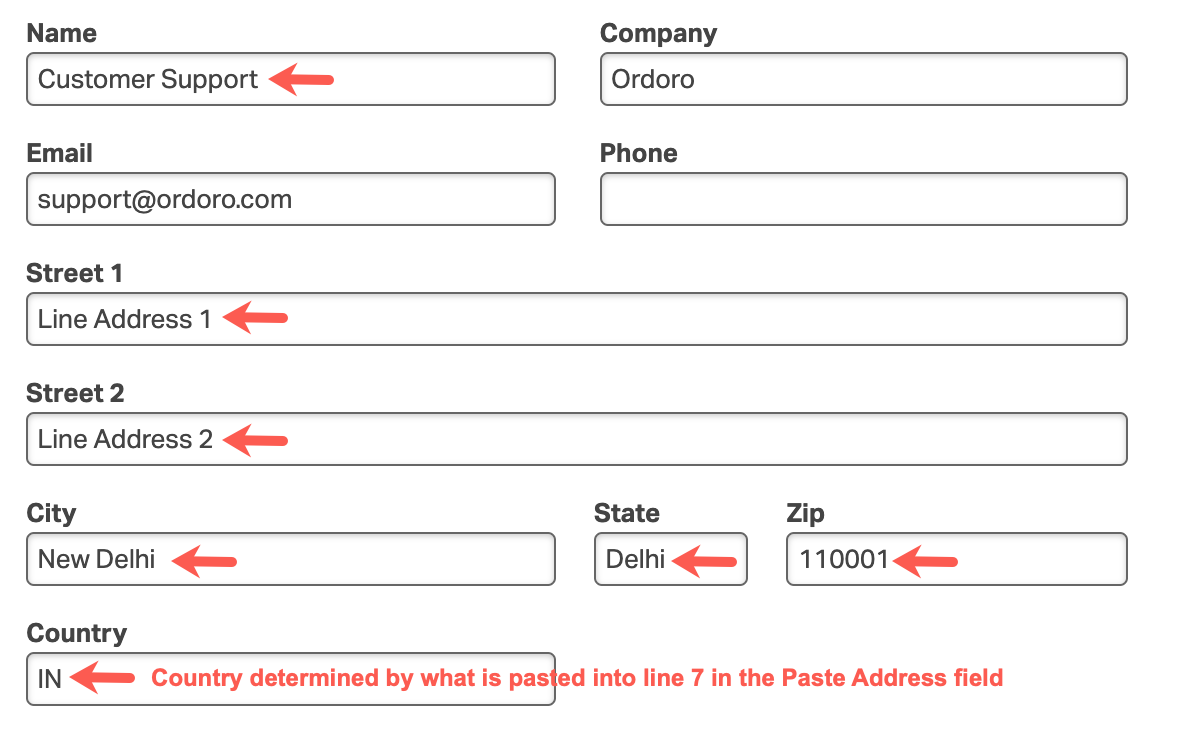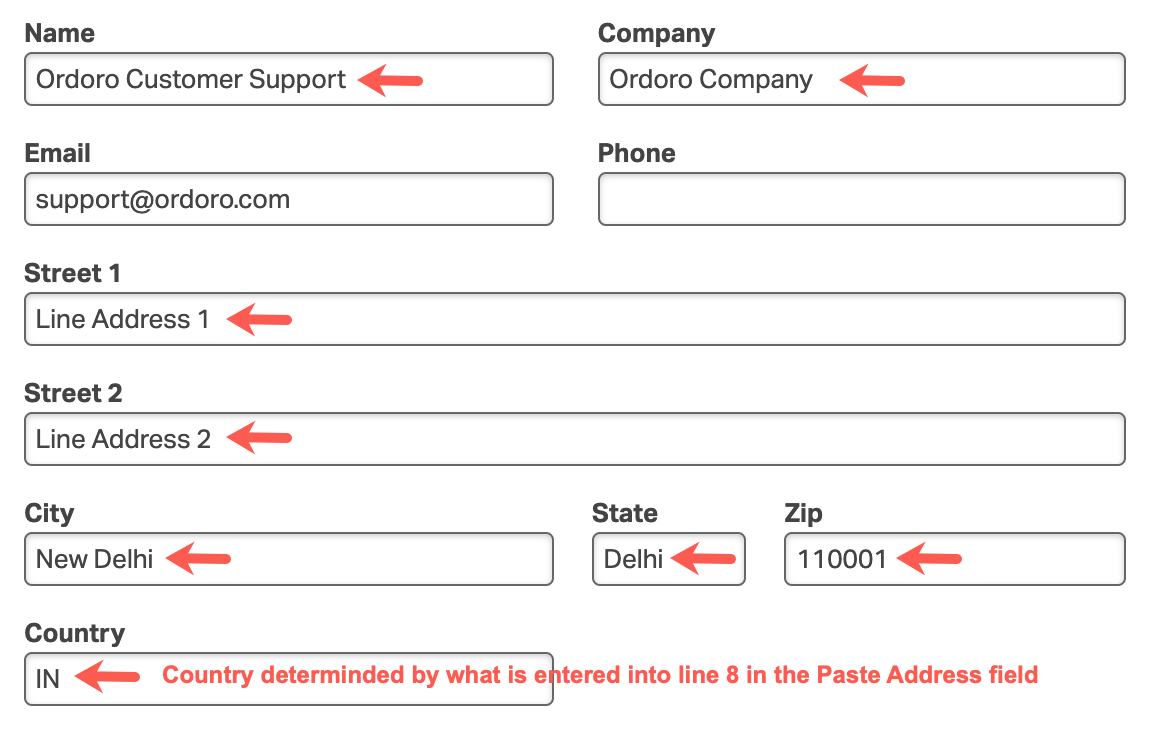You can now paste addresses into Ordoro that will auto-format to our address fields in Orders, RMAs, Warehouse addresses, and Supplier addresses.
NOTE: The Paste Address field does not support phone numbers and email addresses at this time.
We auto-format all US addresses and support auto-formatting the following International addresses:
- US
Person Name
Company Name
1 Certain Street
More Street Details
Any City ST 90210-9999 - Australia
Person Name
Company Name
1 Certain Street
More Street Details
Any City NSW 1234 - Canada
Person Name
Company Name
1 Certain Street
More Street Details
Any City ON L3R 9P6 - UK
Person Name
Company Name
1 Certain Street
More Street Details
London
SO31 4NG - All other types
Person Name
Company Name
Street 1
Street 2
City
State
Zip
Country
Please use the following key when pasting addresses into the Paste Address field:
1 line pasted
line 1
becomes
{
"street1": "line 1"
}
Note: If the City, State, and Zip fields have information entered before updating line 1, these fields will clear out.
If you need to update Street 1 only, we suggest clearing out the Street 1 field and pasting in the new address directly.
2 lines pasted
line 1
<city/state/zip>becomes
{
"street1": "line 1",
"city": "city part of line",
"state": "state part of line",
"zip": "zip part of line",
"country": "country code determined from city/state/zip pattern",
}
NOTE: The City, State, and Zip must be in a comma separated or space separated format.
Examples:
City,State,Zip (comma separated)
City, State, Zip (comma and space separated)
OR
City State Zip (space separated)
We do not support the following format:
CityStateZip (no spaces or commas)
3 lines pasted
line 1
line 2
<city/state/zip>becomes
{
"name": "line 1",
"street1": "line 2",
"city": "city part of line",
"state": "state part of line",
"zip": "zip part of line",
"country": "country code determined from city/state/zip pattern",
}
4 lines pasted
line 1
line 2
line 3
<city/state/zip>becomes
{
"name": "line 1",
"street1": "line 2",
"street2": "line 3",
"city": "city part of line",
"state": "state part of line",
"zip": "zip part of line",
"country": "country code determined from city/state/zip pattern",
}
5 lines pasted
line 1
line 2
line 3
line 4
<city/state/zip>becomes
{
"name": "line 1",
"company": "line 2",
"street1": "line 3",
"street2": "line 4",
"city": "city part of line",
"state": "state part of line",
"zip": "zip part of line",
"country": "country code determined from city/state/zip pattern",
}
6 lines pasted
line 1
line 2
line 3
line 4
<city/state/zip>
countrybecomes
{
"name": "line 1",
"company": "line 2",
"street1": "line 3",
"street2": "line 4",
"city": "city part of line",
"state": "state part of line",
"zip": "zip part of line",
"country": "country code determined from city/state/zip pattern",
}
7 lines pasted
line 1
line 2
line 3
line 4
line 5
line 6
line 7becomes
{
"name": "line 1",
"street1": "line 2",
"street2": "line 3",
"city": "line 4",
"state": "line 5",
"zip": "line 6",
"country": "country code determined from line 7",
}
8 lines pasted
line 1
line 2
line 3
line 4
line 5
line 6
line 7
line 8becomes
{
"name": "line 1",
"company": "line 2",
"street1": "line 3",
"street2": "line 4",
"city": "line 5",
"state": "line 6",
"zip": "line 7",
"country": "country code determined from line 8",
}