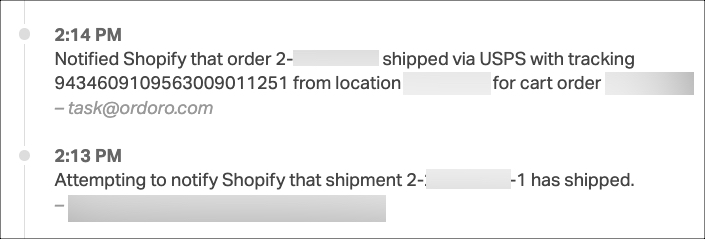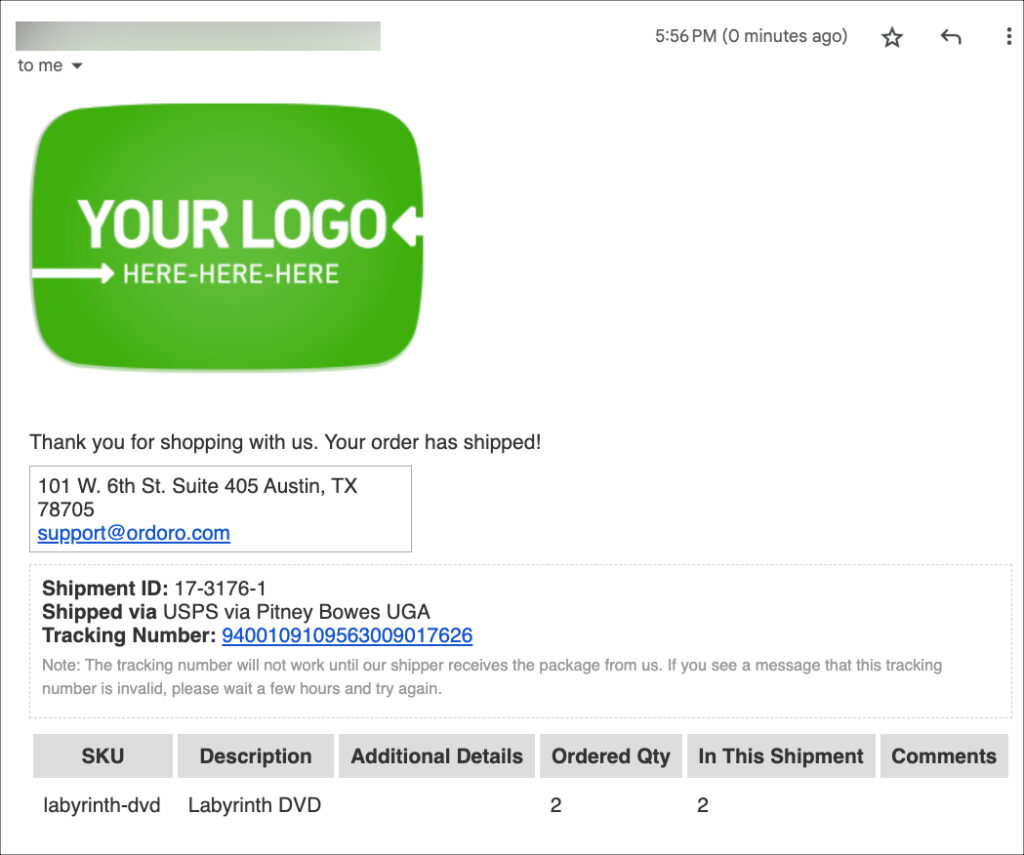Keeping your customers in the know about their order’s shipping is incredibly important. With Ordoro, after you ship an order, there are two ways we make this happen. We can automatically share the tracking info with the sales channel, or we can send notifications right from Ordoro to your customers. This ensures that your customers are well-informed about their order’s journey, making your commitment to a smooth shopping experience crystal clear.
Topics
Sync tracking with your sales channel
When you create a label in Ordoro, we automatically write the tracking number back to your sales channel. Next, your sales channel will email your customer the tracking information notifying them their order has shipped.
You’ll see confirmation that tracking wrote back in your Order Timeline. See a sample screenshot below.
To edit the email your customer receives, you’ll want to make the changes in your sales channel directly.
Email tracking to your customers from Ordoro
Ordoro can send a tracking confirmation email directly to your customer. This option is best for Manual Orders that only exist in Ordoro (i.e. orders not imported from your cart). Here’s how to send this email.
Notes:
- If your order is linked to a sales channel and a shipping label is generated, Ordoro automatically sends tracking details to the cart.
- Following the steps below may result in your customers receiving multiple emails regarding their tracking numbers – one from the cart and one from Ordoro.
1. When creating a label, go to:
- Expand the Additional Options.
- Select the Notify Bill To or the Notify Ship To checkboxes
This will trigger Ordoro to send an email to either the billing or shipping email address associated with the order.
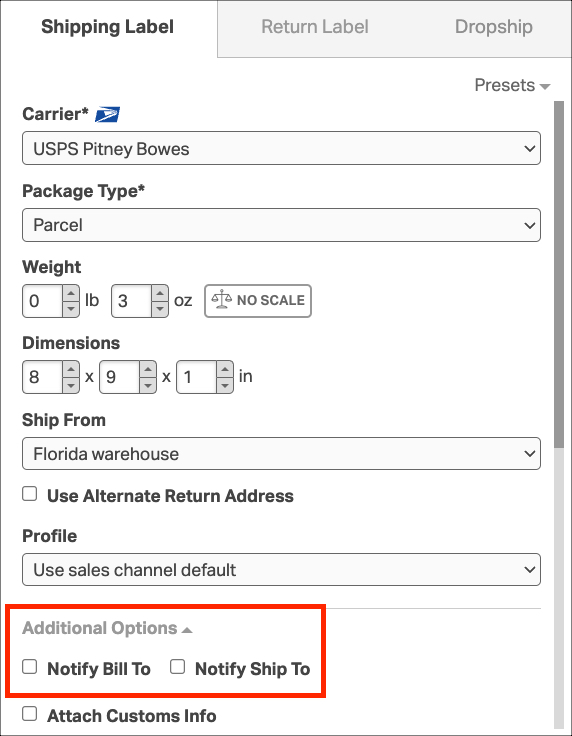
2. Once you create a label (i.e. click the Create Label button), an email will be sent to your customer.
- See below for a sample tracking email. The logo and company information can be updated by going to Settings -> Profiles.
- Also, you can change the From Email by following the steps in this help article.