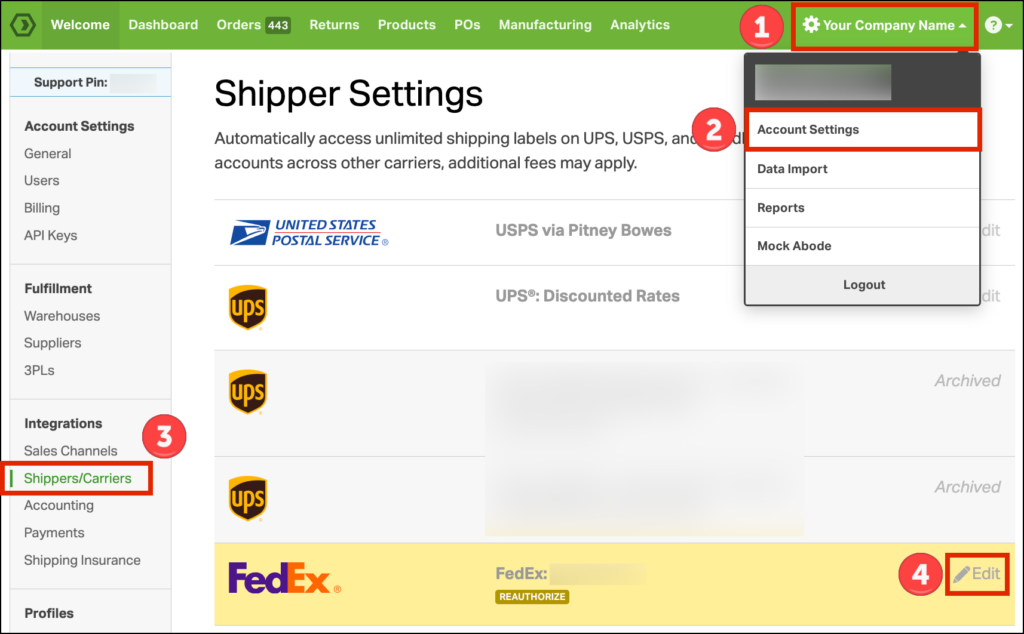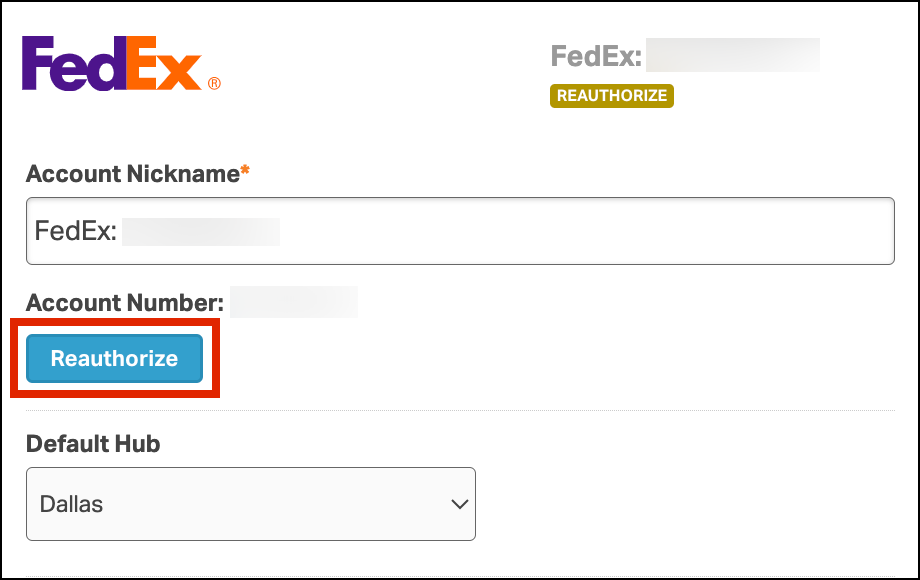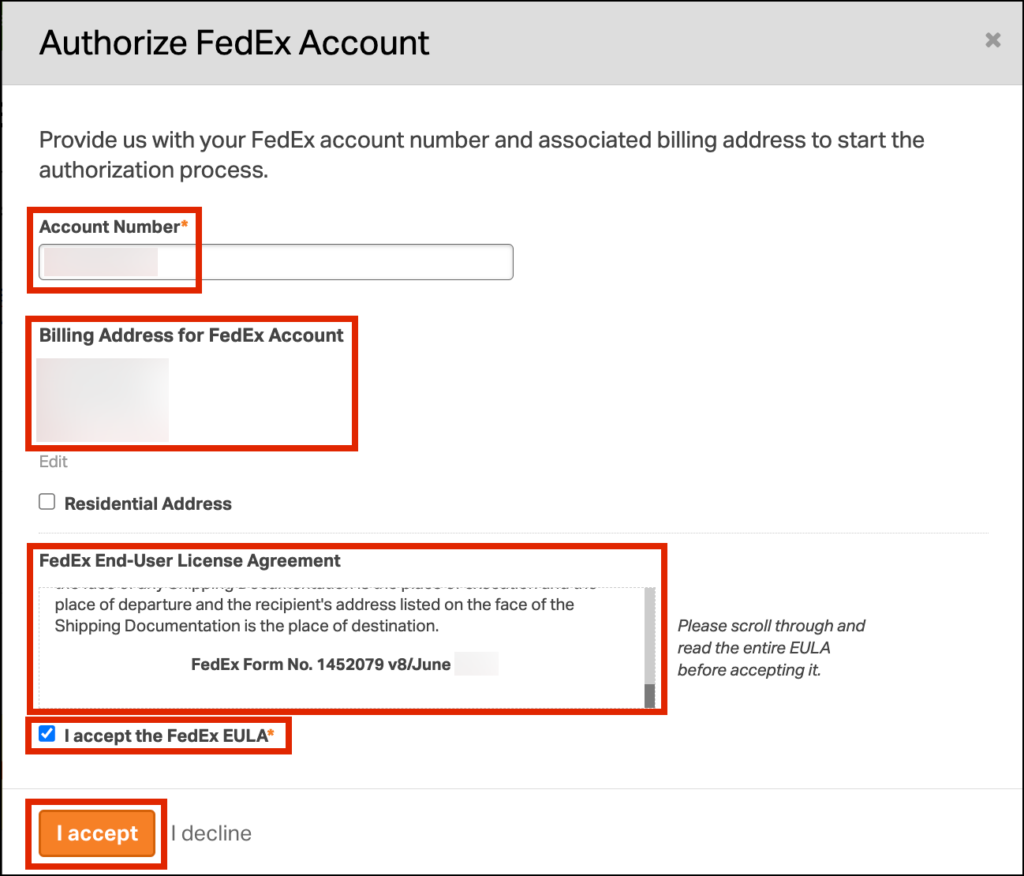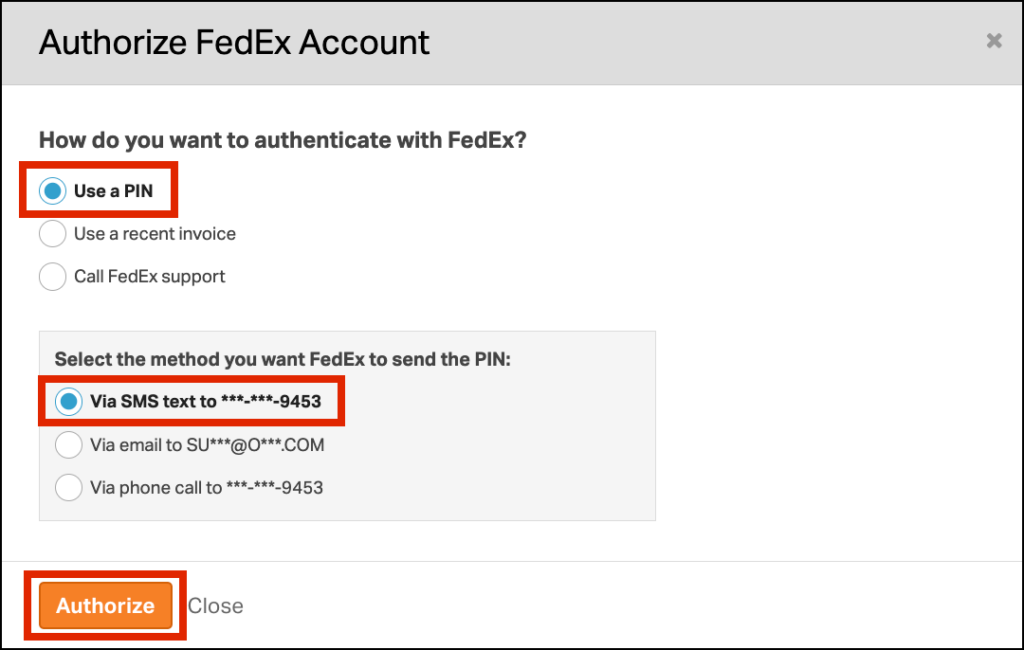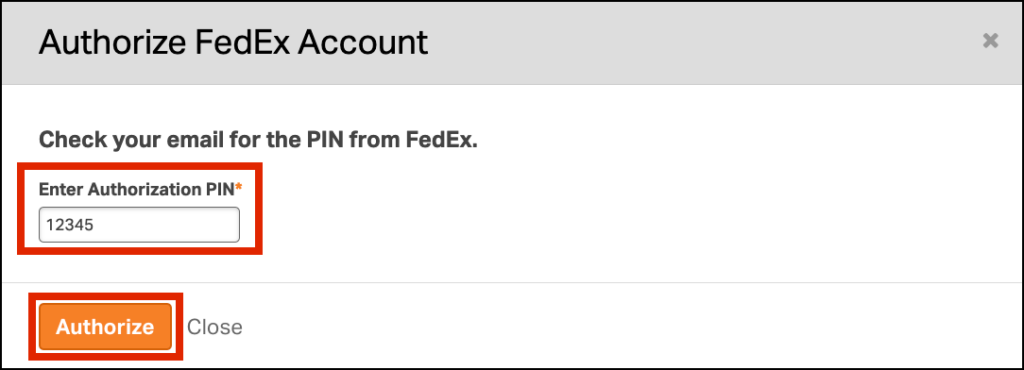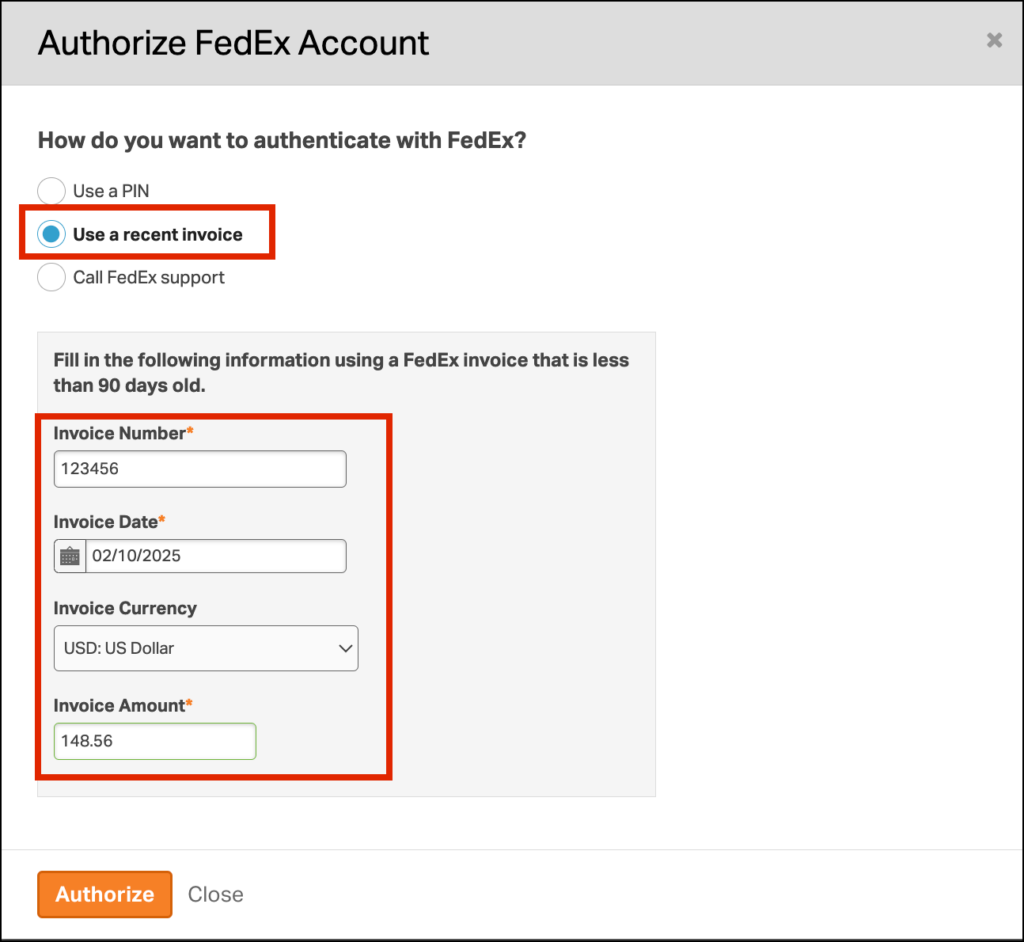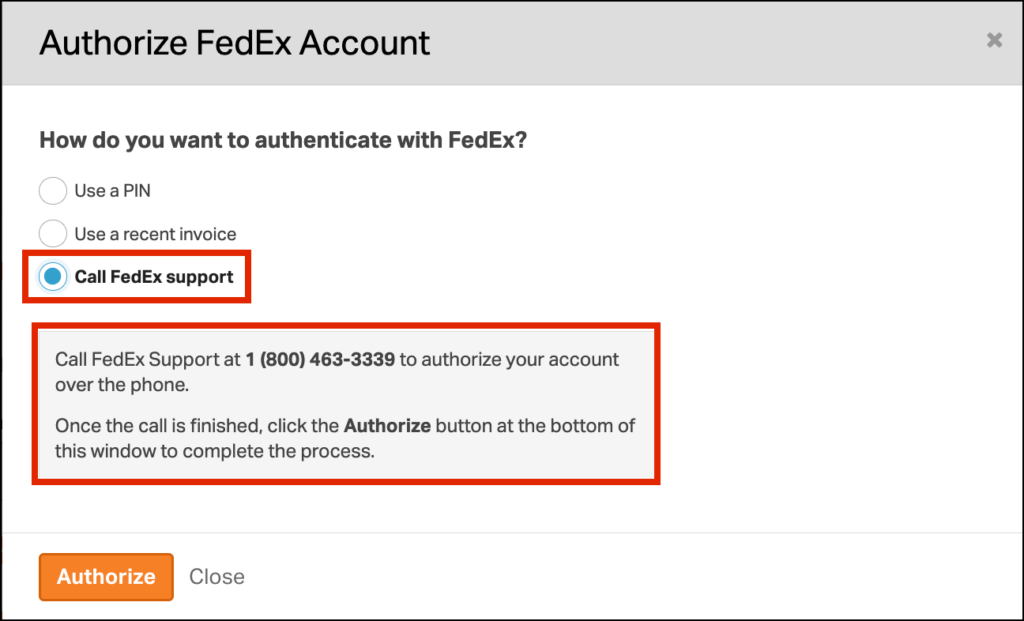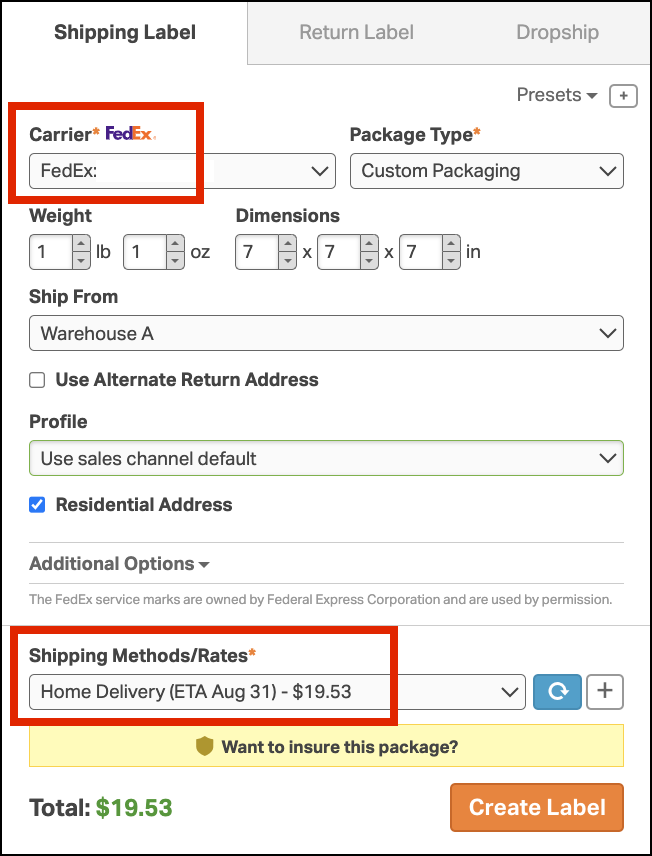To keep shipping running smoothly, you may need to reauthorize your FedEx account in Ordoro. This can happen if your FedEx credentials expire, or you need to upgrade to the most current version of Ordoro’s FedEx integration. Reauthorizing will reconnect your account and ensure uninterrupted access to your negotiated rates and updated features.
Topics
Step-by-step reauthorization instructions
Follow the steps below to reauthorize your FedEx account.
- Click on your Company Name.
- Select Account Settings from the dropdown.
- Go to Shippers/Carriers in the left column or click this link directly.
- Click Edit on your FedEx account to reauthorize.
- Click Reauthorize.
- In the pop-up, follow these steps:
- Enter your FedEx Account Number.
- Enter the Billing Address tied to your FedEx account.
- If applicable, select the checkbox for Residential Address.
- Note: Do not include any spaces in the Zip Code field. If a space is included, you will receive an address validation error.
- For example, enter the Canadian postal code M5V 3L9 as M5V3L9.
- Read through the FedEx End-User License Agreement (EULA).
- Select the checkbox for I accept the FedEx EULA.
- Click I accept.
- Follow the steps in the next section to authenticate.
Authentication methods
Choose one of the three options below to authenticate your account:
1. Use a PIN
- Select the method you want to receive the PIN and click Authorize:
- Via SMS text
- Via email
- Via phone call
- Enter the PIN you received.
- Click Authorize.
2. Use a recent invoice
- Provide details from a FedEx invoice dated within the last 90 days:
- Invoice Number
- Invoice Date
- Invoice Currency
- Invoice Amount
- Click Authorize when done.
3. Call FedEx Support
You can authorize your account by phone:
- Call FedEx at 1 (800) 463-3339 for help.
- Once complete, return to Ordoro and click Authorize
What happens next
Once authorization is successful, your FedEx account will reconnect to Ordoro. You’ll see your negotiated FedEx rates when creating shipping labels.
Need help? Contact our Support Team; we’re happy to walk you through it.