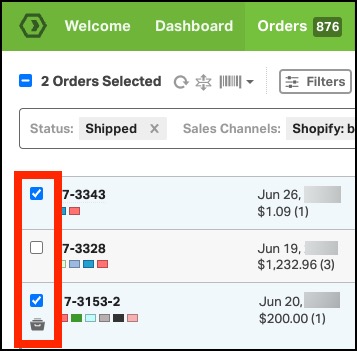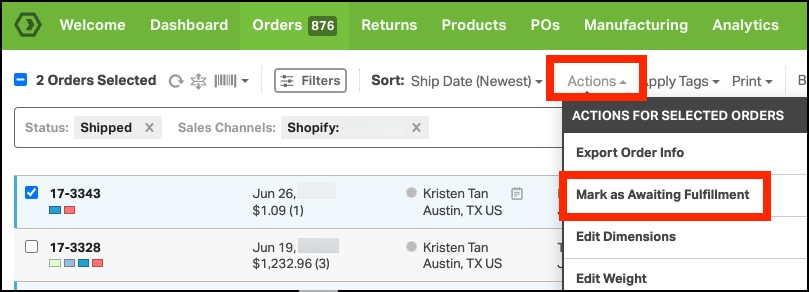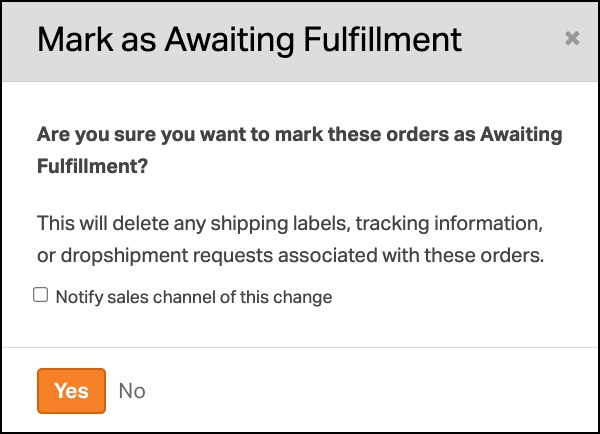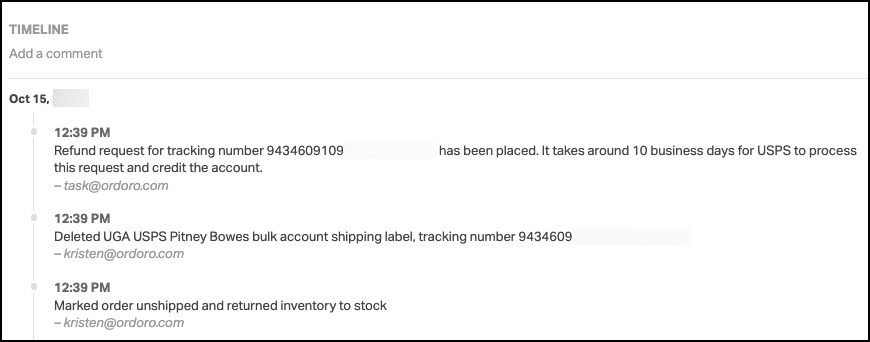Sometimes, you may need to move an order back to the “Awaiting Fulfillment” status. This can happen if you’ve dropshipped an order, but your supplier can’t ship it, or if you accidentally canceled an order and need to reverse that action. Here’s how to move an order back to Awaiting Fulfillment:
- Select the checkbox next to the order(s) to update.
- Select Actions -> Mark as Awaiting Fulfillment.
- If this is a shipped order, any shipping labels and tracking information will be deleted. Be cautious when making changes to shipped orders.
- A confirmation pop-up will appear. Selecting Notify sales channel of this change allows you to remove fulfillment and tracking for some carts like Shopify.
- After you click Yes, the order will move back to Awaiting Fulfillment, and an Order Timeline note will be added. The note will confirm that inventory has been restocked and the shipping label has been deleted.