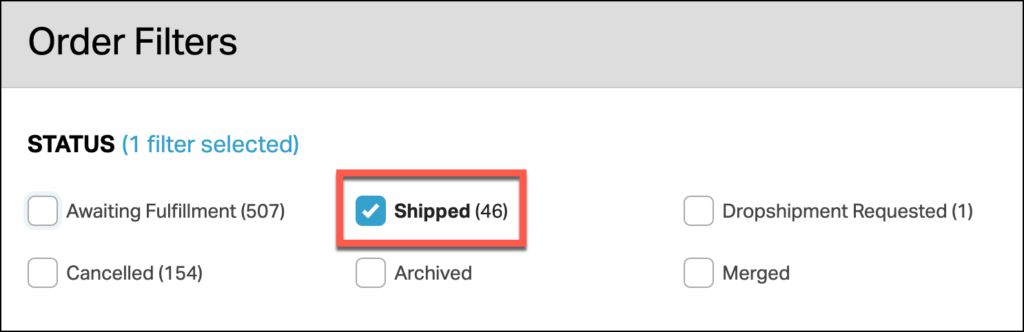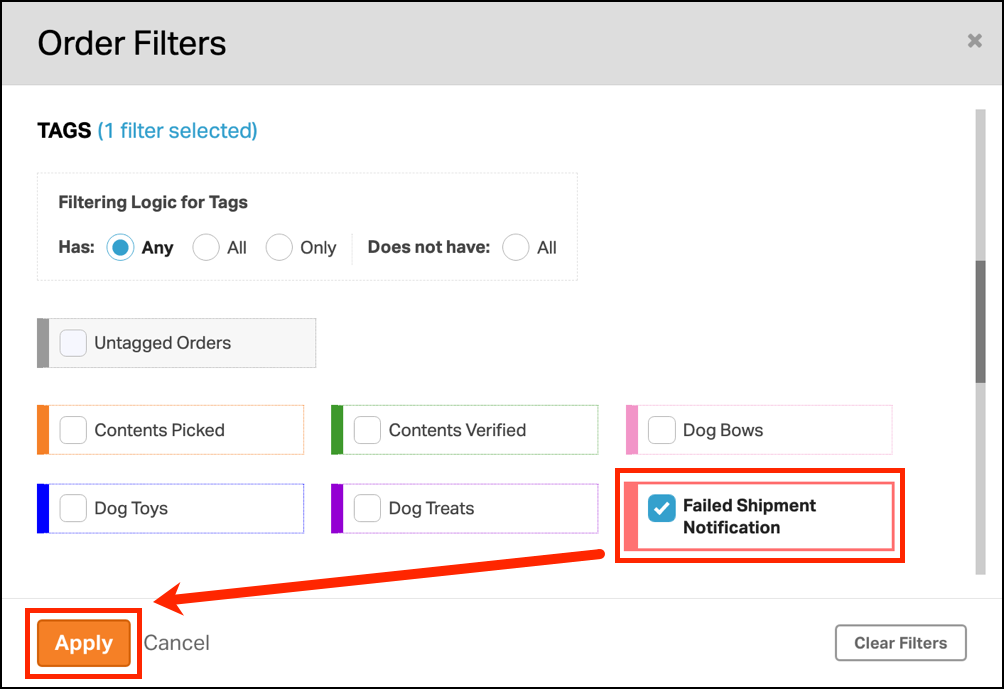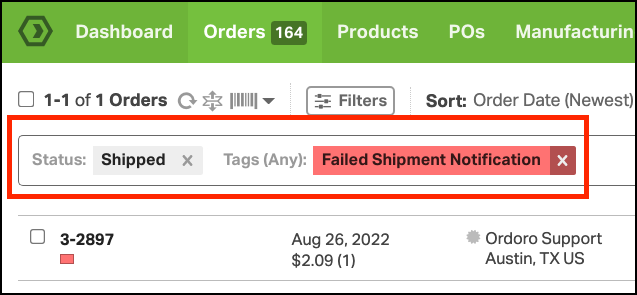After you have created labels for your orders, Ordoro will attempt to write back tracking to your sales channel. For various reasons, your tracking may fail to write back to your sales channel. You can find which orders have failed to write back in the Ordoro application.
1. Click on the Filters button on the Orders tab.
2. Under the STATUS section, select Shipped.
3. Then scroll down to the TAGS section and select the Failed Shipment Notification tag, then click Apply.
4. This tag is applied when tracking failed to write back to your sales channel. Please see this support article for instructions on how to resend tracking numbers to the sales channel.