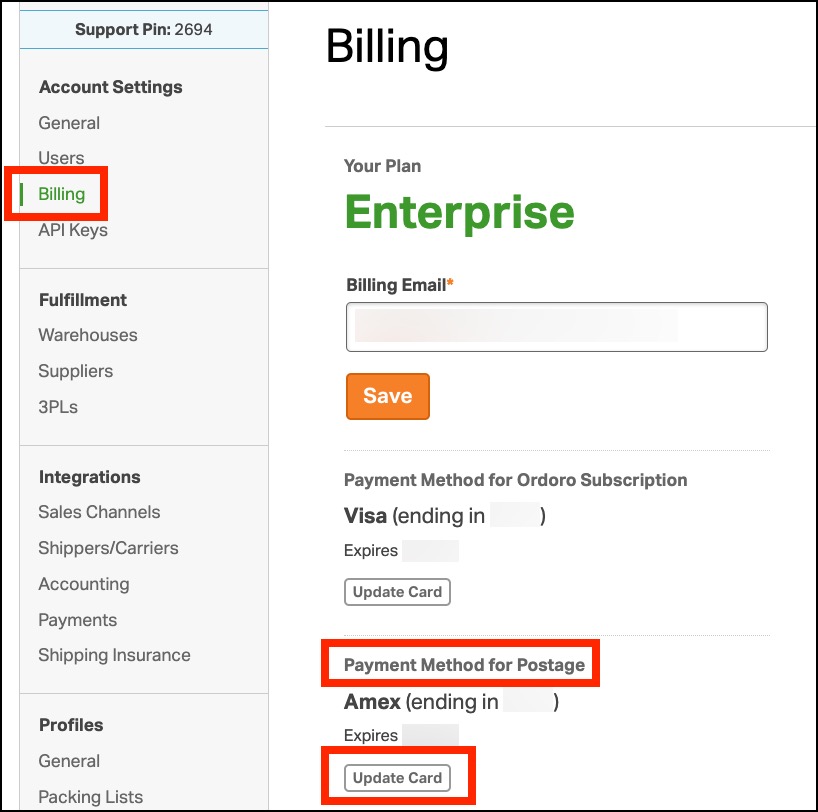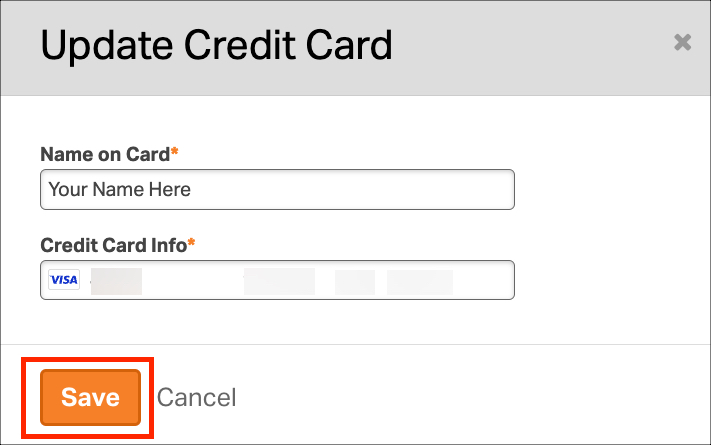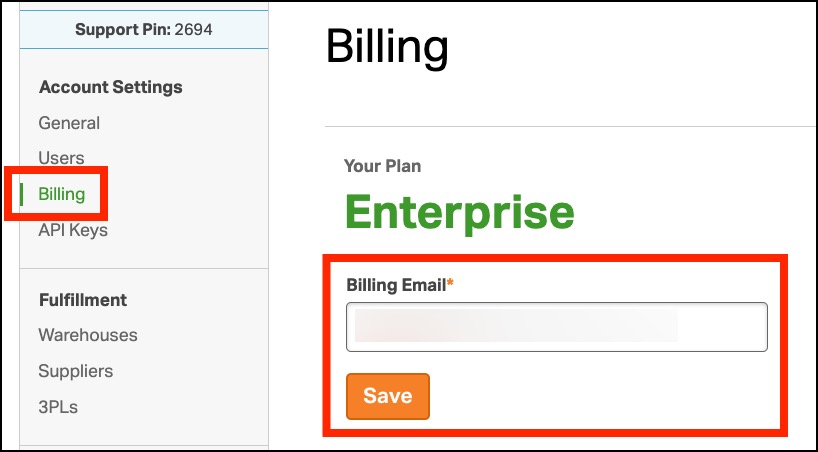Looking to update your credit card for Ordoro carrier fees, like USPS? You’re in the right place! This quick guide will show you how to easily change your payment details on the Billing page, ensuring smooth transactions.
Need to update your subscription card too? Check out our dedicated article for hassle-free guidance.
How to update your credit card used for postage
1. Click on your Company Name -> Account Settings.
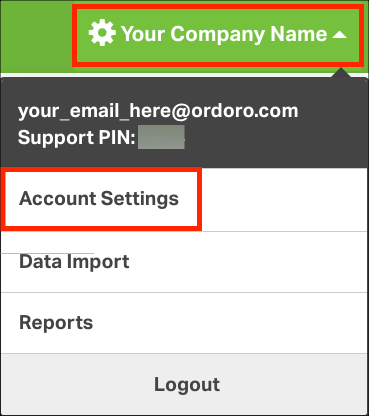
2. 2. Select Billing in the left toolbar. Then, click Update Card under Payment Method for Postage.
3. Enter your updated credit card information, then click Save.
Note: Update the Billing Email field to list where all subscription and postage receipts are sent.