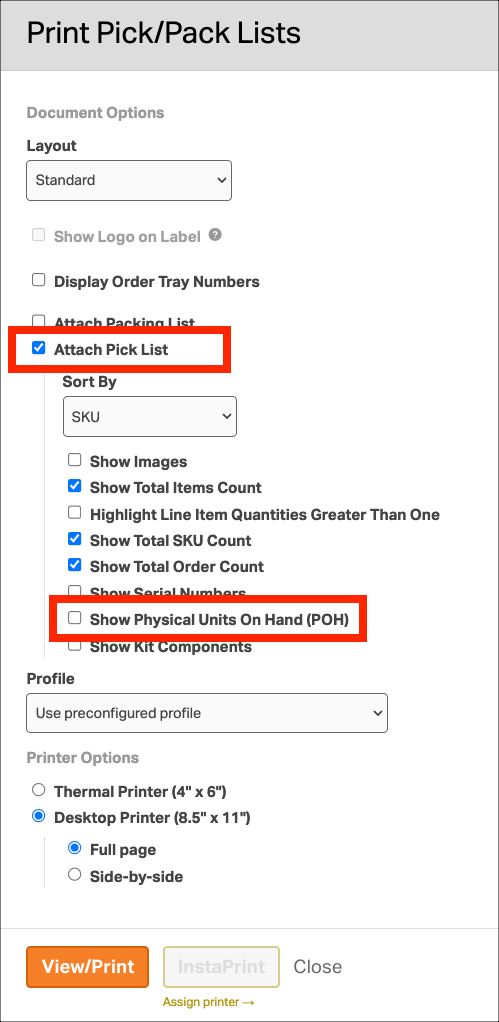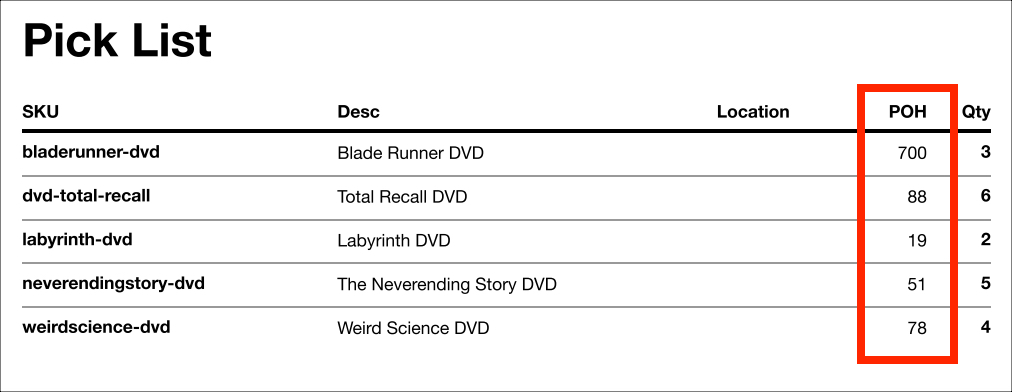Recognizing the Physical On Hand quantity displayed on your pick list is crucial for the efficiency and accuracy of your warehouse operations. This information serves as a vital tool for your warehouse staff, enabling them to verify the remaining quantity of products available on the shelves as they prepare items for packing. By having real-time visibility into the physical stock on hand, your team can confidently fulfill orders, reducing the likelihood of errors and ensuring seamless customer satisfaction.
How to include the Physical On Hand quantity on the Pick List.
1. Select the specific orders you’re preparing to pick.
2. Navigate to the ‘Print Pick/Pack List’ modal. (For detailed instructions on accessing this modal, refer to this support article.)
3. Once in the modal, select Show Physical Units On Hand (POH) under Attach Pick List.
4. Once you click View/Print, the POH will be its own column in the Pick list. See below.