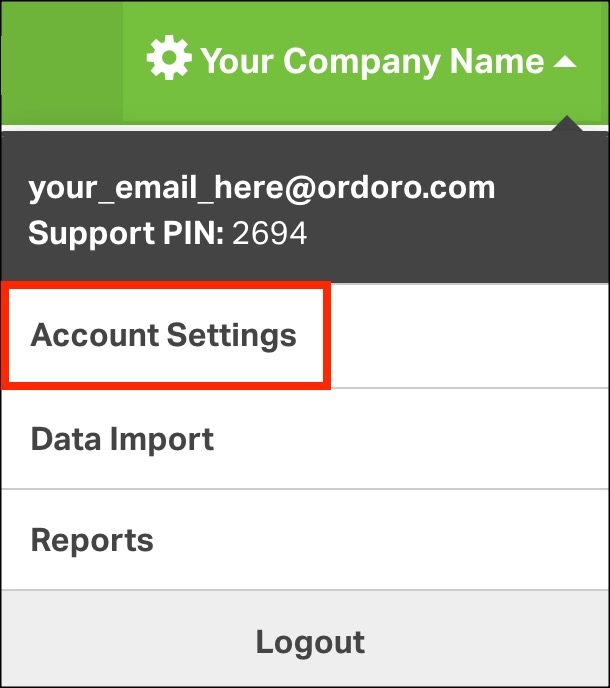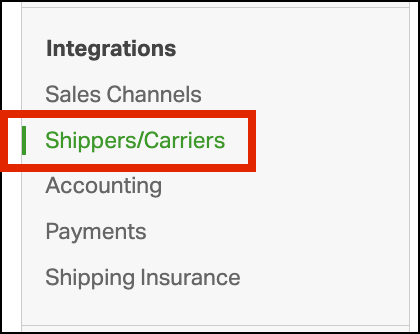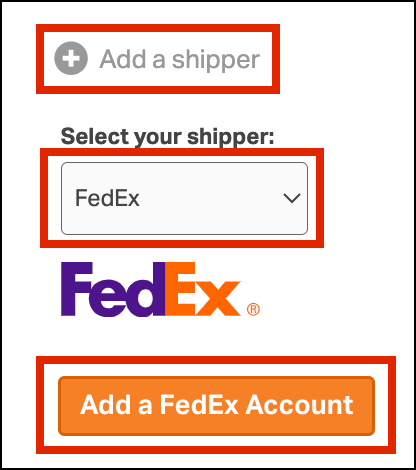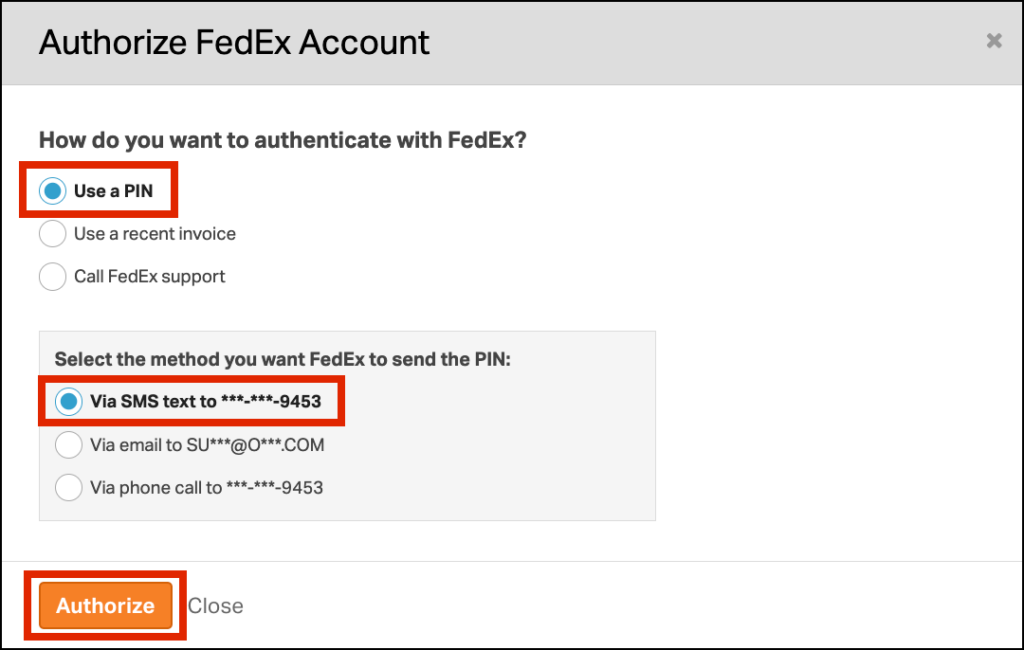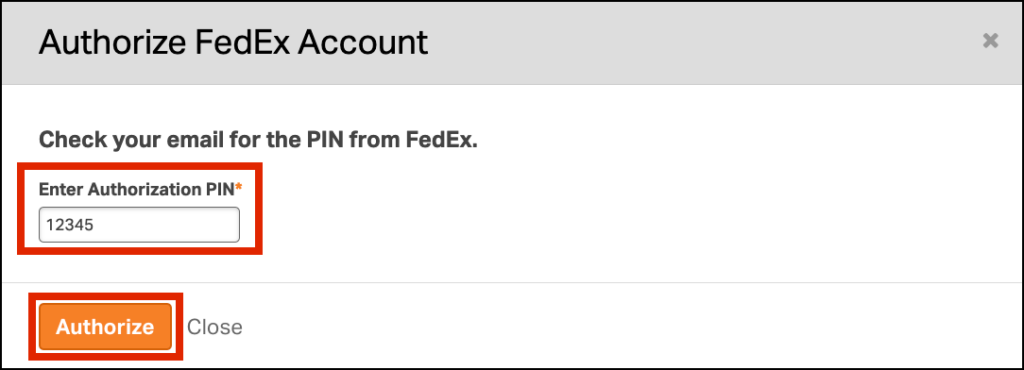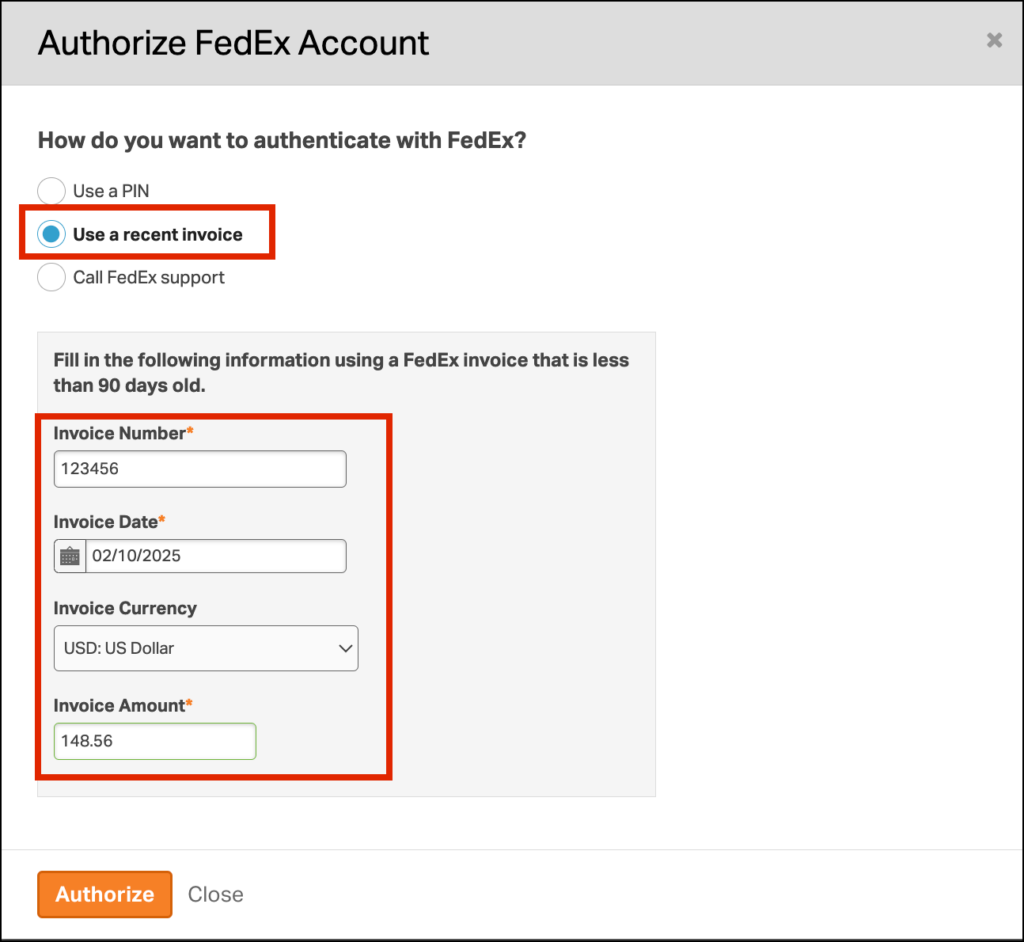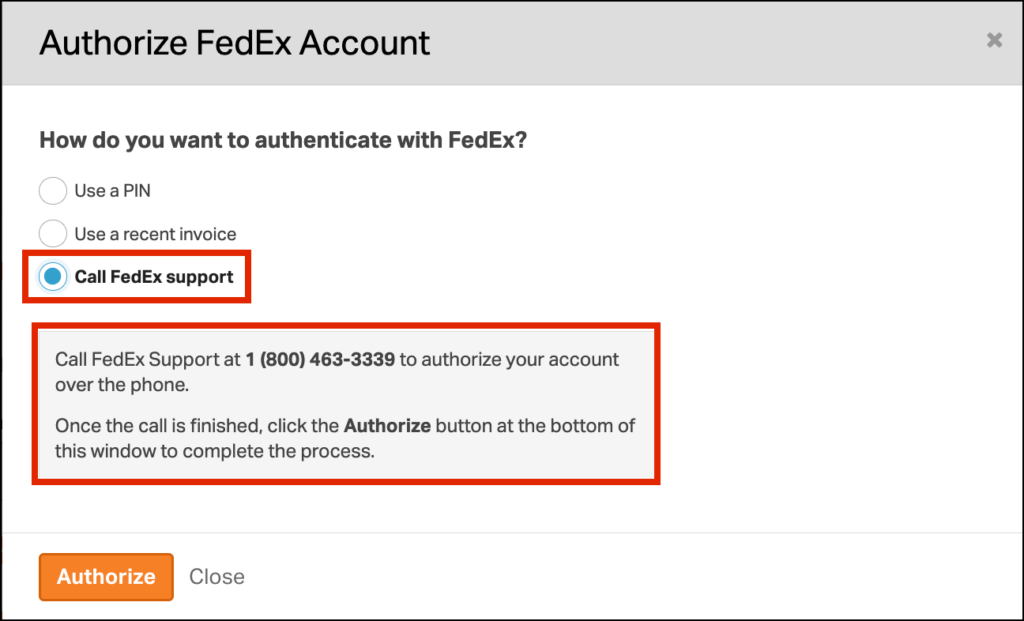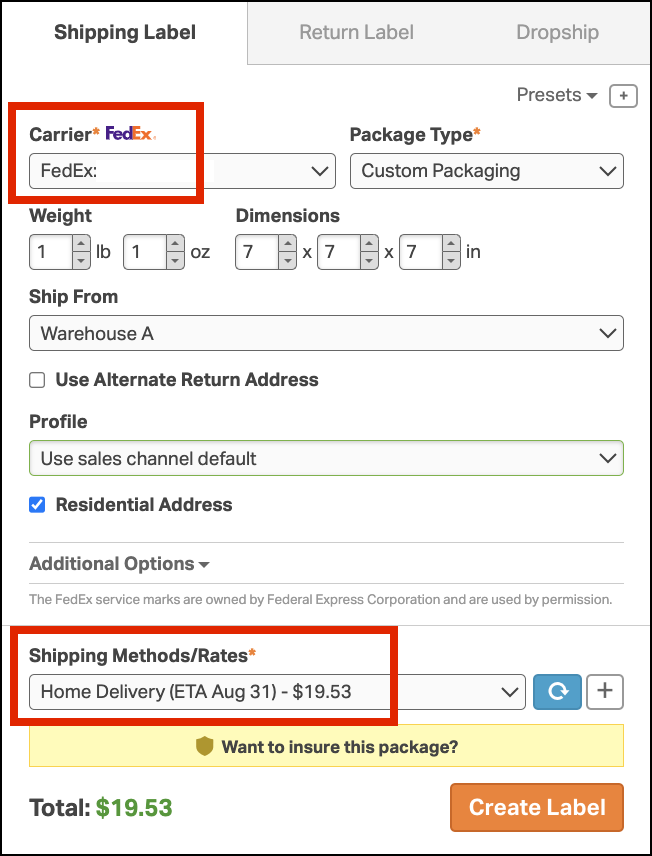Want to view your negotiated FedEx shipping rates directly in Ordoro? No problem! By linking your FedEx account to Ordoro, you can easily access these rates. Follow the step-by-step guide below to get set up.
Topics
How to add FedEx to Ordoro
- Click on your Company Name -> Account Settings.
- Click Shippers/Carriers in the left column of the page.
- Click Add a shipper -> select FedEx from the dropdown.
- Click Add a FedEx Account.
- In the pop-up module, follow these steps:
- Enter your Account Number.
- Enter the Billing Address associated with the account.
- If applicable, select the checkbox for Residential Address.
- Note: Do not include any spaces in the Zip Code field. If a space is included, you will receive an address validation error.
- For example, enter the Canadian postal code M5V 3L9 as M5V3L9.
- Read through the FedEx End-User License Agreement (EULA).
- Select the checkbox for I accept the FedEx EULA.
- Click I accept.
- In the next pop-up module, select one of the following three methods to authenticate your FedEx account:
- Use a PIN
- Select the method you want to receive the PIN and click Authorize:
- Via SMS text
- Via email
- Via phone call
- Enter the PIN number you received and click Authorize.
- Select the method you want to receive the PIN and click Authorize:
- Use a recent invoice
- Enter the following information from one of your FedEx invoices that is less than 90 days old:
- Invoice Number
- Invoice Date
- Invoice Currency
- Invoice Amount
- Enter the following information from one of your FedEx invoices that is less than 90 days old:
- Call FedEx support
- Call FedEx support at 1 (800) 463-3339 to authorize your account over the phone.
- After using one of the three methods to authenticate your account, click Authorize to finalize setting up your FedEx account in Ordoro.
Once you save this information, you’ll see your negotiated FedEx rates when creating a shipping label.
How to reauthorize FedEx in Ordoro
You may need to reauthorize your account from time to time. This is typically required if your FedEx credentials expire or if there’s been a change on your FedEx account. Read our support article on how to reauthorize your FedEx account in Ordoro.