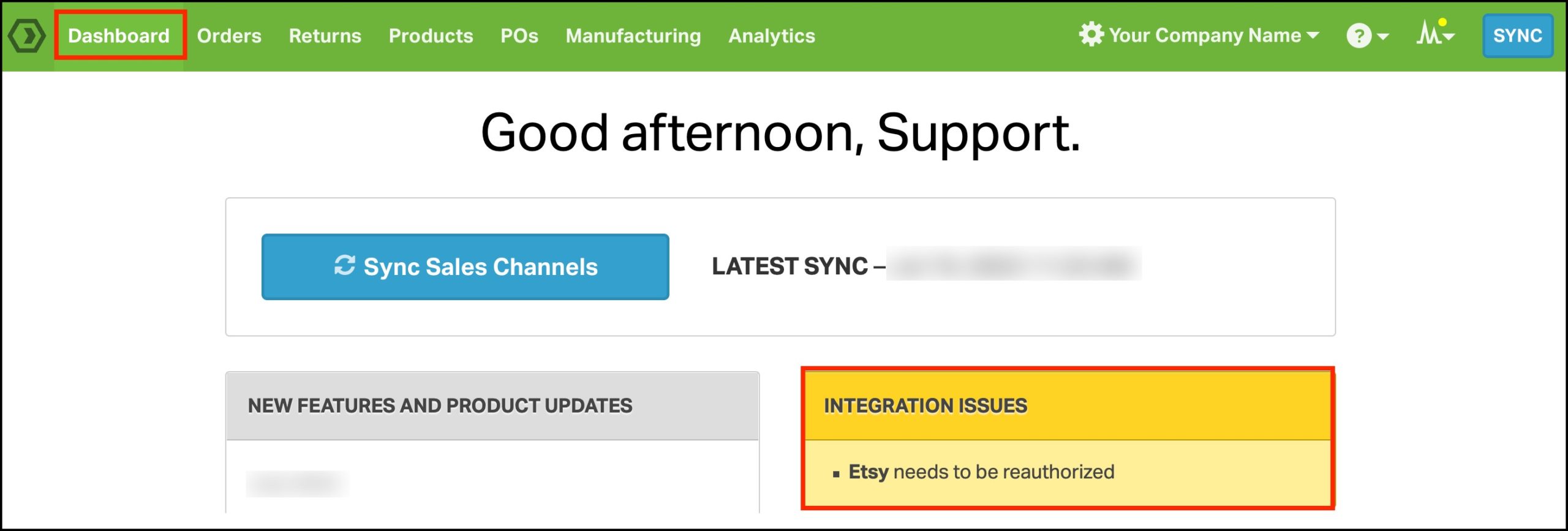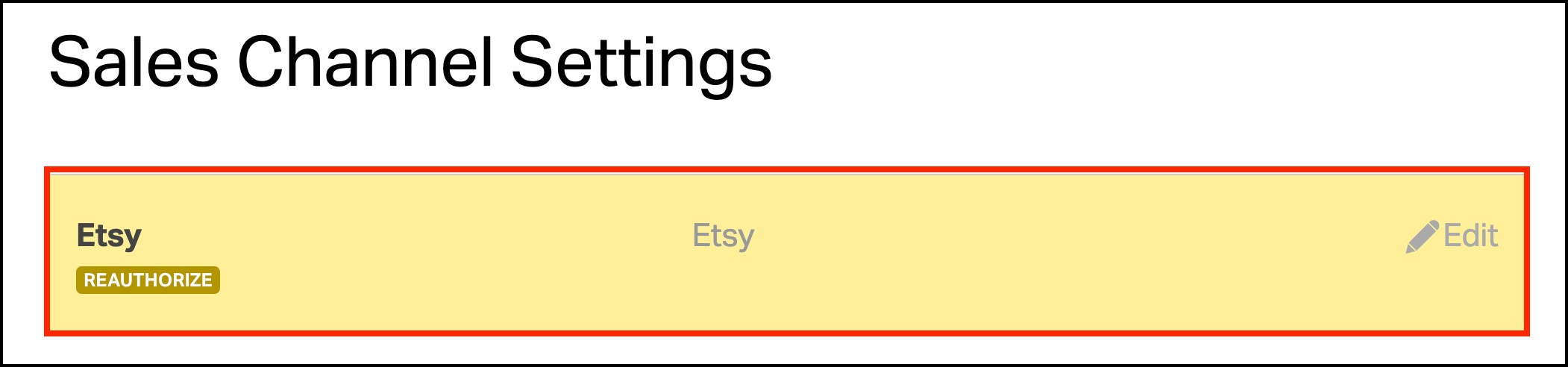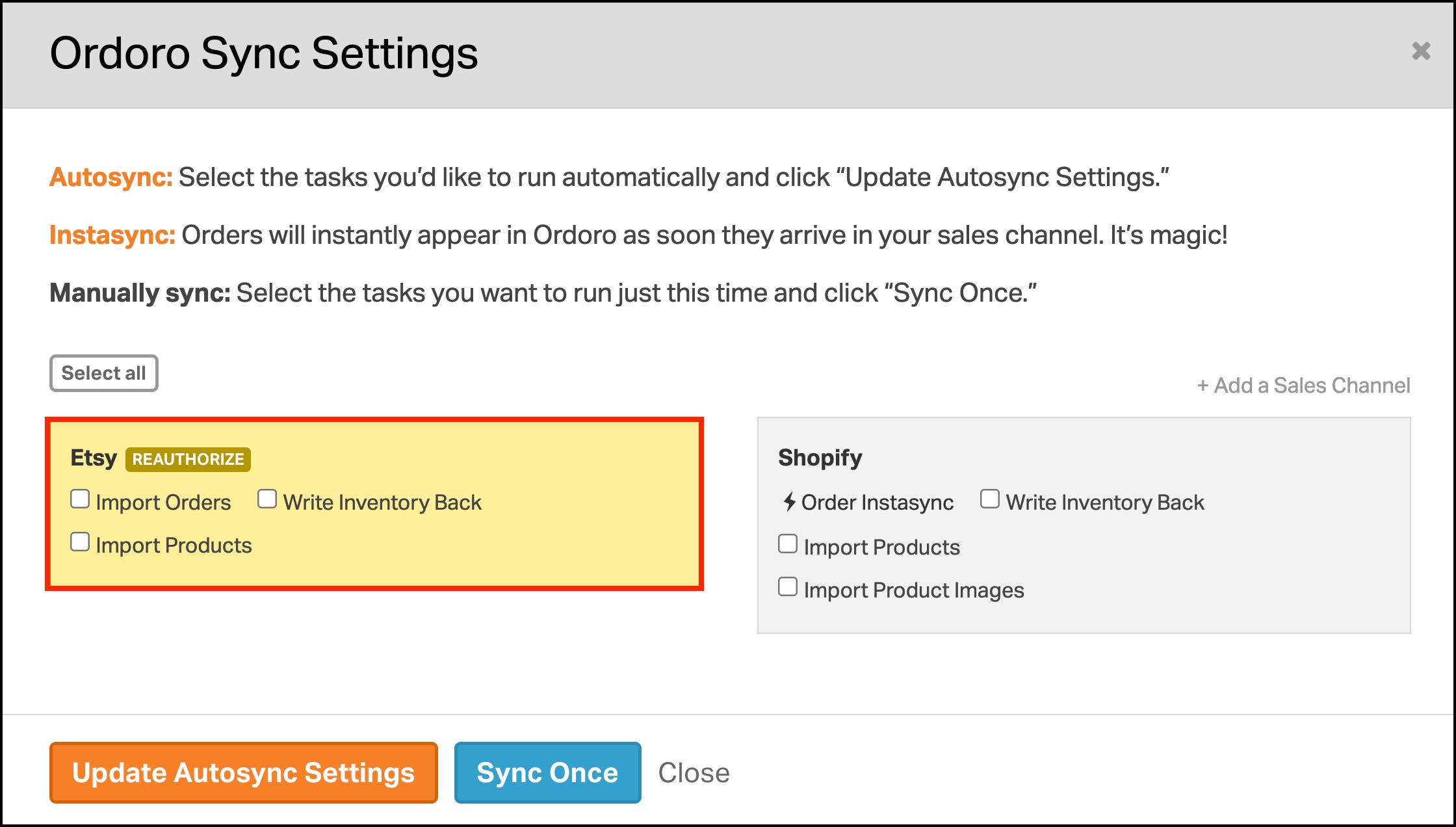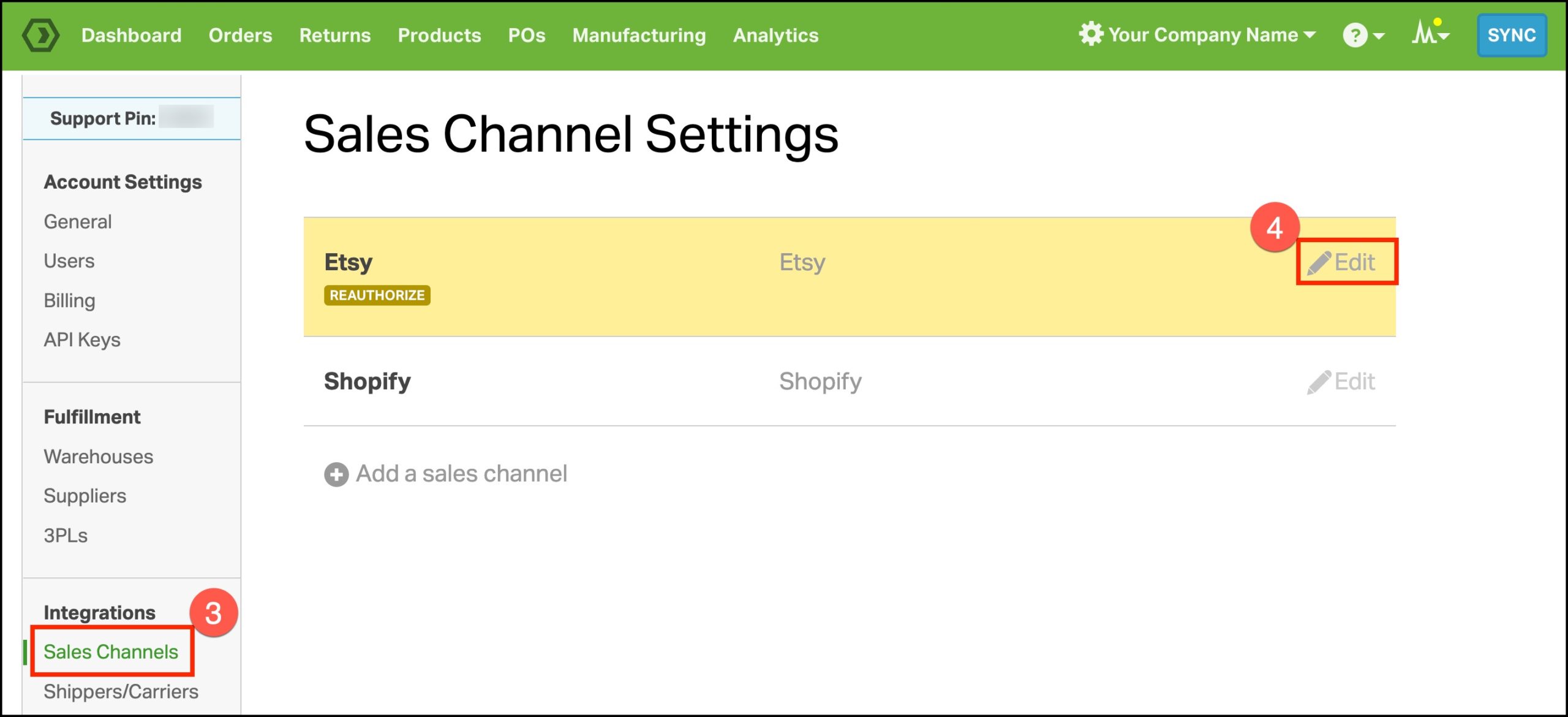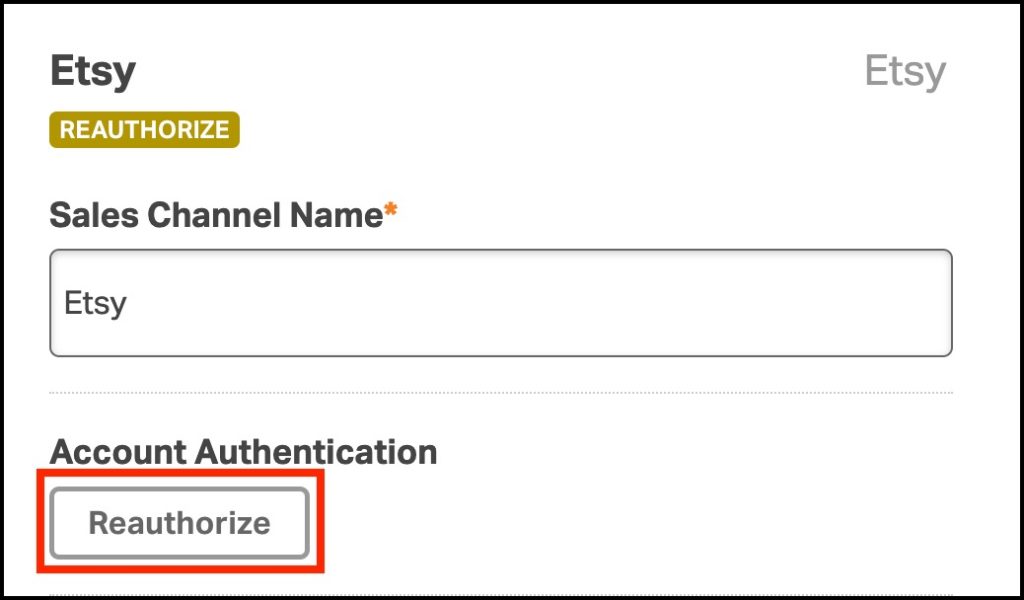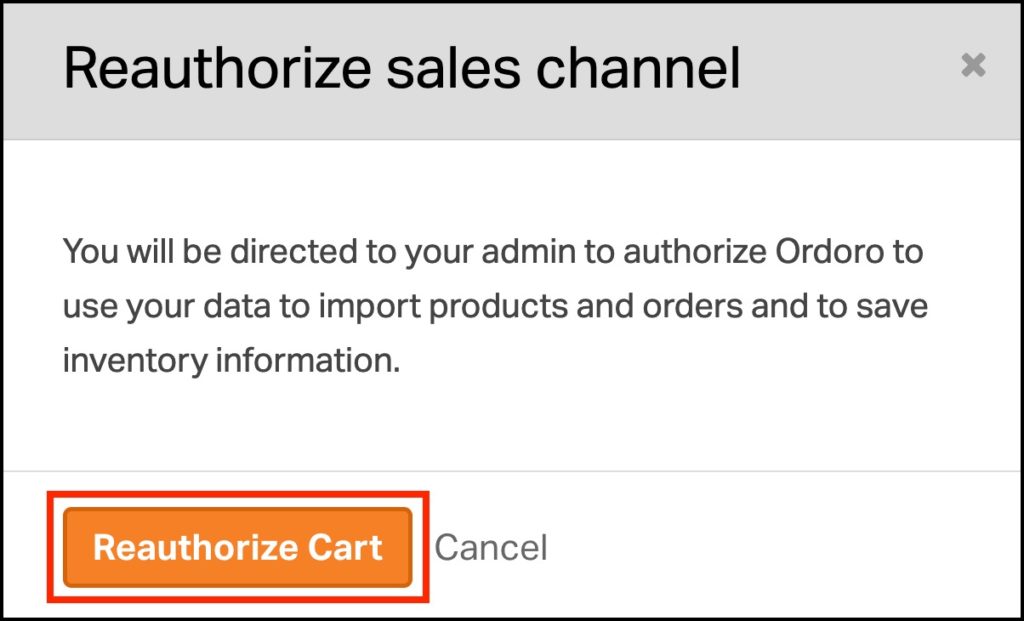Ordoro connects to Etsy via API tokens. Every so often, the token may expire or require a refresh for Ordoro to continue importing orders and managing your inventory. This article details how to reauthorize your Etsy account in Ordoro.
Topics
How will I know when to reauthorize?
When the API token expires, there are three places where Ordoro will call out the channel.
- The Dashboard.
- Sales Channel Settings.
- Sync Settings.
How do I reauthorize my Etsy account?
- IMPORTANT: Ensure you log out of ALL your Etsy accounts.
- If you have multiple browser tabs open, be sure to check them all.
- In the top right, click on Your Company Name -> Account Settings.
- Click on Sales Channels.
- Click Edit for the Etsy cart.
- Click on Reauthorize.
- A modal will appear – click on Reauthorize Cart.
- You will then be directed to Etsy to sign in to your account.
- Once signed in, scroll to the bottom of the page and click on Grant access.
- You will then be directed back to Ordoro. And that’s it!