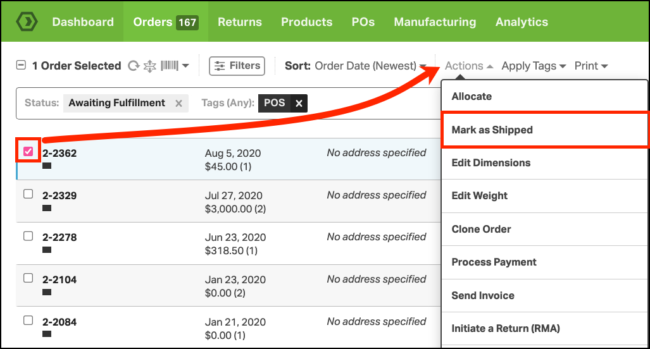If you an in-store / local pickup / hand delivery option you can change the order status in Ordoro to shipped. See the steps below.
1. From the Orders tab, select the order ids that you want to mark as shipped.
2. Click on Actions
3. Click on Mark as Shipped
Note: If you mark an order as shipped that is associated with a sales channel, no shipment or tracking notification will be sent to the sales channel.