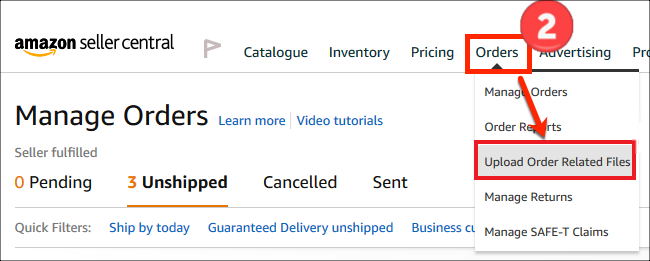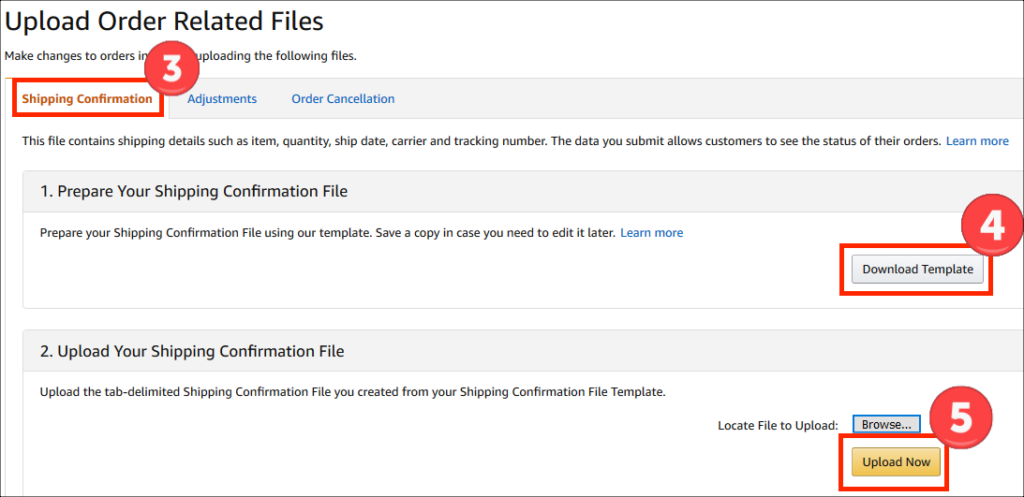When you create a shipping label for an Amazon order in Ordoro, the tracking number is automatically posted to Amazon, and the order is marked as shipped. See more details here.
If you need an alternate method to mark your orders as shipped on Amazon, you can manually upload a shipping confirmation file. Follow the steps below to do this.
How to Upload a Shipping Confirmation File on Amazon
- Log in to your Amazon Seller Central account.
- Click on Orders -> Upload Order Related Files.
- Next, select the Shipping Confirmation tab.
- If you haven’t uploaded this file, click Download Template to get Amazon’s sample file. Follow Amazon’s instructions to fill out the document. See Amazon’s article on populating this file.
- Once you’ve filled out the necessary information in the spreadsheet, click Upload Now to submit the file.
By following these steps, you can manually mark your orders as shipped in Amazon Seller Central if needed.