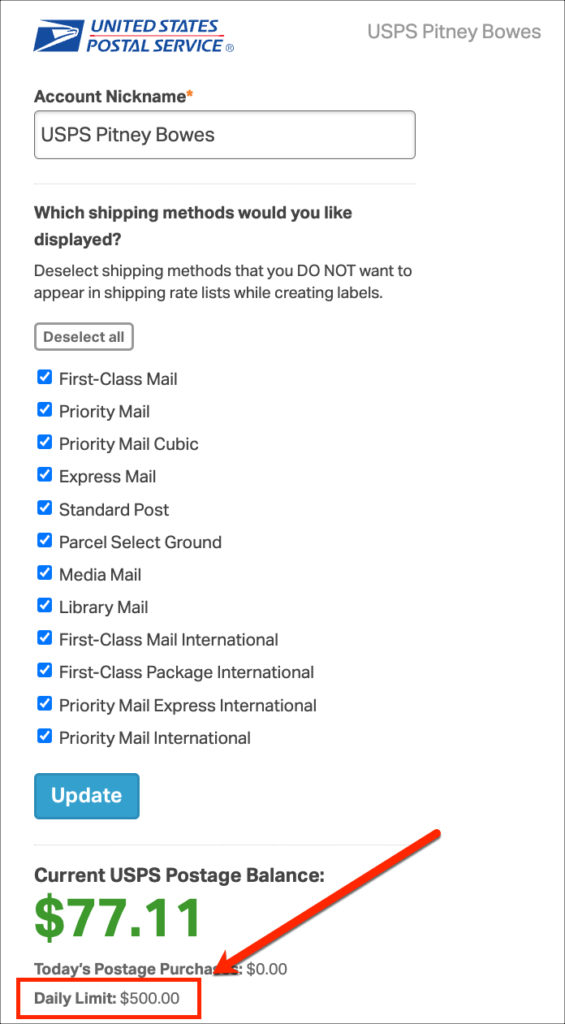In Ordoro, your USPS account will have a daily postage purchase limit. In this article, we explore what this limit is and how to increase it.
Topics
- Where can I view my daily postage limit?
- How does the USPS daily postage limit work in Ordoro?
- Why is there a daily postage purchase limit?
- How do I increase my daily postage purchase limit?
Where can I view my daily postage limit?
- Select your Company Name -> Account Settings -> Shippers/Carriers.
- Find your USPS Pitney account and find the Daily Limit. See the screenshot below.
How does the USPS daily postage limit work in Ordoro?
- Your daily limit is the maximum amount of postage you can purchase per day.
- It is not:
- The limit of postage you can have in your account on any given day
- The required amount of postage to buy daily
- Example:
- On Monday, you purchase $50.
- You use $30, so you have $20 remaining.
- On Tuesday, you buy $50.
- This means you will have $70 worth of postage in your account.
Why is there a daily postage purchase limit?
- When you pre-pay for USPS postage through Ordoro, we run authorization behind the scenes.
- There are fraud detection/prevention mechanisms in place to ensure transactions are valid.
- The daily postage limit is a part of this workflow.
How do I increase my daily postage purchase limit?
- Contact support@ordoro.com or call 512-271-9453 ext. 3 to increase the limit.
- Be sure to have your Support Pin ready so we can locate your account.