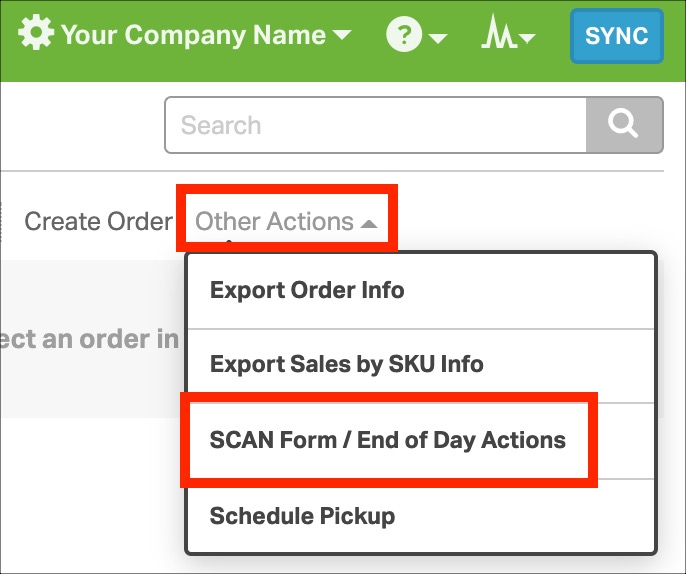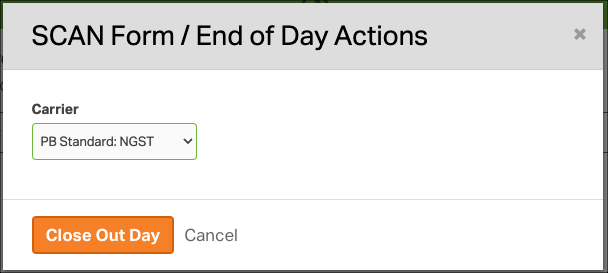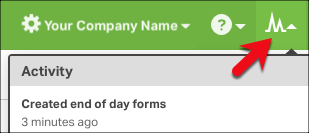PB Standard (formerly Newgistics) requires a Manifest to close and finalize labels to ensure shipment. The PB Standard Manifest sends your package information digitally, so you won’t need to print any files.
Note: Manifests must be created at least an hour before the freight arrives at the facility.
How to create a PB Standard Manifest
1. Go to Orders -> Actions -> SCAN Form / End of Day Actions.
2. Select PB Standard in the Carrier dropdown. Then, click Close Out Day.
3. To verify the Manifest was successful, view the Activity Menu. This is located in the top right corner.
The Manifest will be sent directly to PB Standard and does not require other forms.