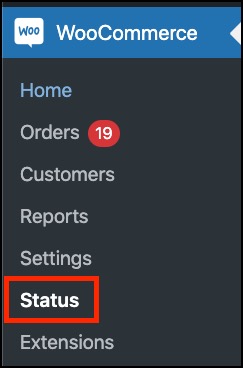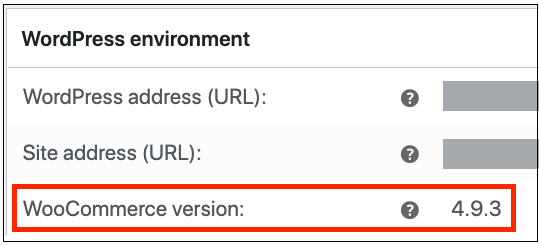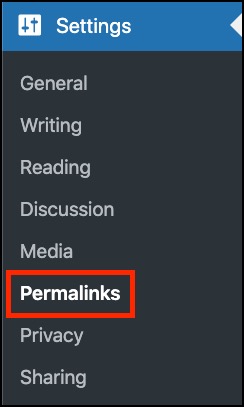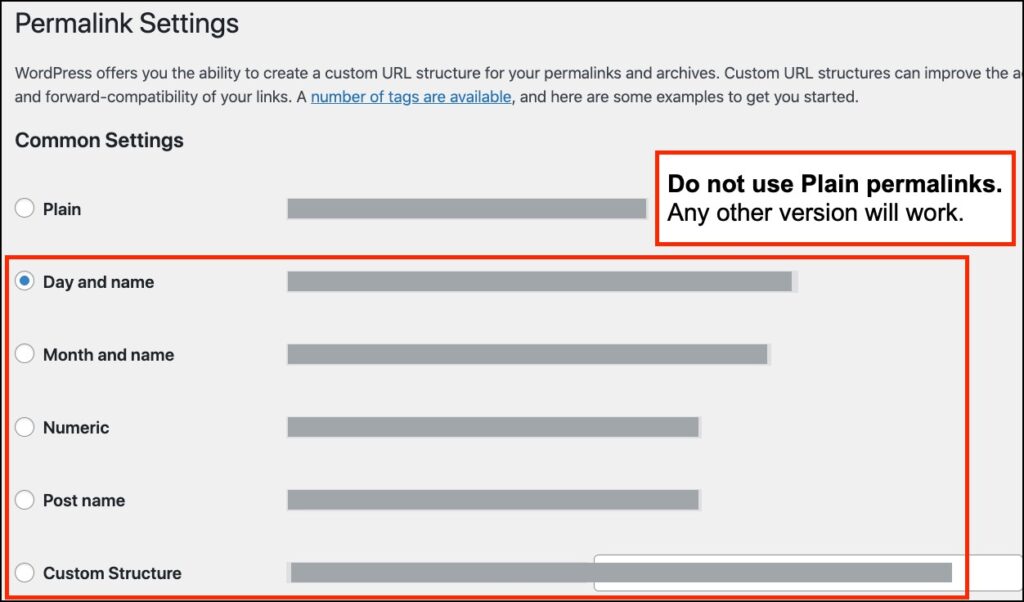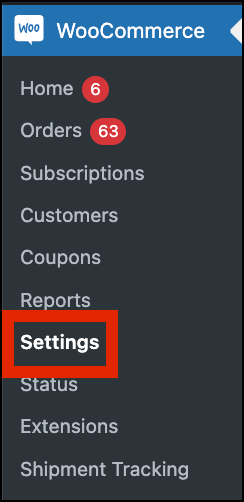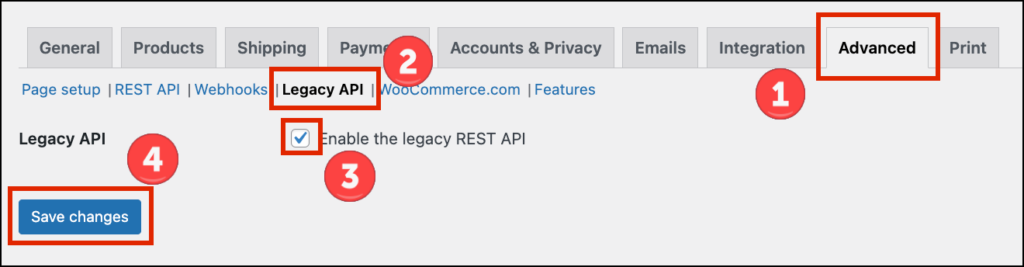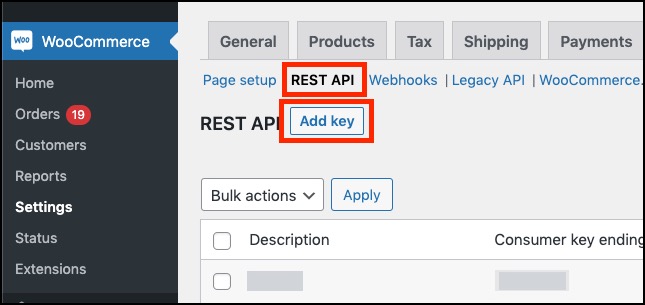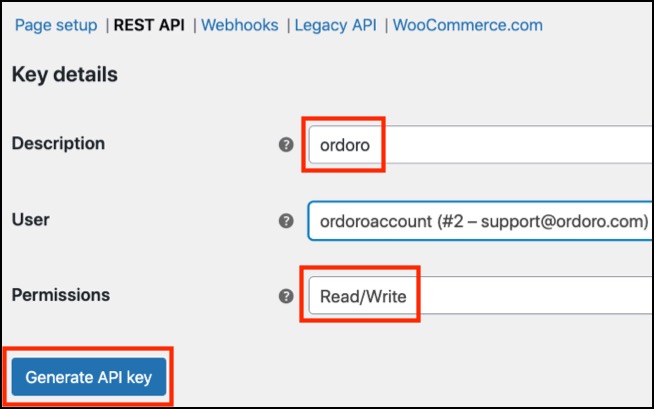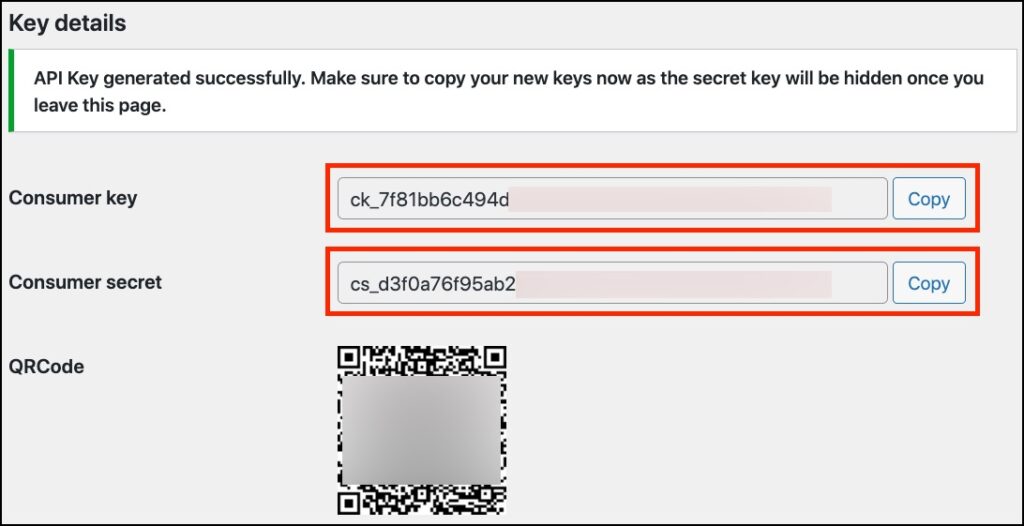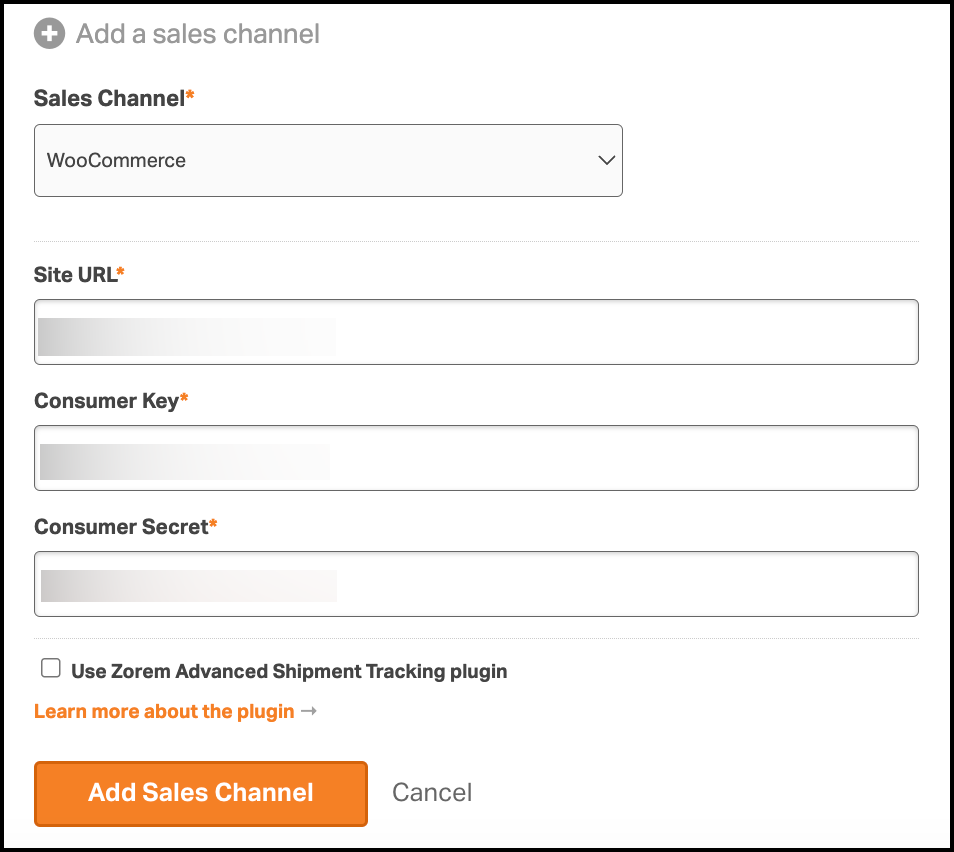When connecting WooCommerce to Ordoro, we need your WooCommerce Consumer Key and Secret. We’ll also need to confirm a few other settings.
See below for the simple steps to gather this information.
Topics
Getting connection keys from WooCommerce
There are multiple settings to check in WooCommerce so we can connect to Ordoro.
Checking WooCommerce version
1. Log in to your WordPress site. For example, yourstore.com/wp-admin.
2. Verify which WooCommerce version you’re on.
- Ordoro’s integration with WooCommerce will only work with version 3.5 or above.
To view your version, go to WooCommerce -> Status.
The version is shown as WooCommerce Version.
Checking your WooCommerce Permalinks
1. Go to WordPress -> Settings -> Permalinks.
2. Check that Permalinks are NOT set to Plain. You can select any other version.
Generate Consumer Key and Secret
1a. If running WooCommerce versions 3.5-8.9, then:
- Go to WooCommerce -> Settings.
- Click the Advanced tab -> Legacy API header. Select Enable the legacy REST API and Save changes.
1b. If running WooCommerce 9.0 or greater, then:
- Follow the instructions in this link (click here) to install the woocommerce-legacy-rest-api-1.0 plugin.
- Then complete steps 1a above.
2. Next, select REST API -> Add key.
3. Another page will load. Update or enter the following information.
- Description = ordoro
- Permissions = Read/Write
- Click Generate API key to save.
4. WooCommerce will generate a Consumer Key and Secret. Copy and save these values. We’ll enter them into Ordoro next.
Entering WooCommerce keys in Ordoro
1. Click on your Company Name -> Account Settings.
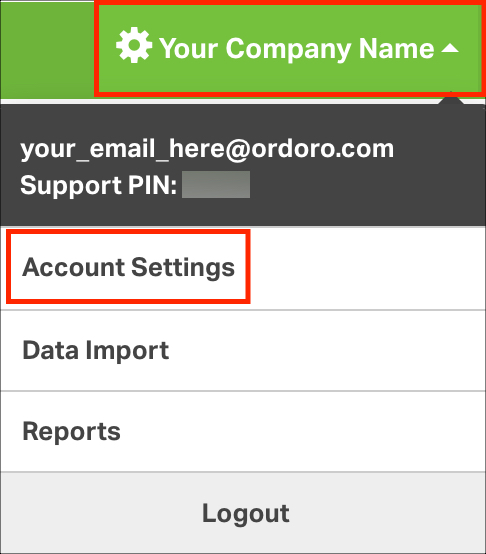
2. Navigate to the Sales Channels Settings on the left side of the page.
- Select Add a sales channel
- Choose WooCommerce from the dropdown options.
- Click Add Sales Channel.
3. Enter three items then click Add Sales Channel to save.
- Site URL
- Consumer Key
- Consumer Secret
4. Once you create the cart, Ordoro will automatically import your orders and products.
- Order import is automatically enabled and runs hourly.
- Inventory writeback and product import can be turned on via the Ordoro Sync Settings.
- Please see this support article for more info on these settings.