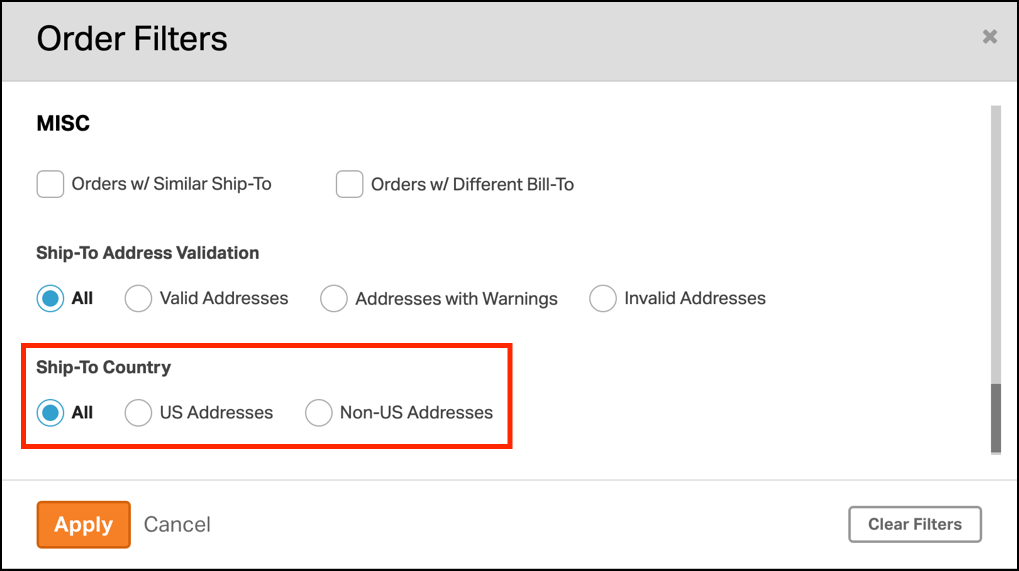On the Orders tab in Ordoro, you can filter your orders to show only the addresses that can be shipped domestically within the US, or only show addresses shipped internationally to non-US addresses.
1. Click the Filters button on the Orders tab.
2. The Ship-To Country filters are below the Misc section.
All: This is the default selection, which will show you all orders without filtering by the Ship-To Country.
US Addresses: When this filter is selected, only orders shipped from the country code “US” will appear on your Order List page.
Non-US Addresses: When this filter is selected, only orders shipped from the country code that is NOT “US” will appear on your Order List page.
Any Other Country Code: If you would like to search for a particular country code, select US Addresses from the Ship-To Country filter. Then select on US next to Ship To: and enter any country code you would like, and hit enter.