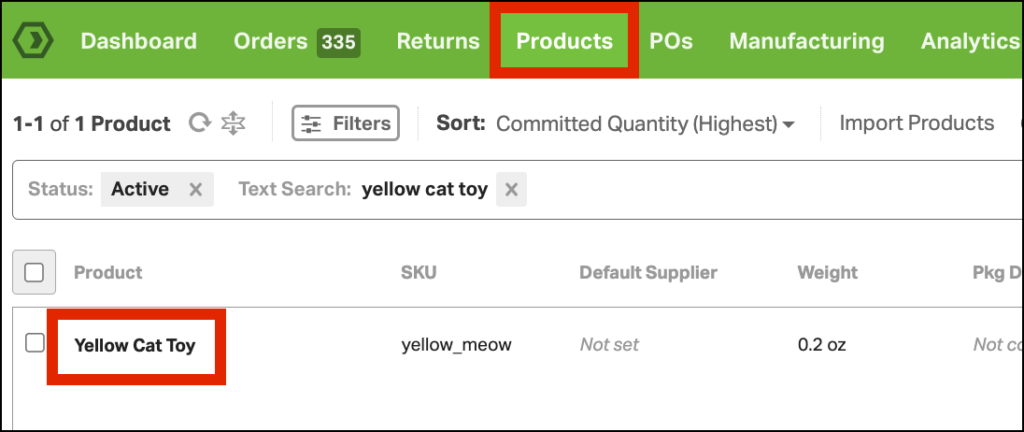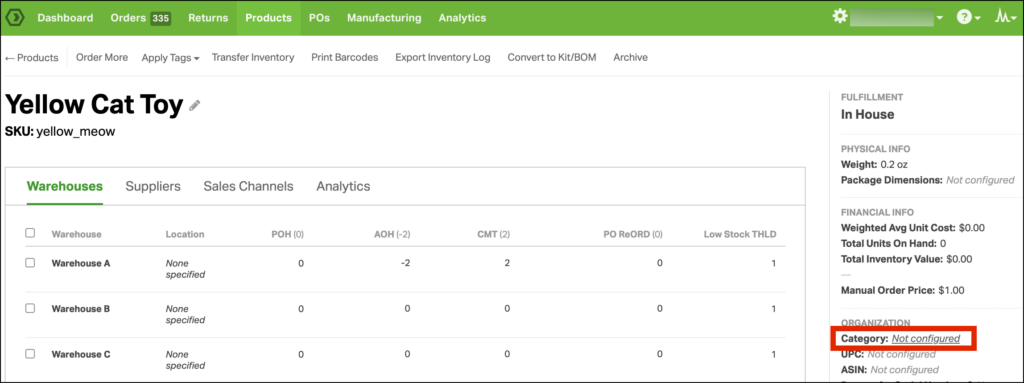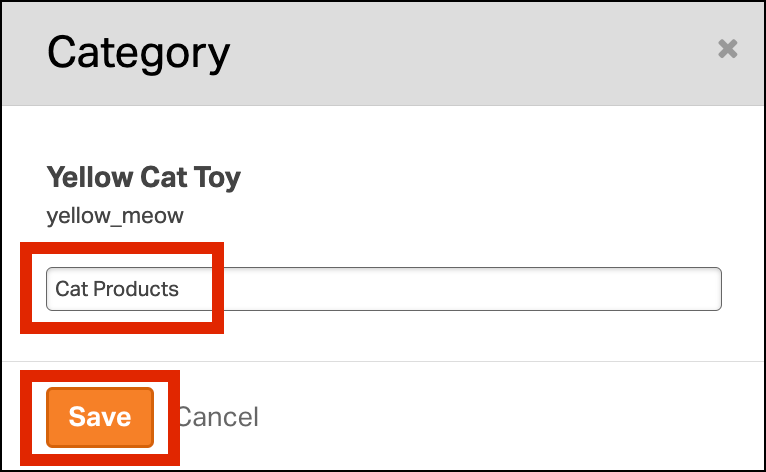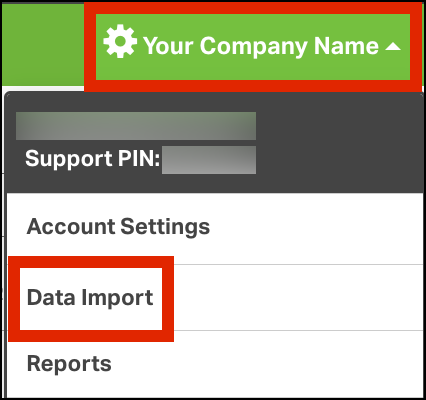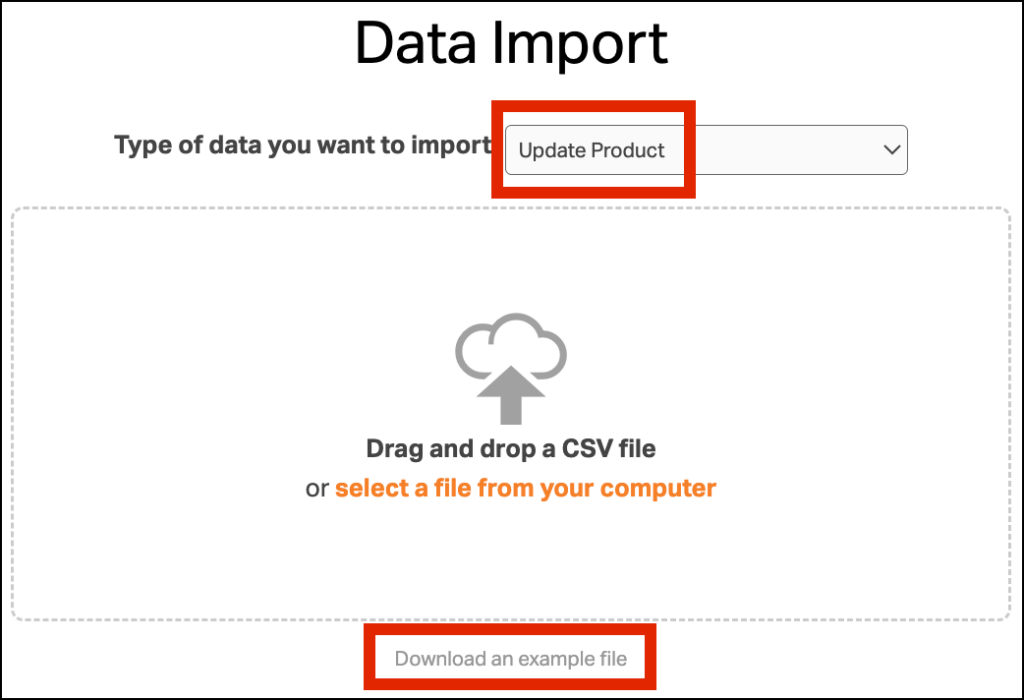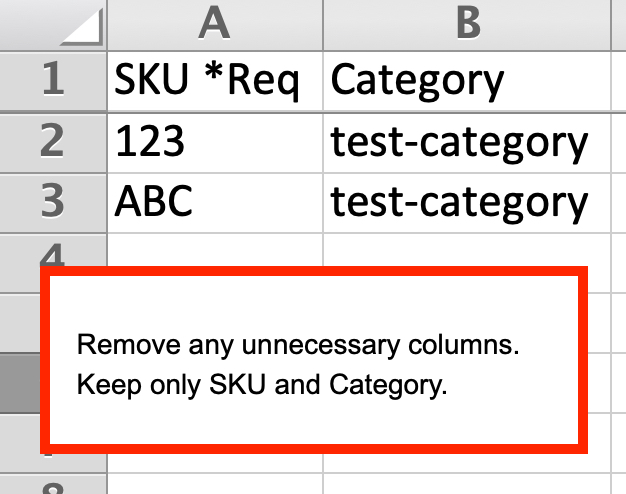You can edit any product category in Ordoro. There are two ways to do this – individual or bulk updates.
Topics
Update category for individual products
For specific product changes, go to the Product Detail page.
1. Got to the Products tab.
2. Search for the product you want to update. Click the product name.
3. On the Product Details page, select the text next to Category.
4. Edit the Category in the field and click Save.
Update category in bulk for products
For bulk product changes, you can use our Data Import feature.
1. Click on your business name in the right-hand corner.
2. Click on Data Import.
3. Select Update Product from the dropdown menu.
4. Click Download an example file.
5. Edit the example file with the new product categories and upload the updated CSV file.
IMPORTANT:
- If you only want to update category, remove all but the SKU and Category columns. If other columns are included, they will overwrite existing data.
- For example, if you leave the Description blank, it will overwrite Ordoro’s description as blank.