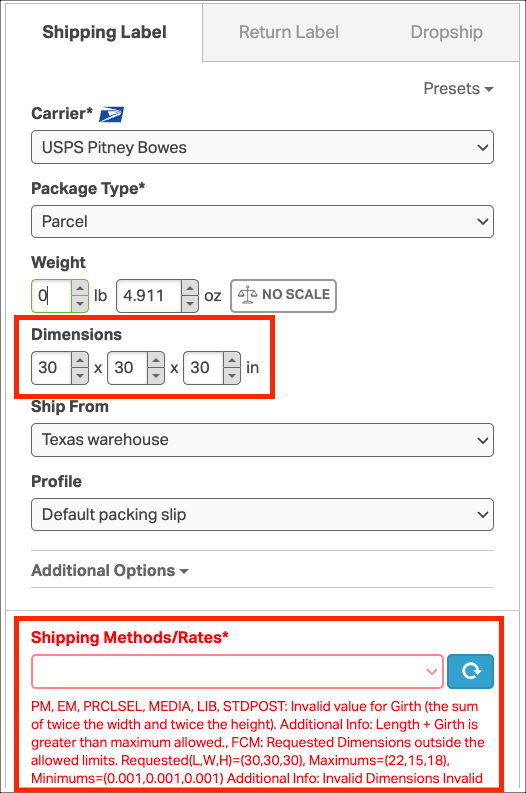Some carriers, like USPS, set box size limits you can use when shipping packages. For example, USPS has a maximum limit of 108 inches for a package’s combined length and girth.
In this guide, we’ll show you how to figure out if your package exceeds this limit and how you can automate the calculation process.
Topics
- How to calculate the length and girth of a package
- How to automatically calculate package dimensions
How to calculate the length and girth of a package
Follow these steps to measure and calculate your package dimensions:
- Measure the three parcel dimensions in inches. See the example below.
- Length = 30″
- Width = 10″
- Height = 15″
- Add the two smallest dimensions and multiply by two. This is your package’s girth.
- Formula: [Value 1 + Value 2] x 2 = Girth
- Example: Our width and height are the smallest dimensions (10″ and 15″).
- Example calculations: [10″ + 15″] x 2 = 50″ (Girth)
- Take the longest dimension and add this to the girth. This gives you the combined length and girth.
- Formula: Value 3 + Girth = Combined Length + Girth
- Example: Our longest dimension is the length (30″).
- Example calculations: 30″ + 50″ = 80″ (Combined Length and Girth)
If the combined length and girth exceed 108 inches, you may need a different shipping option.
How to automatically calculate package dimensions
To save time, you can automate this process with Ordoro. Ordoro will check if your package is oversized according to the carrier’s limits.
For example, if a package is too large for USPS, Ordoro will alert you with an error message when trying to get shipping rates.