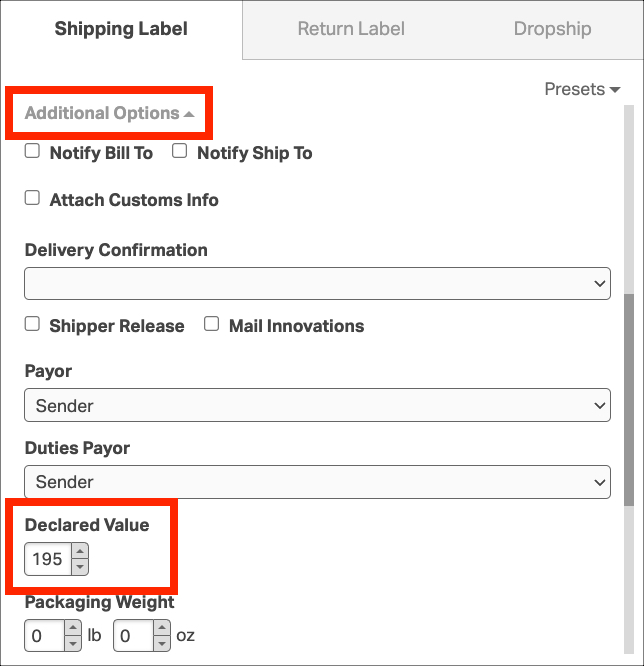If you’re using one of the carriers listed below with Ordoro, you have the option to add a Declared Value to your shipment. This feature allows you to declare the value of the items being shipped for insurance or other purposes.
Supported Carriers: FedEx, UPS, DHL Express, DHL eCommerce, X Delivery
Notes:
- The Declared Value only covers the item’s value. It does not include the shipping label cost or any packing materials.
- With FedEx and UPS, they include a $100 limit of liability at no extra cost. When creating the shipping label, if you declare a value that exceeds $100, your Declared Value fees will reflect the additional amount. Any additional Declared Value fees are included when creating the label.
- Additional FedEx information and UPS information about Declared Value.
Step-by-Step Guide to Add Declared Value
1. Go to Orders and select the order to ship.
2. In the Shipping Label panel, select Additional Options.
3. Enter the Declared Value.