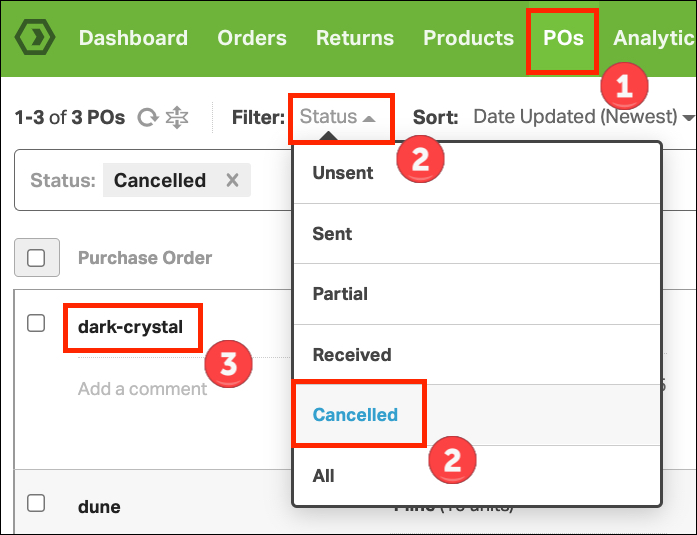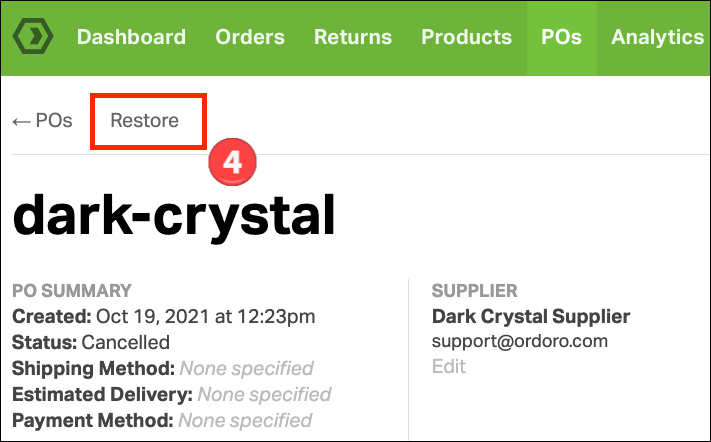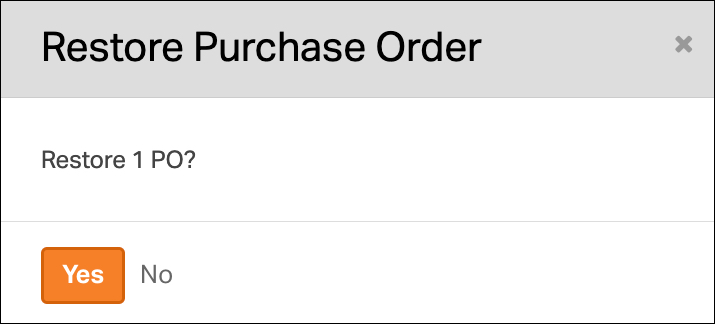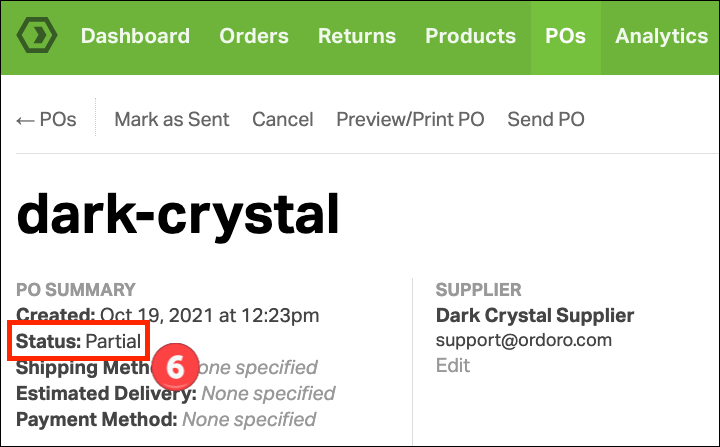Once you cancel a purchase order (PO), the data will no longer be editable. If you’d like to change the PO, first restore the PO to its previous state. See the steps below for instructions.
1. Click POs in the Navigation bar.
2. Filter by Status -> Cancelled.
3. Select the canceled PO ID you’d like to restore.
4. On the PO Detail page, find and click the Restore link.
5. A modal appears asking you to confirm restoring the PO. Select Yes to continue.
6. Once confirmed, the PO status is updated to its previous state before it was canceled.
- If the PO was Unsent, then it returns to the Unsent filter.
- Similar behavior will happen for Sent, Partial, and Received statuses.