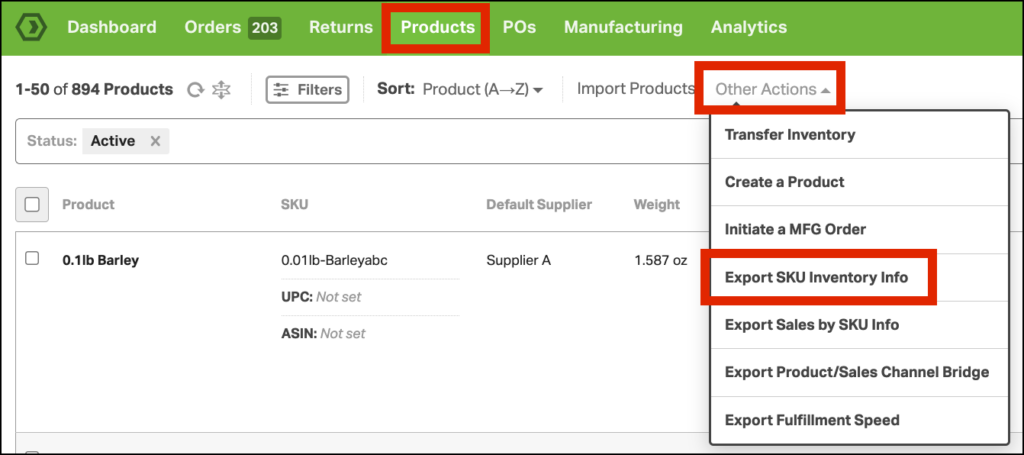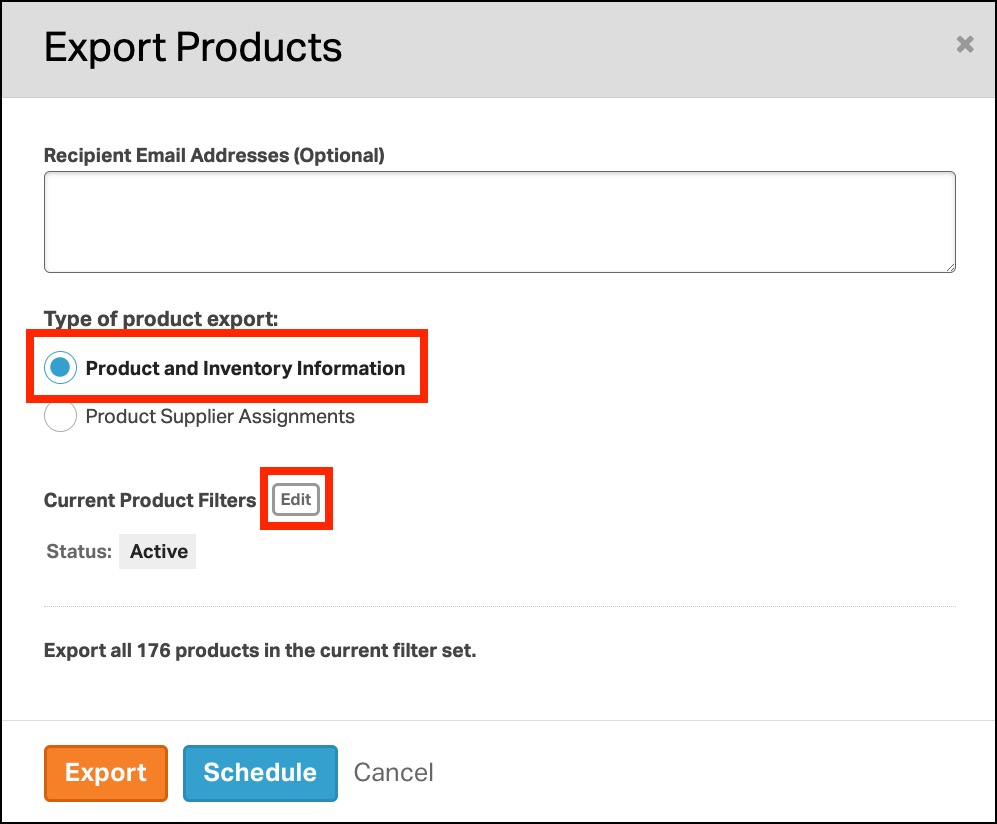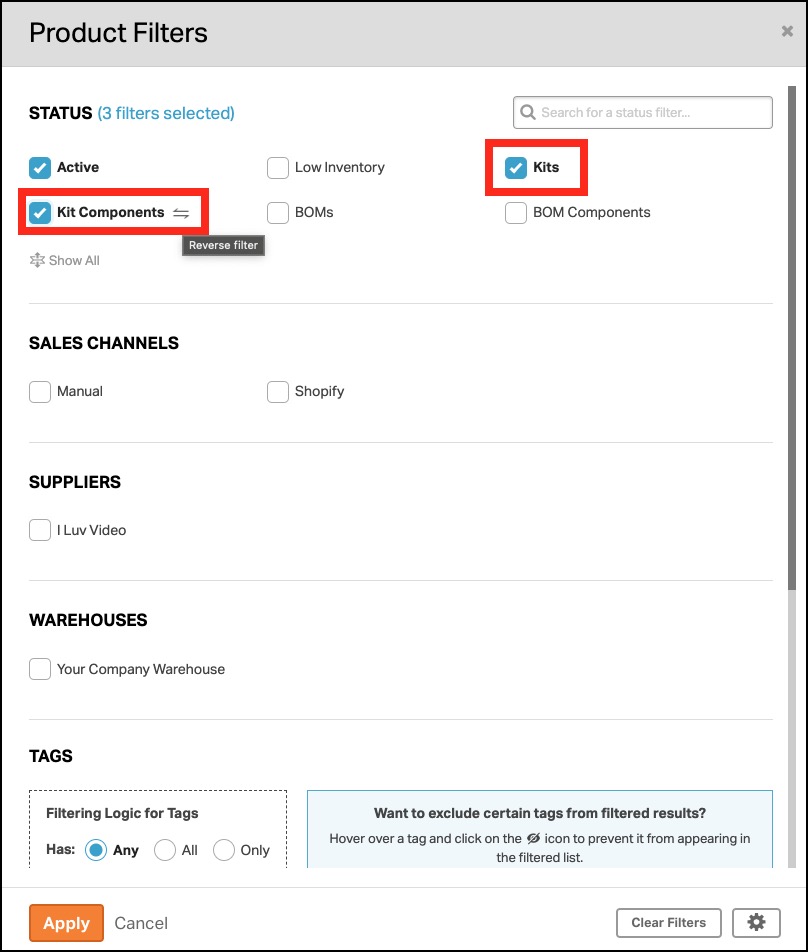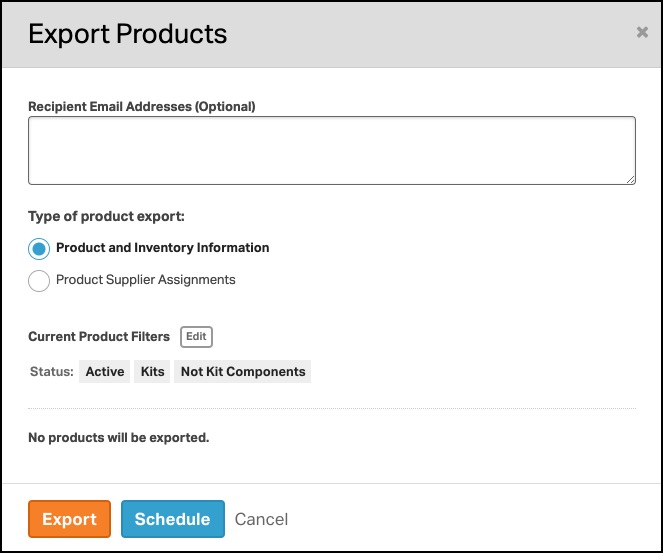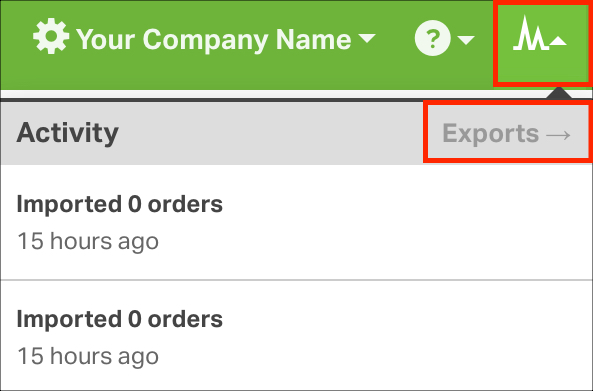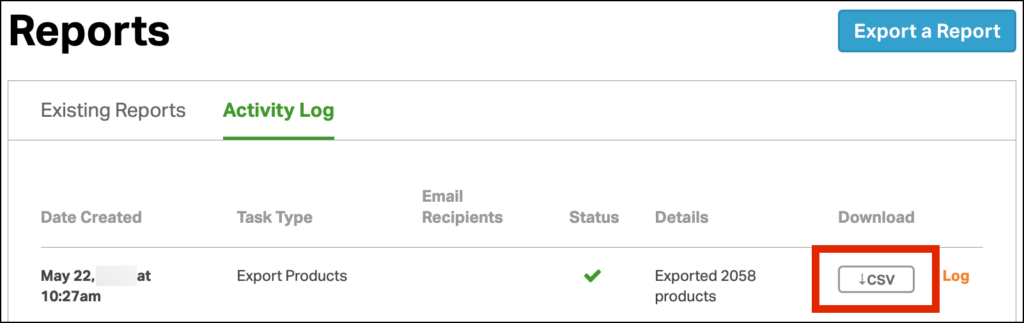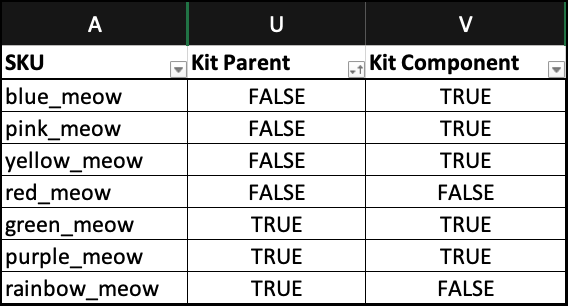Kitting is a powerful way to manage your inventory in Ordoro. You may need to manage these kits on a regular basis. Exporting kits is a straightforward process that helps you view and analyze your information. This guide will walk you through the steps to export.
Note: See this support article on creating kits in Ordoro. This article explains how to export your kit inventory and structure reports.
Exporting kits and components
1. Go to the Products page and then select Other Actions. In the dropdown, click Export SKU Inventory Info.
2. This will open the Export Products modal. Be sure the Product and Inventory Information button is selected. Then, click the Edit button to customize the export.
3. The Product Filters will appear, allowing you to narrow down your search. Select the Kits and Kit Components checkboxes. Click Apply when finished.
- You can also use the reverse filter on each option to include products that are not part of that filter. For example, you can export products that are not kit components.
5. You’ll return to the previous modal, which displays all of your selected filters. Click Export or Schedule to generate the CSV file.
- If you select Schedule, you’ll be prompted to create a report. See this support article for details.
3. Once the report is complete, it is available in the Activity Menu -> Exports.
4. Click the CSV button. The file will automatically download to your computer.
5. The CSV will contain the following columns:
- Kit Parent
- If TRUE, then the product is a Kit Parent
- If FALSE, then the product is not a Kit Parent
- Kit Component
- If TRUE, then the product is a Kit Component
- If FALSE, then the product is not a Kit Component