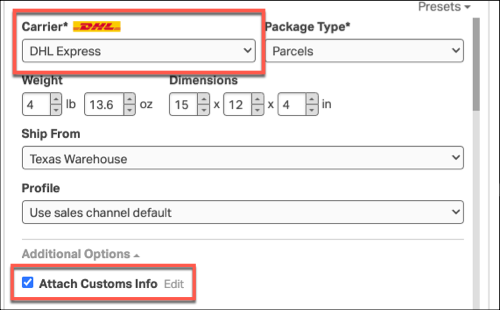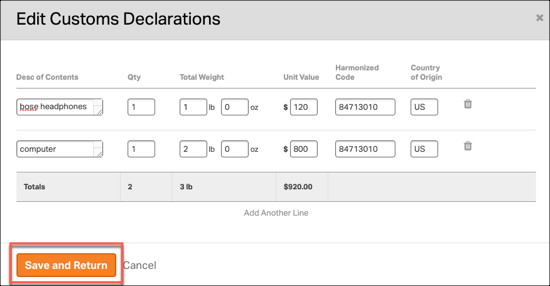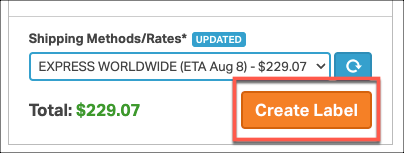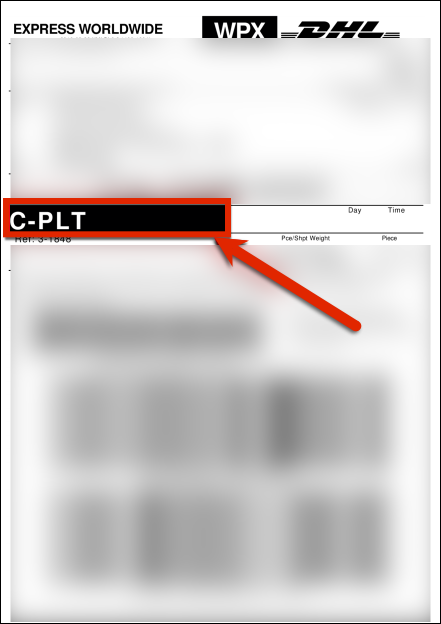DHL Paperless allows its users to submit customs documents electronically without a need for additional paperwork. This is valid for supported countries. Please click here to see a list of accepted countries.
How do I submit DHL Paperless customs declaration in Ordoro?
DHL Paperless Customs forms are the default in Ordoro, so the standard international shipping process in Ordoro will implement the Paperless Customs Declaration. See the instructions below:
- Select DHL as your carrier on the order and then select Additional Options in the Shipping Label module. Please make sure the Attach Customs Info checkbox is checked. Then select Edit next to Attach Customs Info.
2. Fill in the required information on the Customs form and Select Save and Return.
3. Once you’ve updated the customs information, Select Create Label in the Shipping Panel.
Customs forms will be electronically sent, and you’ll be able to print and view the DHL label. You will want to confirm the shipping label is created with C-PLT on the label. This means DHL paperless was submitted successfully.