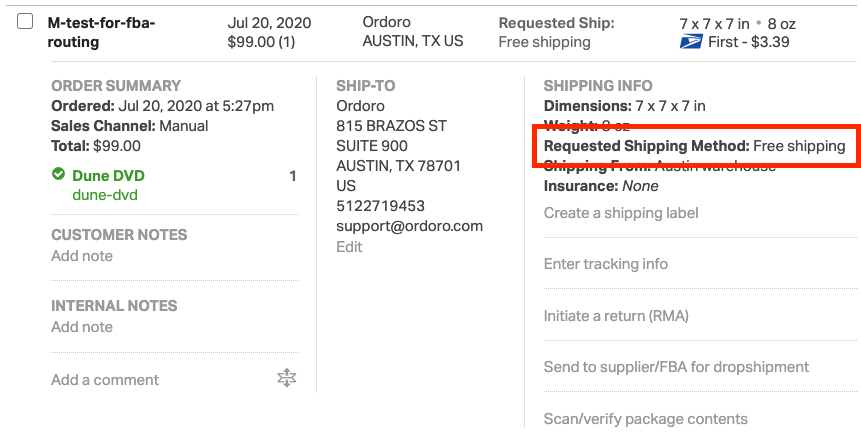Yes, you can! You can map order requested shipping method to FBA shipping methods in the Amazon supplier settings. This works for your automatic dropship and process dropship orders.
Follow the instructions below to setup the assignments in Ordoro.
1. Select your business in the upper right corner of Ordoro and select Account Settings.
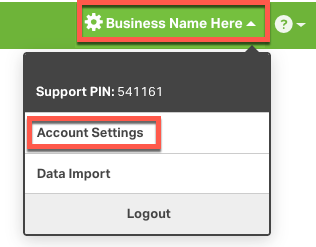
2. Select Suppliers, from the menu on the left and select Edit next to your Amazon supplier.
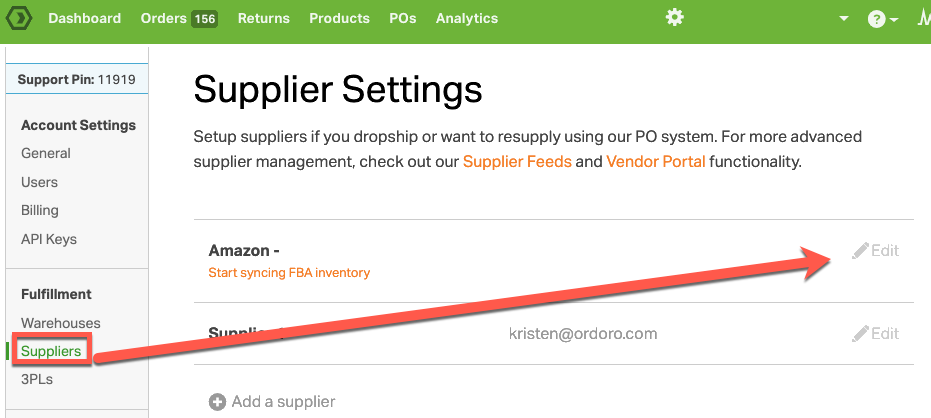
3. Select Create a Mapping.
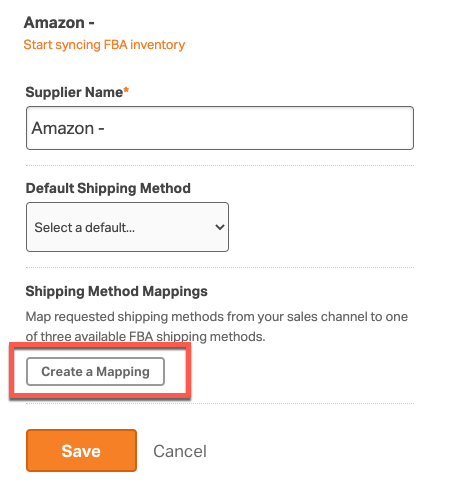
4. Enter the order requested shipping method you would like to map, and then select the correct FBA shipping method. Then select SAVE.
NOTE: The Requested Shipping Method manually entered must EXACTLY match how the Requested Shipping Method will import from the sales channel. Otherwise, the mapping will not apply to orders as expected.
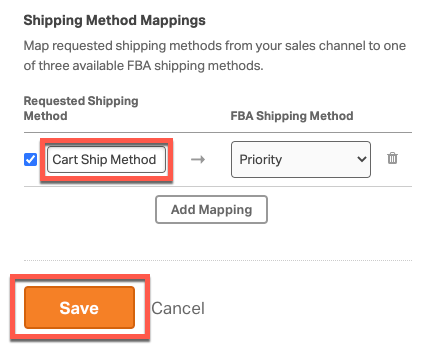
5. If you want to add more than one mapping, select the Add Mapping button, and new mapping fields will populate to fill out.
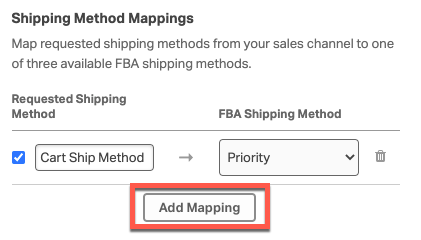
6. You can also set a Default FBA shipping method. Just select the drop-down menu below Default Shipping Method, and select the FBA shipping method.
NOTE: Ordoro defaults to Standard FBA shipping. You will need to update this if you would like a different default shipping method.
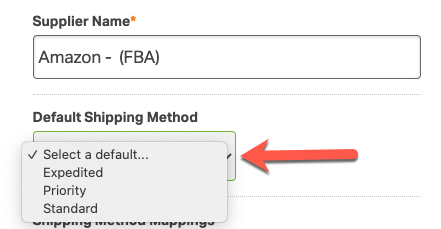
NOTE: The Requested Shipping Method from your cart will appear on your orders in the field displayed below.