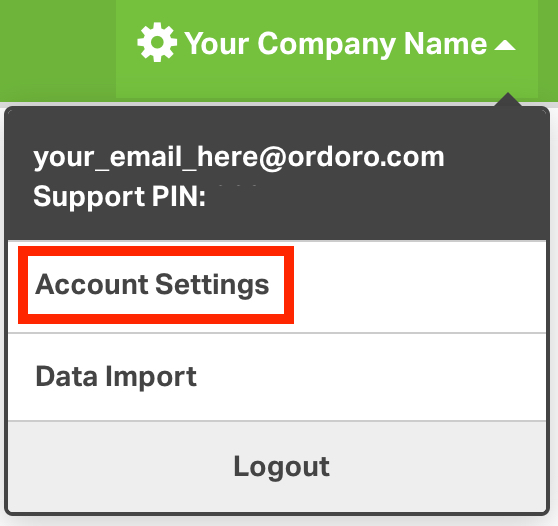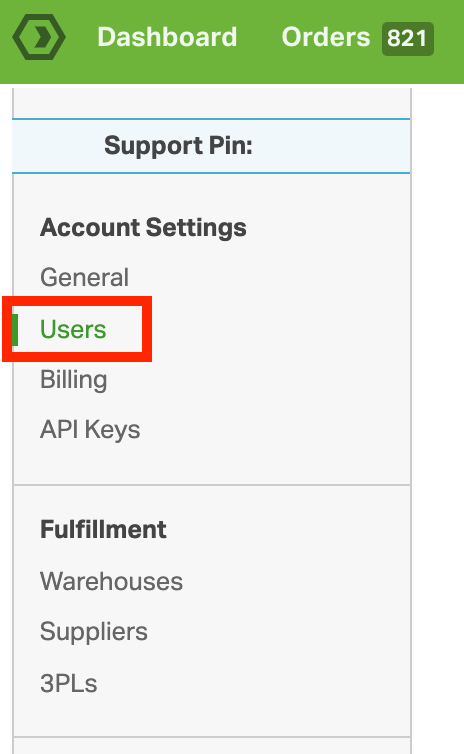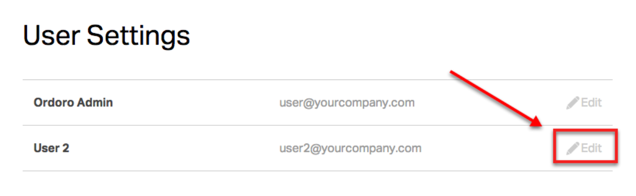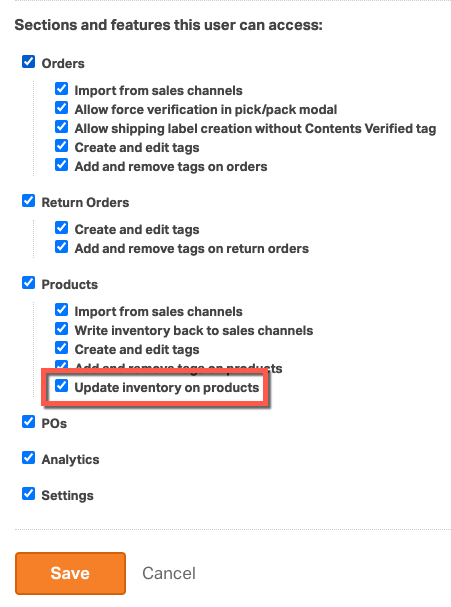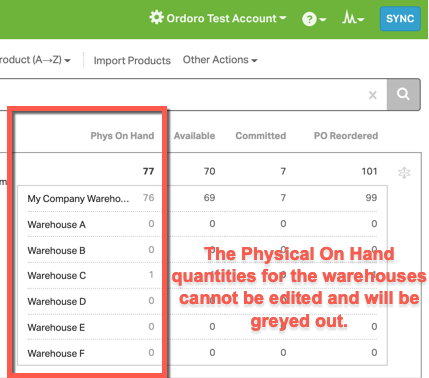Yes, you can set your users’ ability to update inventory in the User Settings.
To learn more about other user settings and permissions in Ordoro, please see this support article.
Admin users can set this permission by doing the following:
1. Click on your company name in the top right corner and select Account Settings from the dropdown.
2. Select Users from the menu located on the left side of your screen.
3. Click Edit on the user for which you’d like to enable/disable permissions.
4. To allow a user to adjust inventory, the option Update Inventory on products should be selected. Click Save to save this setting.
When Update Inventory on products is NOT selected for a user, the following will happen:
- The user will NOT be able to edit the Physical On Hand quantity (POH) for any product in any warehouse.
- The user will NOT see the “Update Inventory” option in the dropdown list in the Data Import tool.
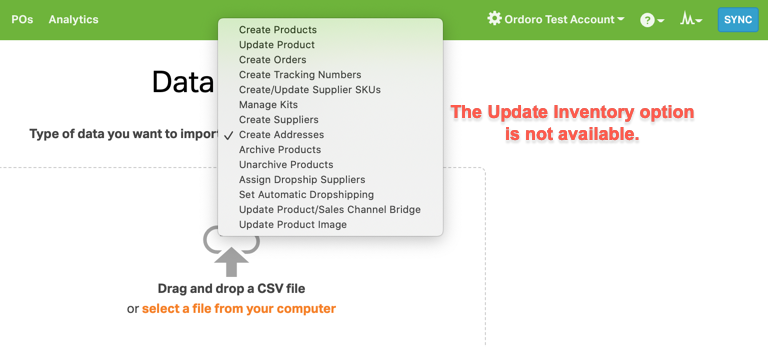
NOTE: If the Update inventory on products setting is NOT selected, the user will still be able to edit Location in a warehouse, Low Stock Threshold for a product, and Quantity Needed for Kit on a kit component.