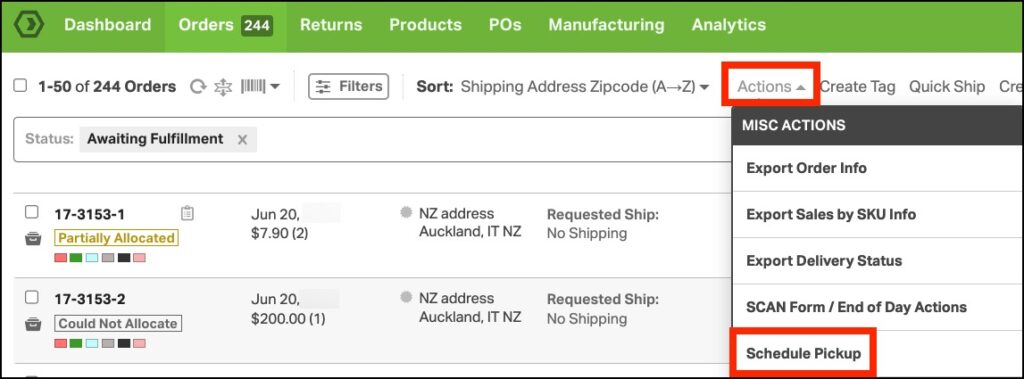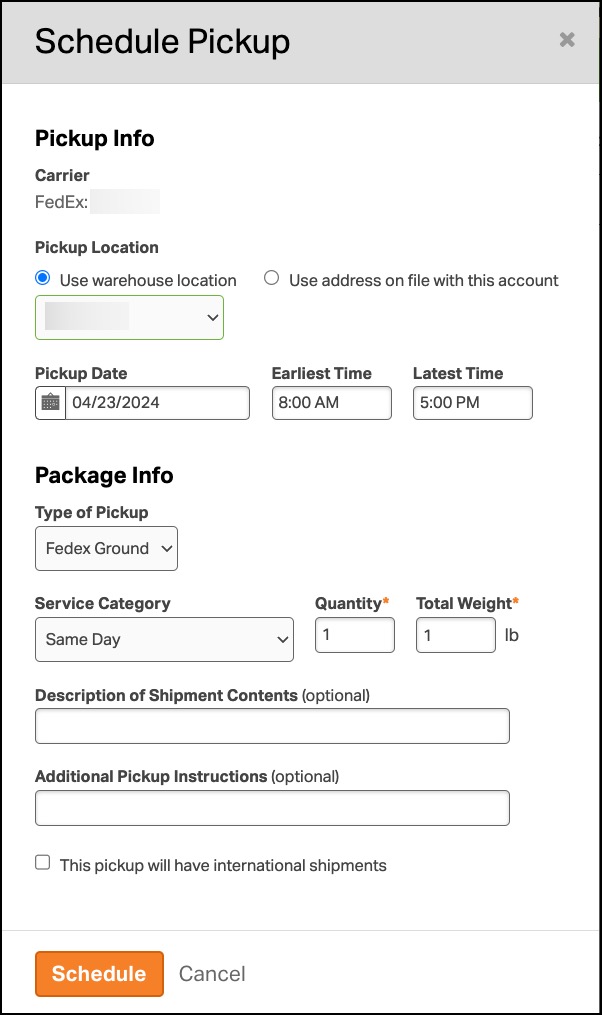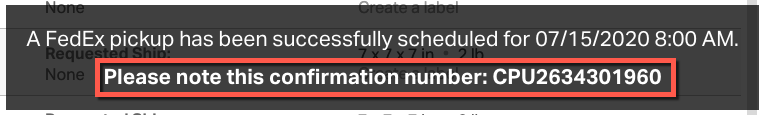Scheduling a FedEx pickup through Ordoro is a straightforward process. Follow these steps to arrange for your pickup.
- Important Note: FedEx does not allow for same-day pickups to be scheduled through Ordoro. If you require a same-day pickup, please contact FedEx directly to arrange this.
How to schedule a FedEx pickup
1. Go to Orders. Click on Actions and select Schedule Pickup from the dropdown menu.
2. On the next screen, specify the warehouse from which the items will be picked up, as well as the quantity and weight of the packages. Once you’ve filled in this information, click on Schedule to finalize the pickup.
3. After scheduling the pickup, a confirmation pop-up will appear at the bottom of your screen. It’s important to note the confirmation number for future reference.