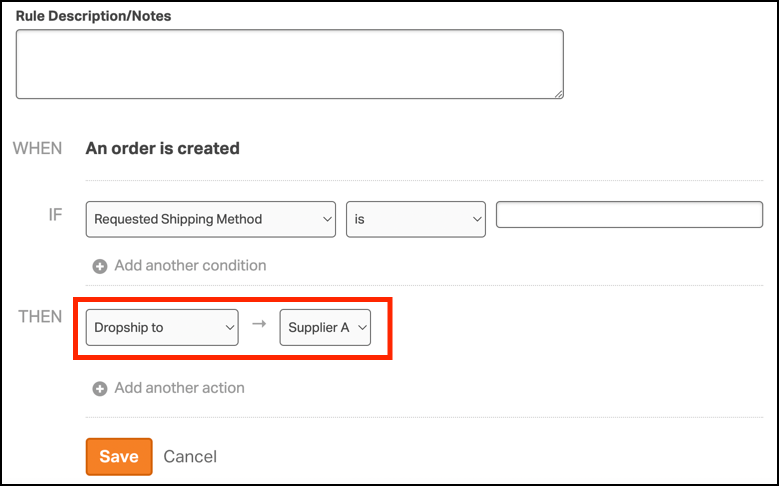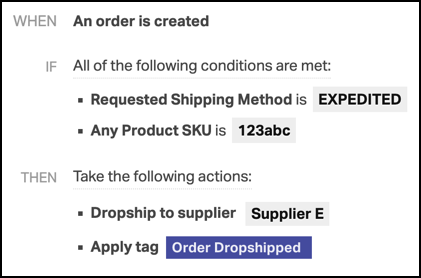You can dropship an order to a supplier with Automation Rules in Ordoro.
To learn more about automation rules, please see this support article.
Topics
- How to set up Dropship To Automation Rule
- Example 1 – One Supplier
- Example 2 – Multiple Suppliers
- FAQs
How to set up a Dropship To Automation Rule
1. Select your company name in the top right and then select Account Settings.
2. In the left grey bar go to Automation -> Rules.
3. Click the grey link that says Add an automation rule.
4. Enter the criteria for the If statement. Note: This field is case-sensitive.
5. Under the Then section, in the dropdown select Dropship To and then select the supplier.
6. Select Save to create the rule.
- If you’d like, you can add other Actions to the Then section, such as Apply preset, Apply Tag, Assign to Warehouse, etc.
Note: You can also edit existing rules to add the Dropship To action.
Example 1
- There is an automation rule to dropship orders to Supplier E.
- When an order imports into Ordoro with SKU “123abc” and has a Requested Shipping Method of “Expedited”, the order will be dropshipped to Supplier E and tagged.
Example
When you have multiple rules set to dropship orders, the dropshipping will happen in the order they are set in the Automation Rules section.
This means if an order meets the criteria of one rule with a Dropship To action, the order will be dropshipped to the supplier and cannot be dropshipped to a different supplier on another rule afterward.
- There are two automation rules set up to dropship products to suppliers, Supplier C and Supplier D.
- Since Rule #1 is before Rule #2, an order with SKU “123abc” will be dropshipped to Supplier C.
- This order will not be dropshipped to Supplier D since the order has already been dropshipped.
FAQs
- Other actions (including applying presets, tags, and warehouse assignments) will happen to the order that has already been dropshipped.
- If a product is set to be dropshipped to a supplier, the automation rules will take precedent over the product’s fulfillment.
- If a product is set to be auto-dropshipped to a supplier, the auto-dropshipping will happen BEFORE the automation rules occur.