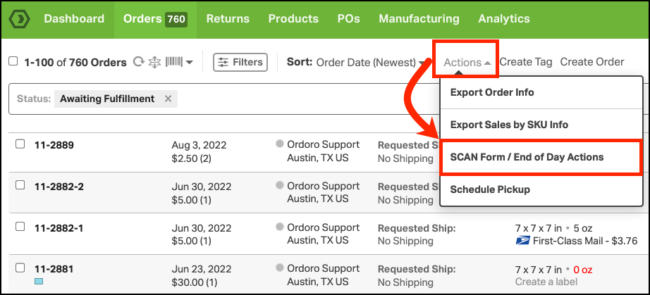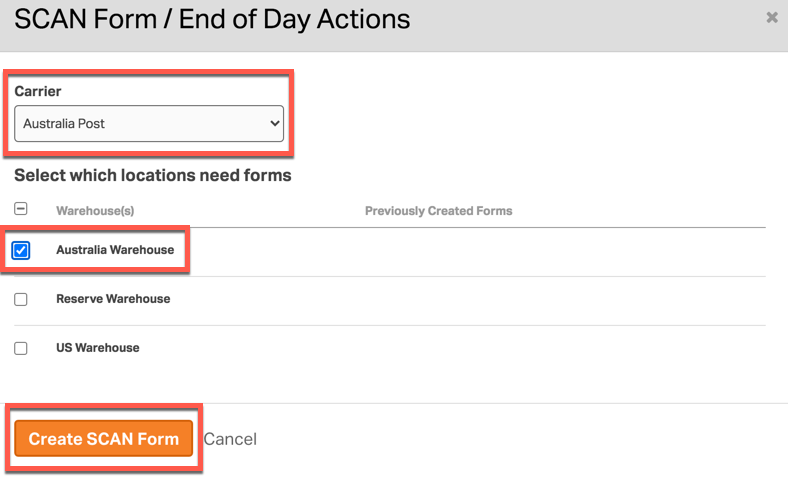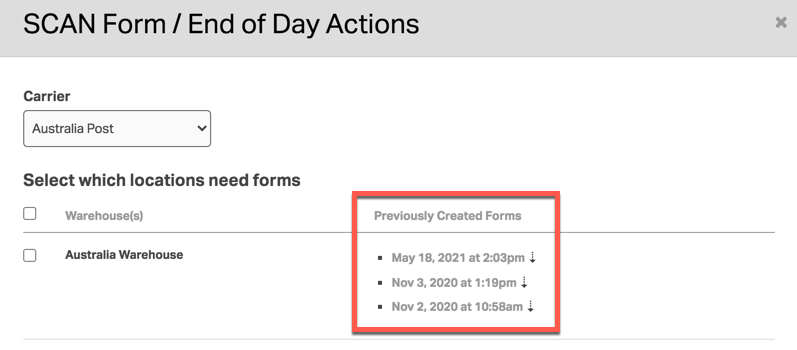Yes, you can generate the manifest within Ordoro!
Australia Post requires a shipping manifest for parcels entering the postal stream. Failure to create a manifest may result in a fee. To generate the manifest in Ordoro, follow the steps below.
1. Once you are done creating shipping labels for the day, go to Orders -> Actions -> select SCAN/End of Day Actions.
2. Choose the Australia Post account from the carrier dropdown and select the corresponding warehouse(s) for the shipments to be manifested. Then click on Create Scan Form.
3. To download the manifest, look under Previously Created Forms where you will see a link that has the date and time the form was created. The last three generated manifest forms will be available. Click the link and you will be prompted to save the manifest as a PDF.