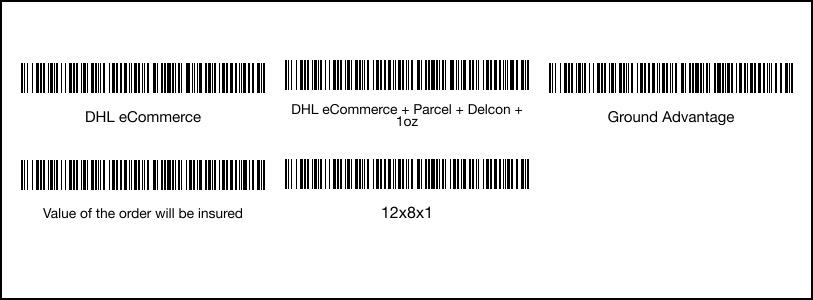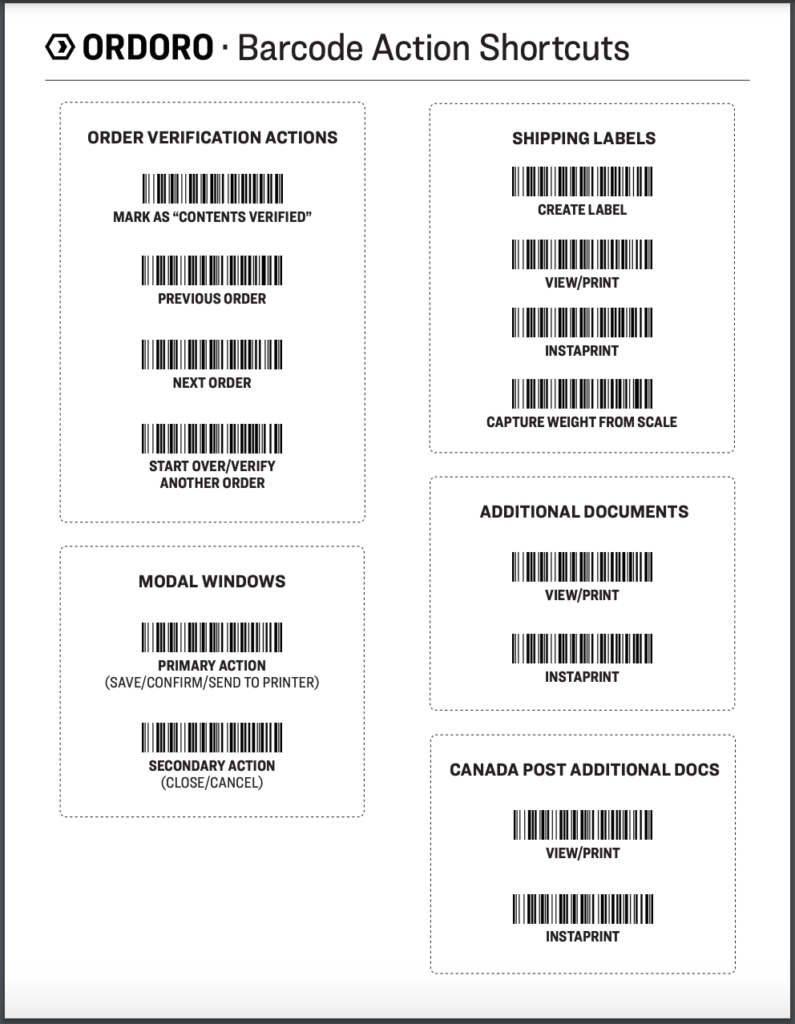You bet you can! Ordoro provides a convenient barcode shortcut sheet designed specifically for your barcode scanner. By scanning the codes on this sheet, you can effortlessly trigger various actions during the order fulfillment process within the barcode scanning workflow.
Topics
Shortcut actions available via barcode scanning
Order Verification Actions
- Mark as “Contents Verified”
- Previous Order
- Next Order
- Start Over/Verify Another Order
Modal Windows
- Primary Action (Save/Confirm/Send to Printer)
- Secondary Action (Close/Cancel)
Shipping Labels
- Create Label
- If several orders are selected, Ordoro will try to generate labels for all the orders.
- View/Print
- Instaprint
- Capture Weight from Scale (Printnode required)
Additional Documents
- View/Print
- Instaprint
Canada Post Additional Docs
- View/Print
- Instaprint
Apply presets (Beta feature)
- Reach out to our Support Team (support@ordoro.com) to access this beta feature.
- We can generate a barcode sheet of your presets to scan and apply. Example sheet below!
How to access the Barcode Action Shortcut Printout
- Go to your Company Name -> Account Settings.
- Select Barcode Scanners in the left navigation bar.
- Click the button to Download PDF.