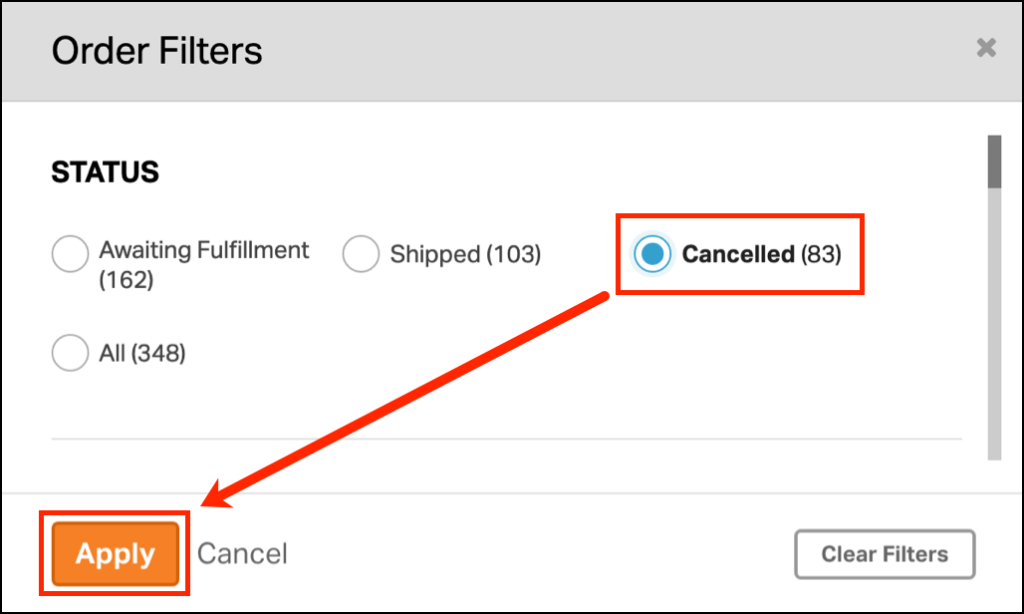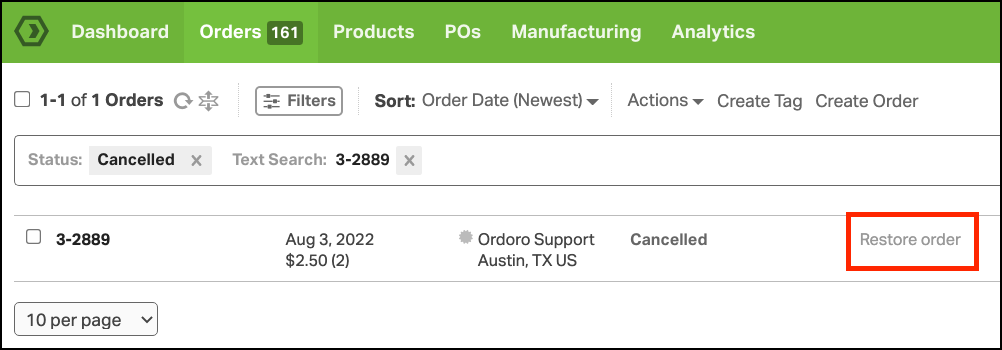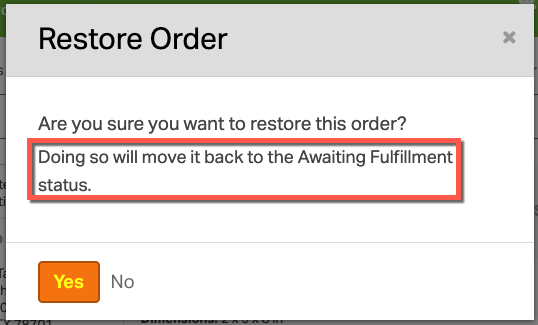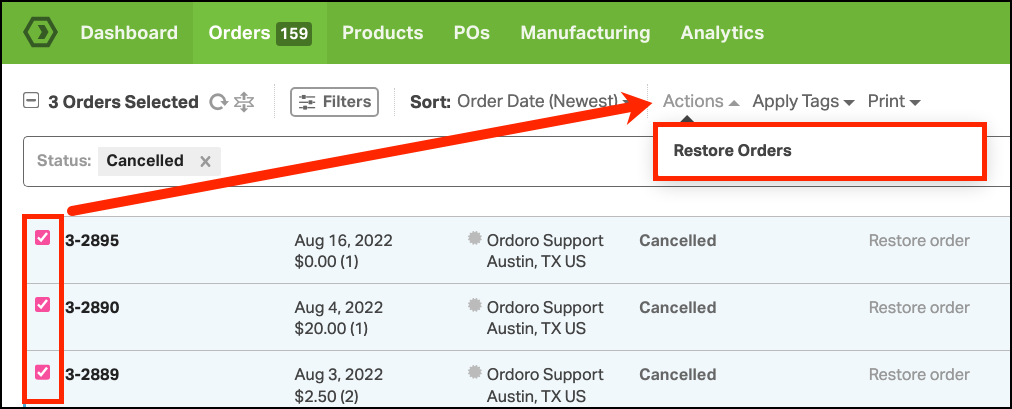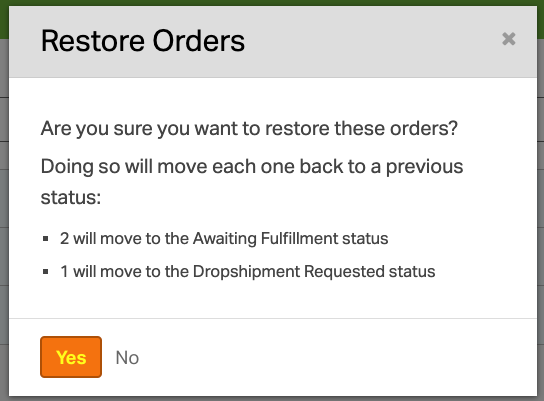What if you didn’t mean to cancel an order and you would like to ship it? You can easily restore a cancelled order in Ordoro.
To learn how to cancel an order in Ordoro, please see this support article.
Note: Once you restore the order, it will move back to the original status it was in before it was cancelled.
1. Click on the Filters button on the Orders tab.
2. Select Cancelled under STATUS, then click Apply.
3. Find the order(s) you would like to restore by searching for the order ID in the Omni Search bar. Click Restore.
4. A popup window will ask if you would like to restore the order. Click Yes.
5. You will now find the order in the Awaiting Fulfillment status.
Restoring multiple orders
1. If you have multiple orders to restore, select each order in the Order List Page. Go to Actions and click Restore Orders.
2. A popup window will ask if you would like to restore the orders. Click Yes.