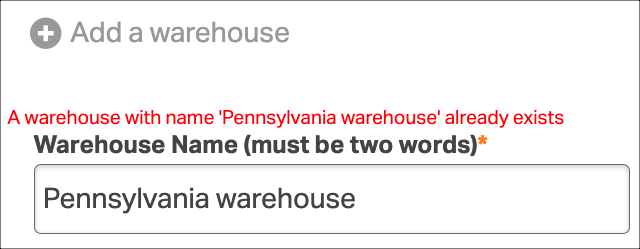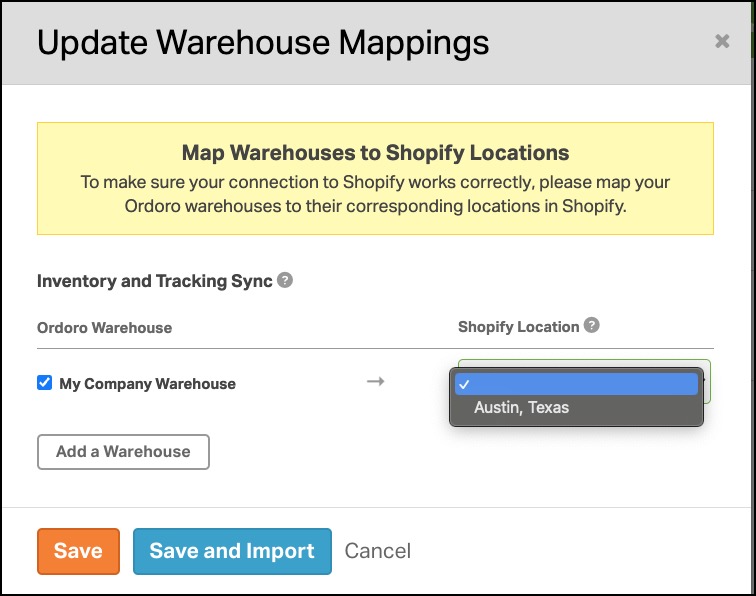The warehouse in Ordoro is vital to creating shipping labels. This is the origin address used for your labels. You can also set up multiple warehouses if shipping from different locations.
- Note: To delete or remove a Warehouse, please contact support@ordoro.com.
1. Click on your Company Name -> Account Settings.
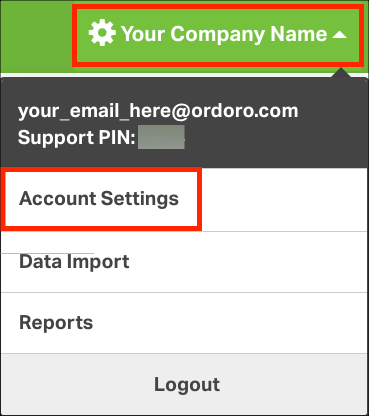
2. Go to Warehouses.
- One location will be marked as your default warehouse.
3. Click Edit, enter location information, and click Save. This address will be used as the Ship From address when creating shipping labels.
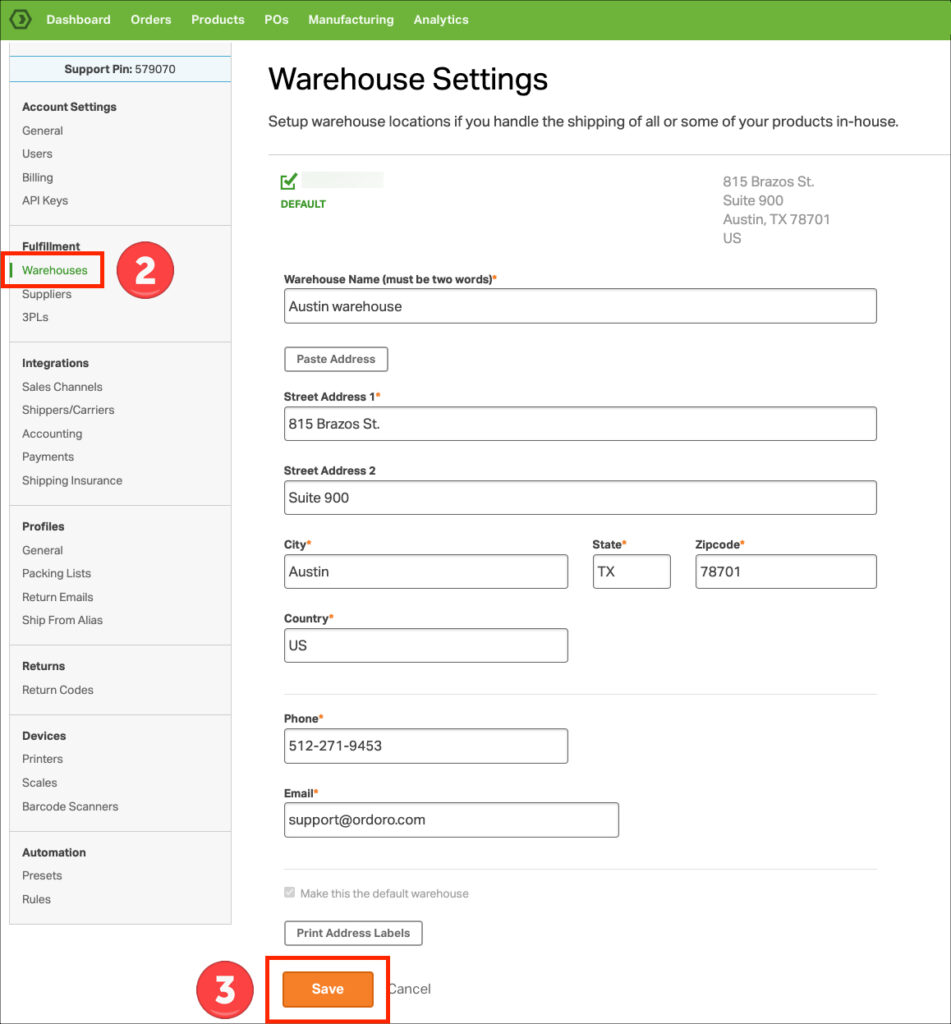
4. If you want to add additional warehouses, click on Add a warehouse and repeat step 5.
- Warehouses must each have a unique name. If a warehouse name is repeated, you’ll see an error message. See the screenshot below as an example.
5. If you have Shopify connected to Ordoro, a pop-up will appear so you can map your new warehouse to the corresponding Shopify Location.