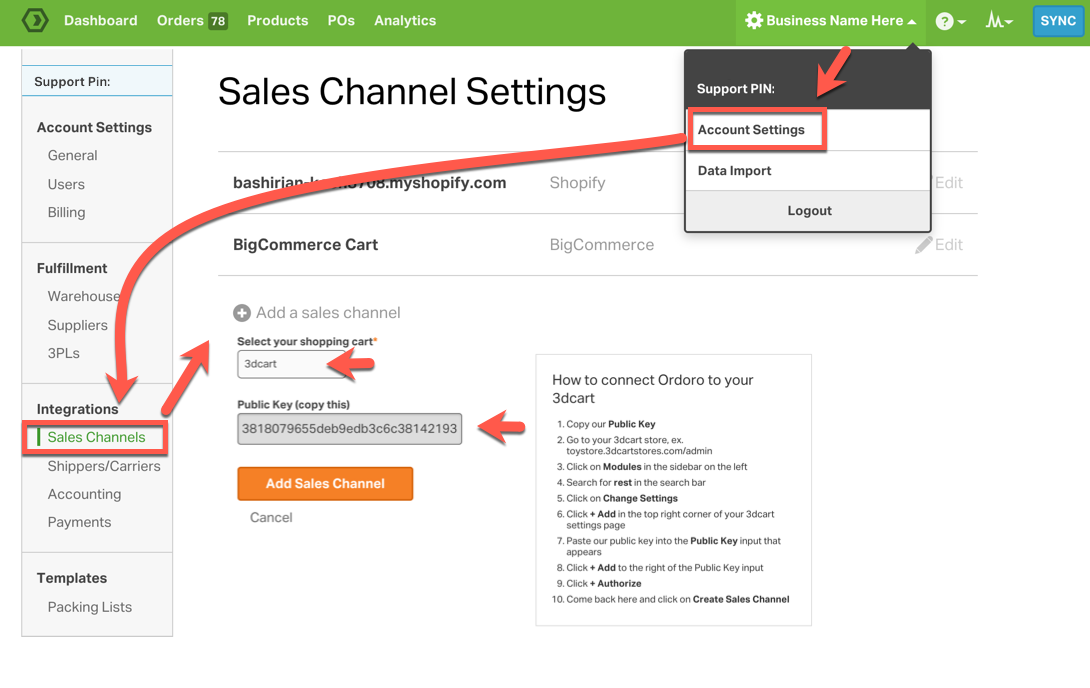How to connect Ordoro to your 3dcart
1. Click on your business’ name on the top right-hand corner and click Account Settings
2. Go to Sales Channels in the left-hand menu.
3. Click on Add Sales Channel
4. Choose 3Dcart
5. Copy our Public Key
5. Go to your 3dcart store, ex. toystore.3dcartstores.com/admin
6. Click on Modules in the sidebar on the left
7. Search for rest in the search bar
8. Click on Change Settings
9. Click + Add in the top right corner of your 3dcart settings page
10. Paste our public key into the Public Key input that appears
11. Click + Add to the right of the Public Key input
12. Click + Authorize
13. Come back to Ordoro and click on Create Sales Channel