When creating UPS labels in Ordoro, you may see the error message: “Missing or invalid ship from company name.”
This happens because UPS only allows company names up to 35 characters. If your Warehouse Name (used as the Company Name on the label) is either missing or too long, you must adjust it. The steps below will help you resolve the error.
Note: If you’re using Profiles, you must also update this. See this help article for details.
How to update your Warehouse Name
- Select your Company Name -> Account Settings.
- Click on Warehouses.
- Find the warehouse you want to update and click Edit next to it.
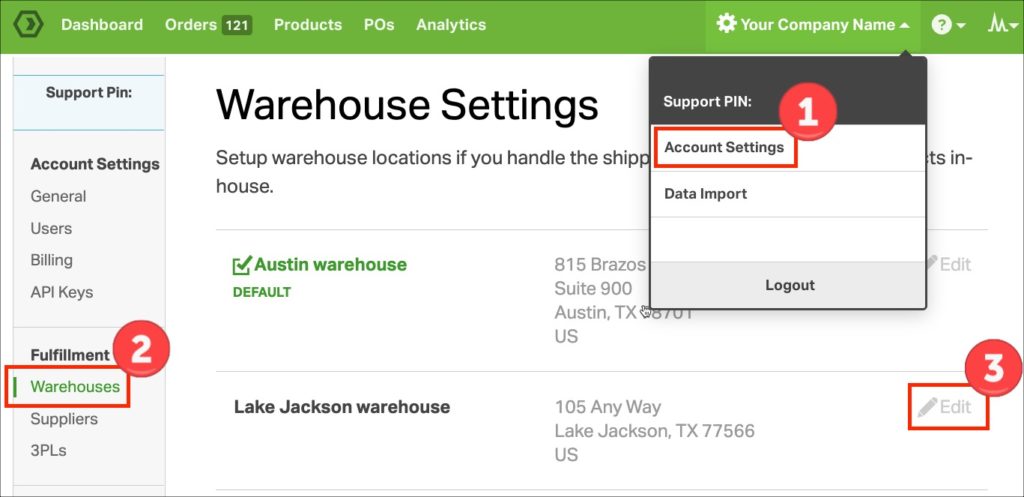
- Adjust the Warehouse Name to be within the 35-character limit.
- Click Save to confirm your changes.
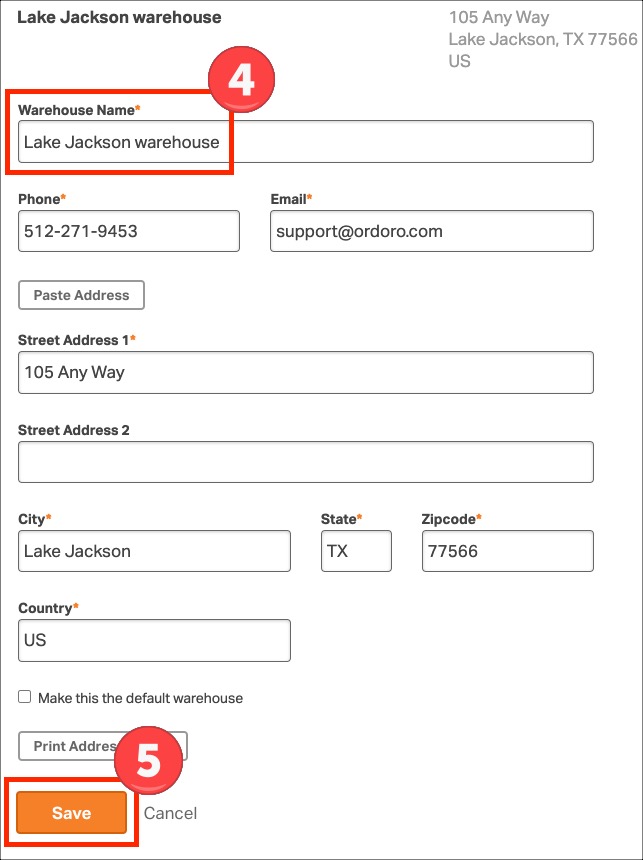
- Refresh your Ordoro account to apply the updates.
- Now, try creating the label again with the updated Warehouse information.
Following these steps should resolve the error and allow you to generate your UPS label successfully.
