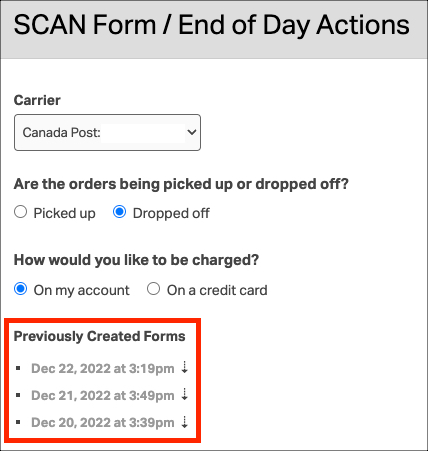Yes! It’s easy to create a Canada Post shipping manifest in Ordoro. This step is required for contract customers. See the information below from Canada Post:
A manifest is proof of payment for a collection of physical shipments. If you are a commercial customer and you use contract shipping web services you must produce a hard copy of your manifest and provide to Canada Post when we pick up your shipments or when you drop off your shipments at a mail processing plant.
Please visit this support article to learn about SCAN forms for other carriers in Ordoro.
How to create a Canada Post manifest
1. Go to the Orders tab
2. Click Actions -> SCAN Form / End of Day Form Actions.
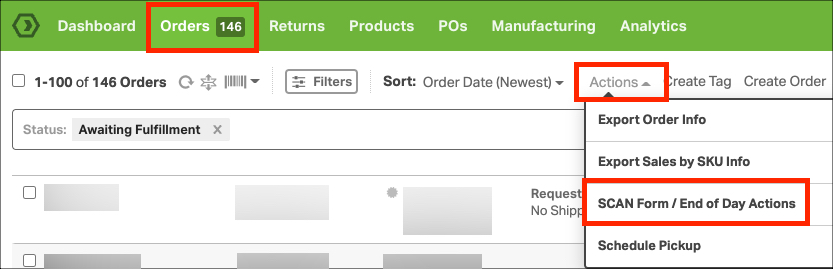
3. Select the correct options for your account. If you have multiple warehouses, then select which need manifests.
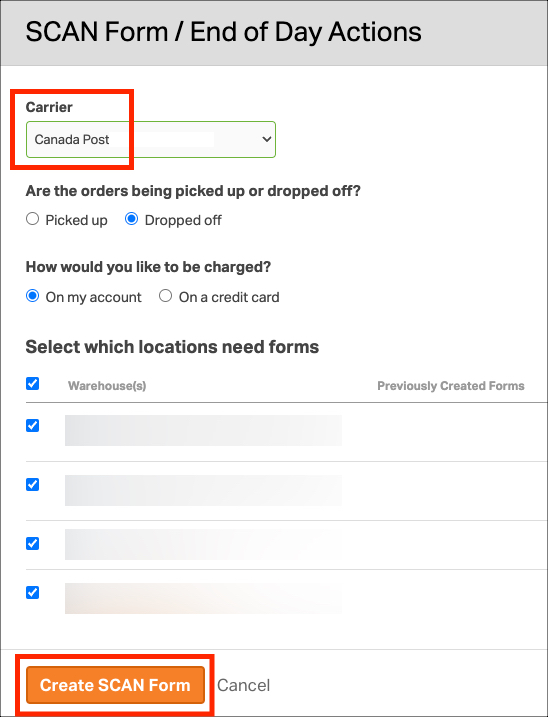
4. Click Create SCAN Form.
5. Once the form is generated, download it by clicking on the date and time it was created. Only the last three forms will appear.