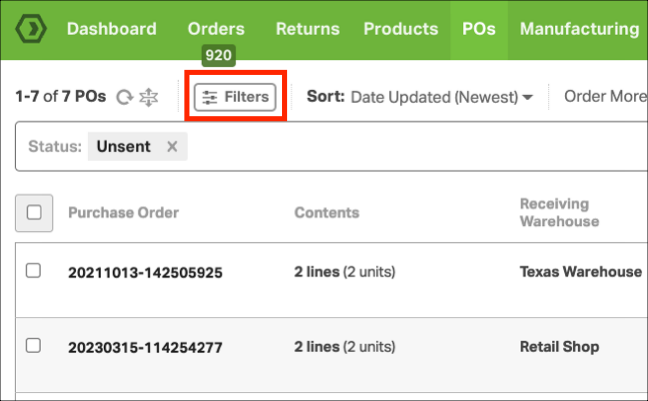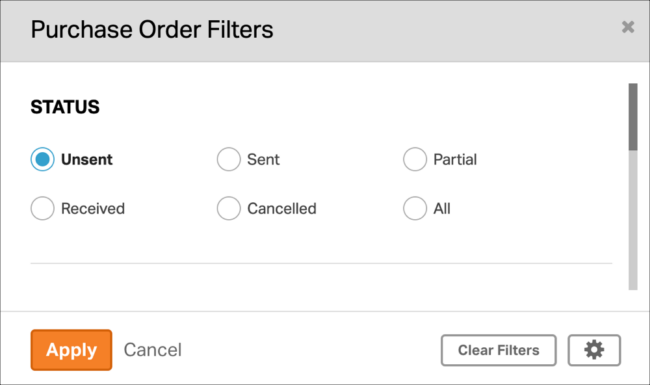To review your POs sent go to the POs tab in the green bar. There are filters that will allow you to view all of your POs or just the ones with a particular status.
Here is a breakdown of each status:
- Unsent: This is a draft of a purchase order you started but have not sent to supplier.
- Sent: Purchase order officially emailed to your supplier but have not received goods yet
- Partial: From any given PO to supplier some of the goods order have been received.
- Received: Here all the good have been received and the PO is ready to be closed out
- Cancelled: PO that were never sent or cancelled
- All: Every PO created .