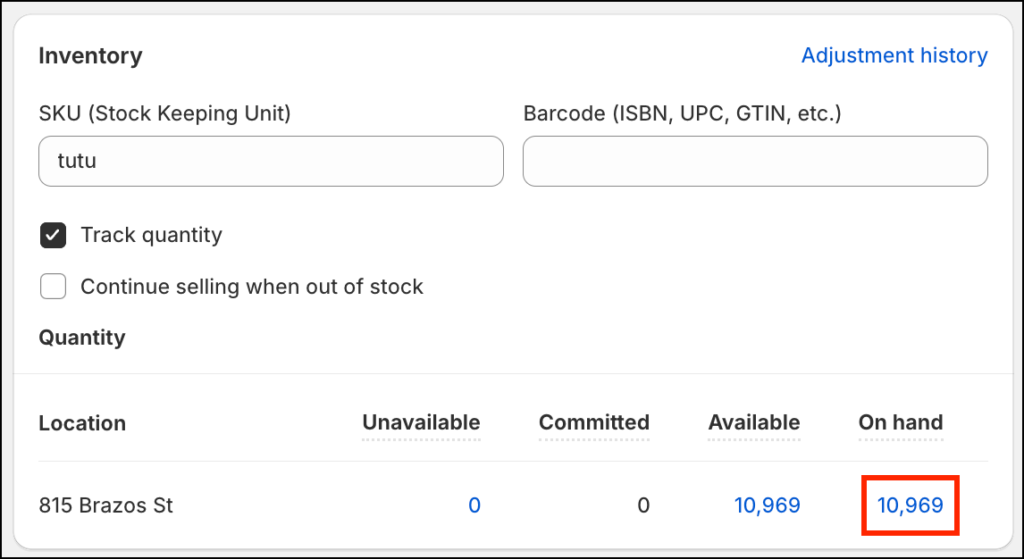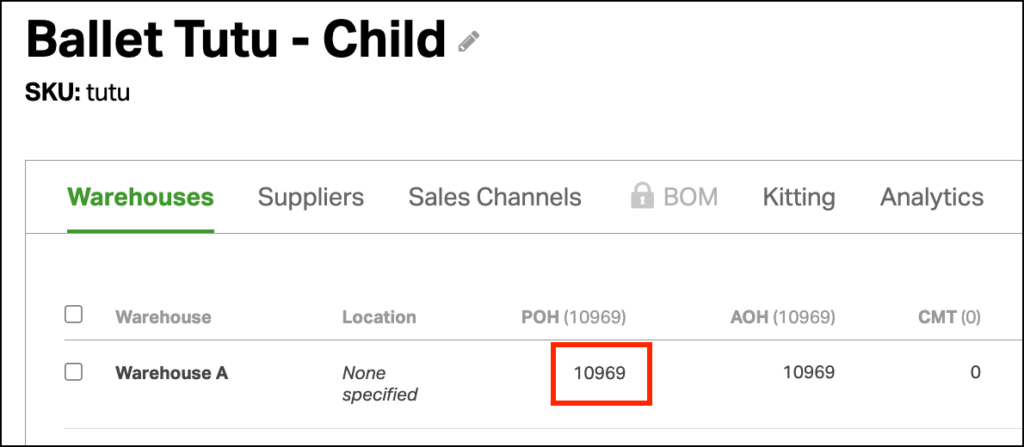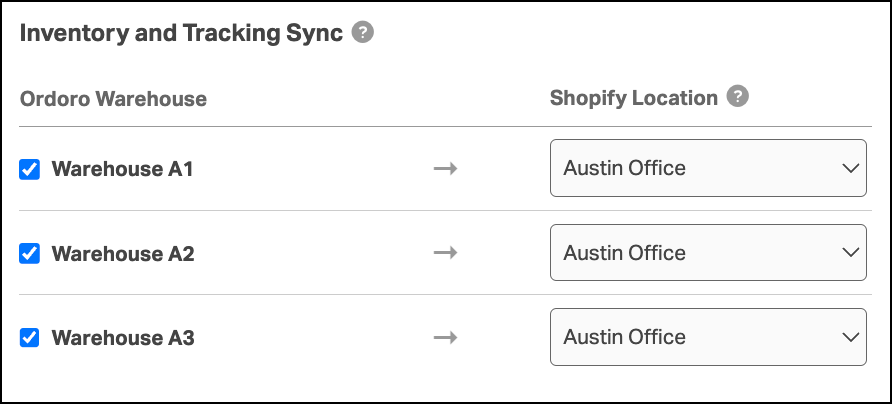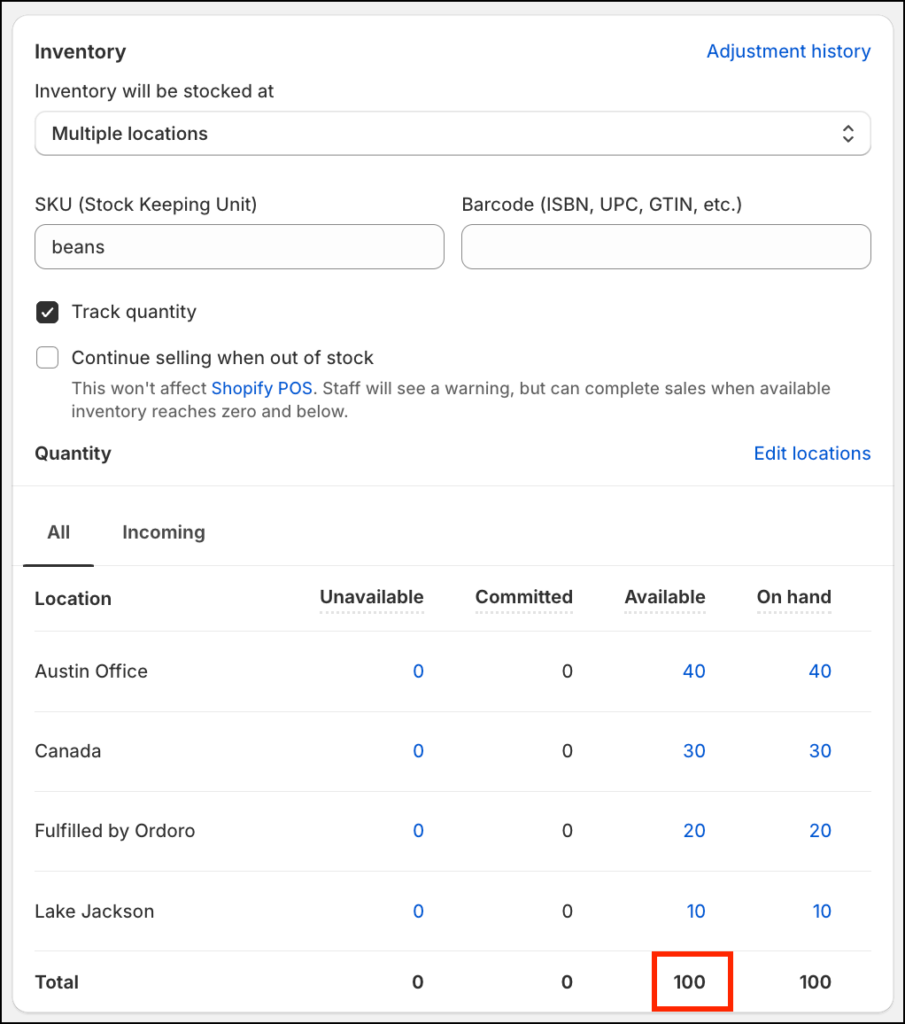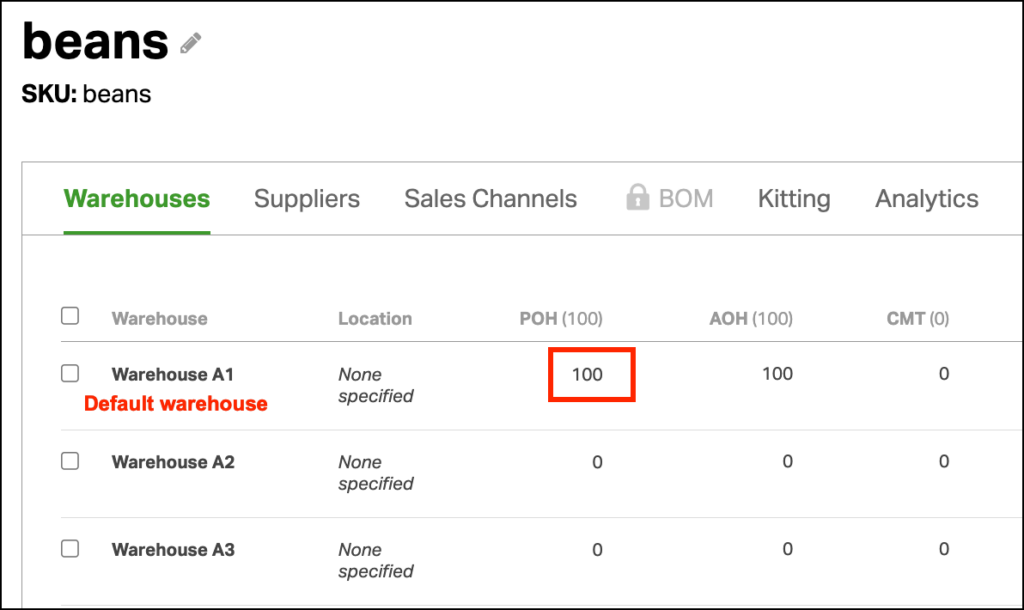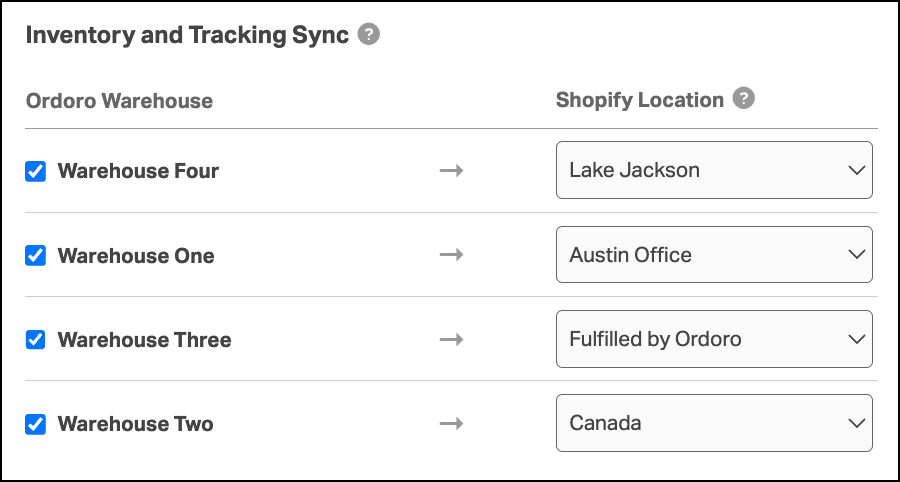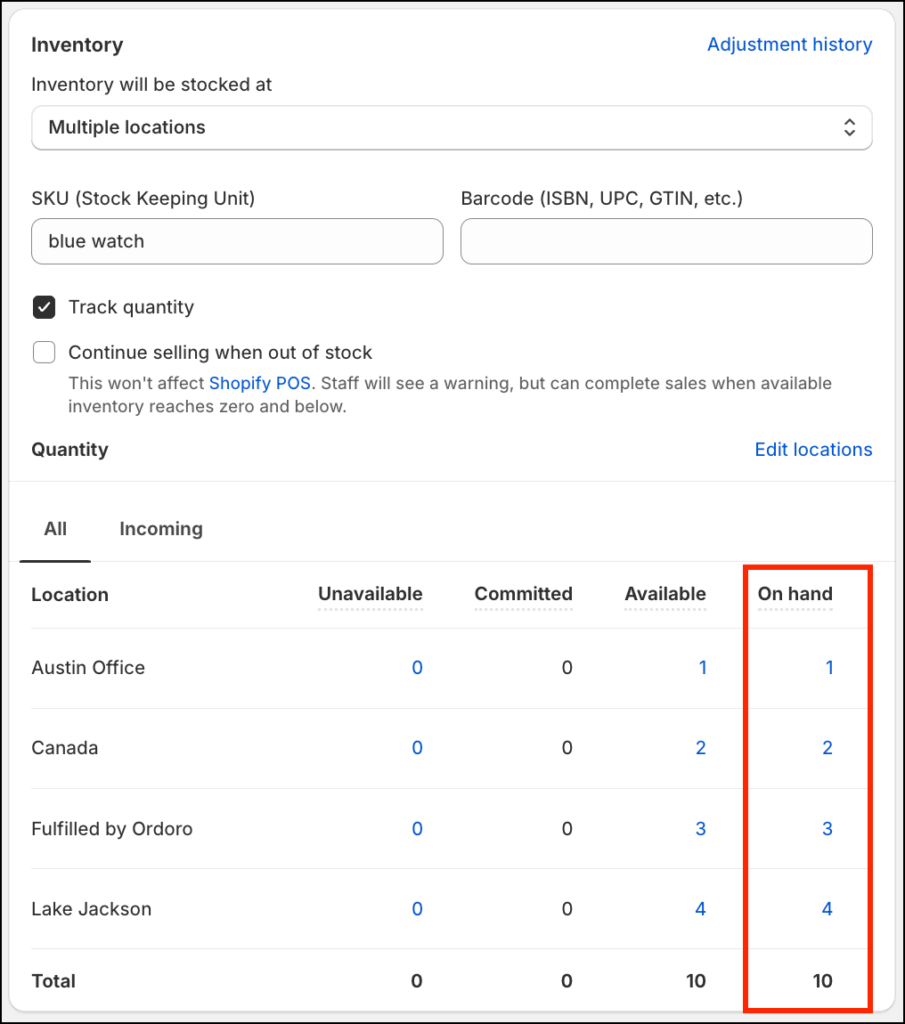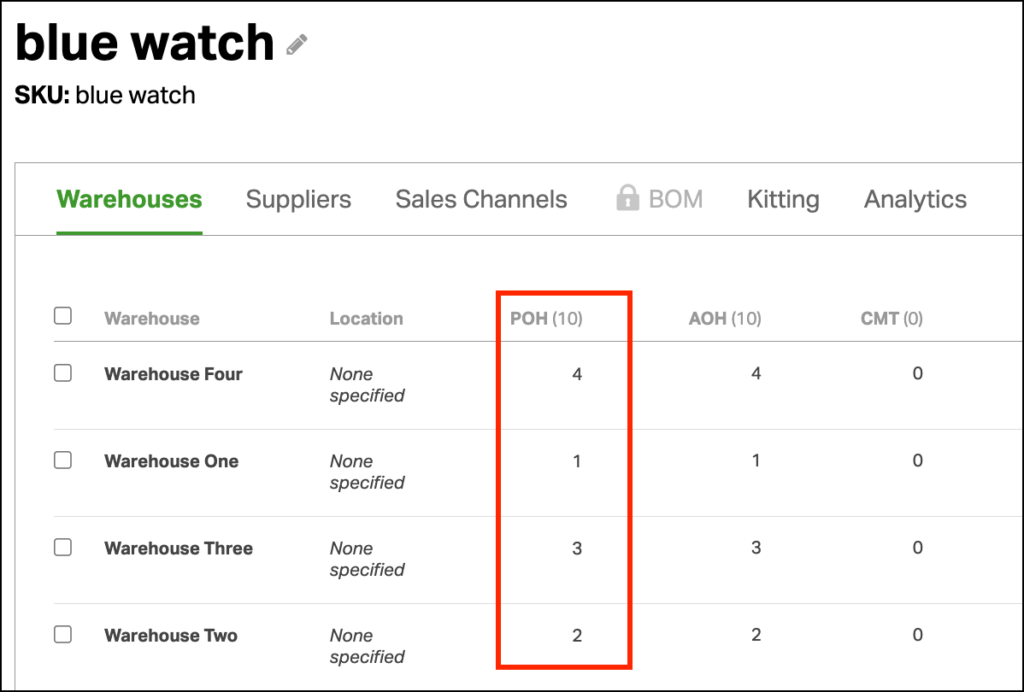Mapping your warehouses in Ordoro to Shopify Locations is an essential part of your setup. How the locations get mapped determines how Ordoro records inventory when your Shopify cart is first connected and later when you add new products. This article details how inventory will be imported into Ordoro per these different mapping scenarios.
Topics
- Mapping a Shopify Location to an Ordoro warehouse
- Mapping a Shopify Location to 2+ Ordoro warehouses
- Mapping 2+ Shopify Locations to 2+ Ordoro warehouses
- Orders and POS Orders
- Important notes
Mapping a Shopify Location to an Ordoro warehouse
Let’s talk about what happens if you have a single Ordoro warehouse and a single Shopify Location, as shown in the screenshot below.
What happens?
- When you connect your Shopify cart for the first time or when new products are added to Shopify, all the inventory from the Shopify Location will go into the mapped Ordoro warehouse.
Example:
- Inventory quantity in Shopify = 10,969
- Inventory quantity in Ordoro = 10,969. This is the same as Shopify.
Mapping a Shopify Location to 2+ Ordoro warehouses
Here’s what to expect if you have one Shopify Location that you connect to multiple (2+) Ordoro warehouses. Notice in the screenshot below, the “Austin Office” Shopify Location is mapped to each of the Ordoro warehouses.
What happens?
- When you first connect your Shopify cart or when new products are added to Shopify, Ordoro adds up the inventory from all your Shopify Locations and places it into your default warehouse in Ordoro.
- This ensures you don’t end up with inflated inventory numbers, keeping everything accurate.
Example:
- Inventory quantity in Shopify = 100
- Please note that this includes the quantity from all Shopify Locations, not just the mapped “Austin Office” as shown in the screenshot above.
- Inventory quantity in Ordoro = 100
- The total quantity from all Shopify Locations (100 units) is sent to the default warehouse in Ordoro. This occurs even though the Shopify Location “Austin Office” is linked to all three Ordoro warehouses.
Mapping 2+ Shopify Locations to 2+ Ordoro warehouses
Let’s explore where you have two or more Ordoro warehouses and two or more Shopify Locations. The screenshot shows that each Shopify Location is mapped to a different Ordoro warehouse.
What happens?
- When you connect your Shopify cart for the first time or when new products are added to Shopify, all the inventory from the Shopify Location will go into the mapped Ordoro warehouse.
Example:
- Inventory in Shopify by Location:
- Austin Office = 1
- Canada = 2
- Fulfilled by Ordoro = 3
- Lake Jackson = 4
- Inventory in Ordoro by warehouse:
- Warehouse One is mapped to Shopify Austin Office Location = 1
- Warehouse Two is mapped to Shopify Canada Location = 2
- Warehouse Three is mapped to Shopify Fulfilled by Ordoro Location = 3
- Warehouse Four is mapped to Shopify Lake Jackson Location = 4
Orders and POS Orders
When you have mapped a Shopify Location to an Ordoro warehouse:
- Orders will be assigned to the mapped warehouse in Ordoro.
When you have mapped one Shopify Location to multiple Ordoro warehouses:
- Orders will be assigned to the default warehouse in Ordoro.
Shopify POS Orders
Like orders, POS orders are assigned to a warehouse based on location-to-warehouse mapping.
When you have mapped a Shopify Location to an Ordoro warehouse:
- POS Orders will be assigned to the mapped warehouse in Ordoro.
When you have mapped one Shopify Location to multiple Ordoro warehouses:
- POS orders will be assigned to the default warehouse.
Important notes
- If you don’t want to map a warehouse, leave the mapping empty and make sure the Warehouse checkbox is unchecked.
- This will prevent any unwanted inventory from being imported into Ordoro.
- When an order is assigned to a Location in Shopify but you ship the order from a different warehouse that is not mapped to that Location, Ordoro will change the Location on the order when the order is fulfilled in Shopify.