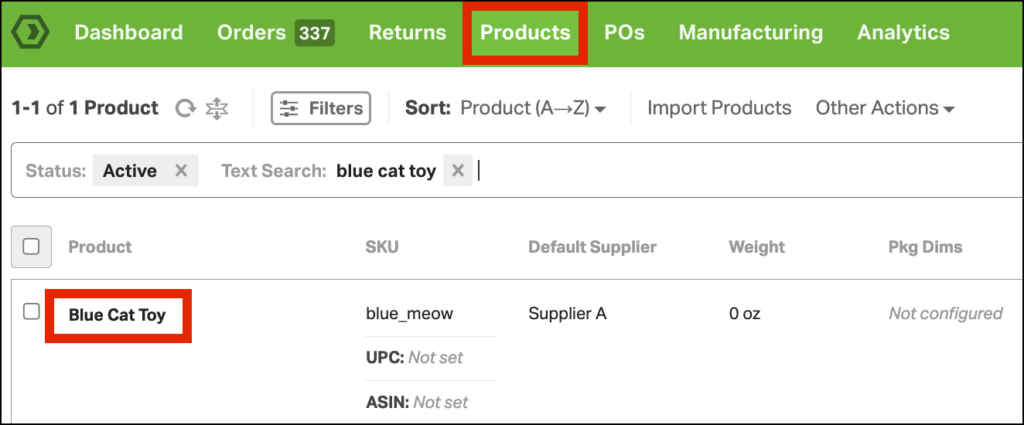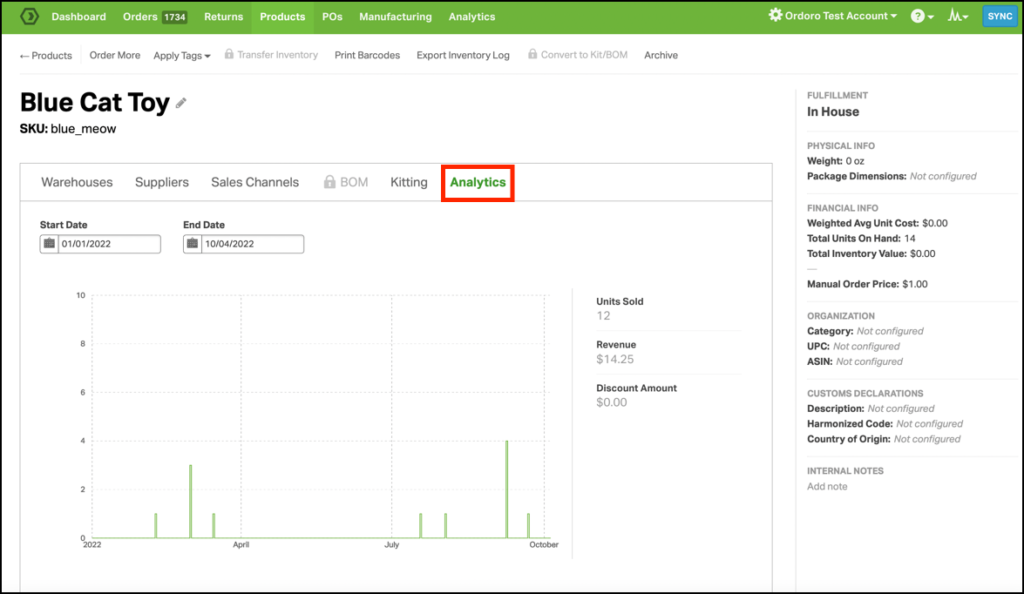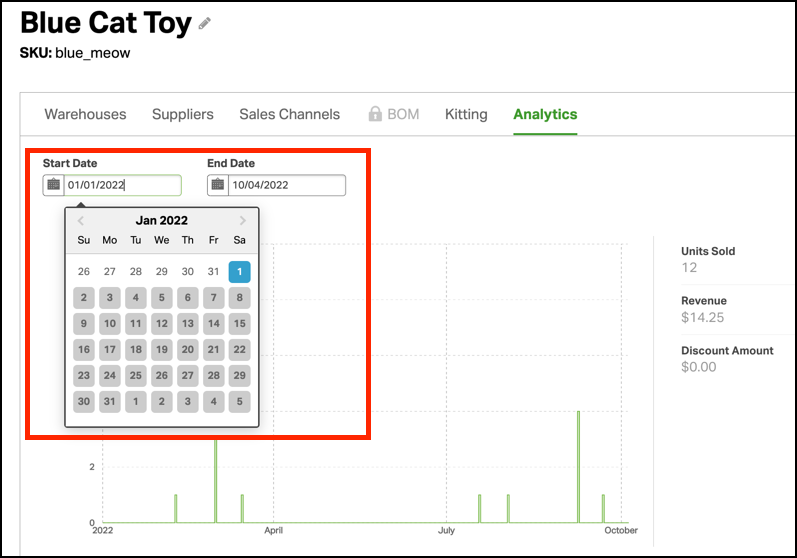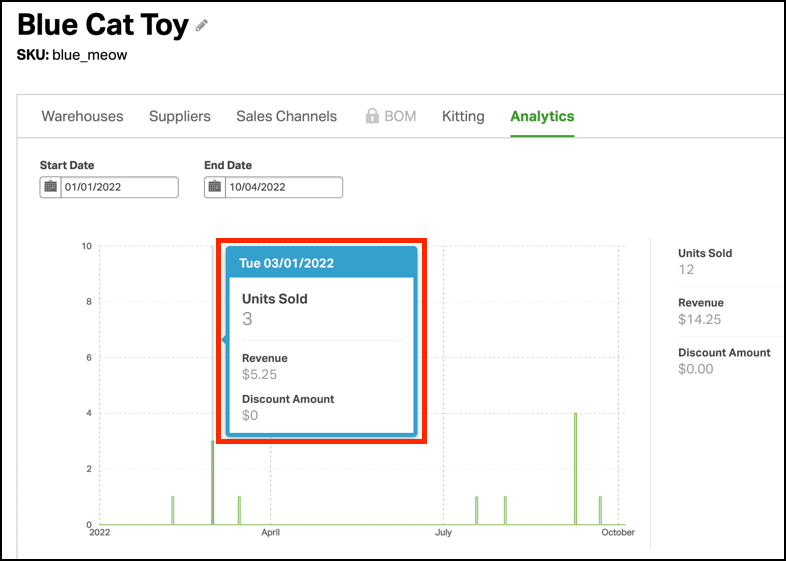In Ordoro, you can see a product’s sales history on the Product Details page. This can be helpful to understand how frequently you sell a product over a certain time period.
1. On the Products tab, search for the SKU and click on the Product Name.
2. Select the Analytics tab.
4. You can set the Start Date and End Date.
- On the right side, you will see the number of units sold during the date range, the revenue, and discount amount.
5. You can hover over the graph and see the individual units sold on a particular day.