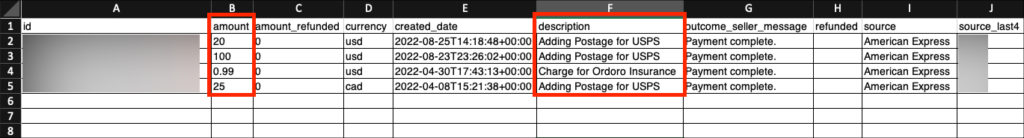You can download a CSV file to view your previous billing history (subscription fees and USPS postage charges).
1. Click on your Company Name -> Account Settings.
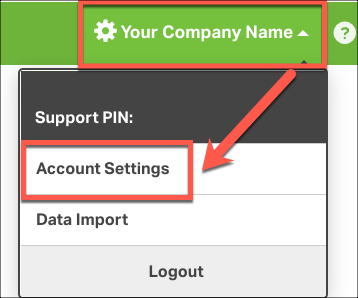
2. Go to Billing.
3. Click Export billing history.
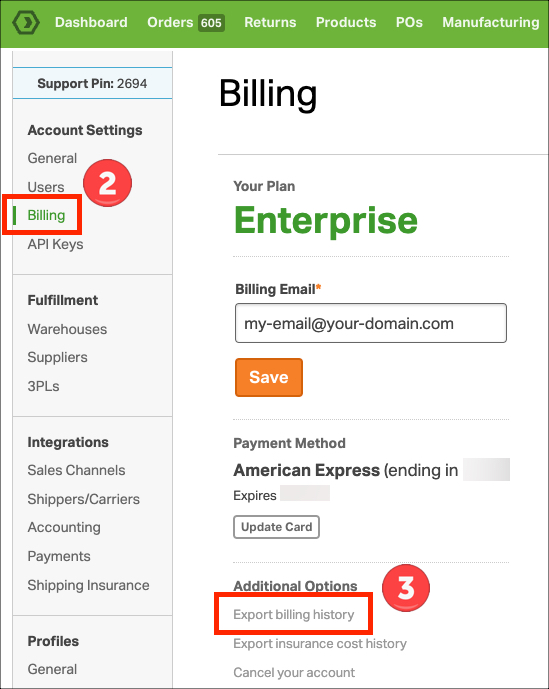
4. A CVS file will be generated and automatically downloaded to your computer.
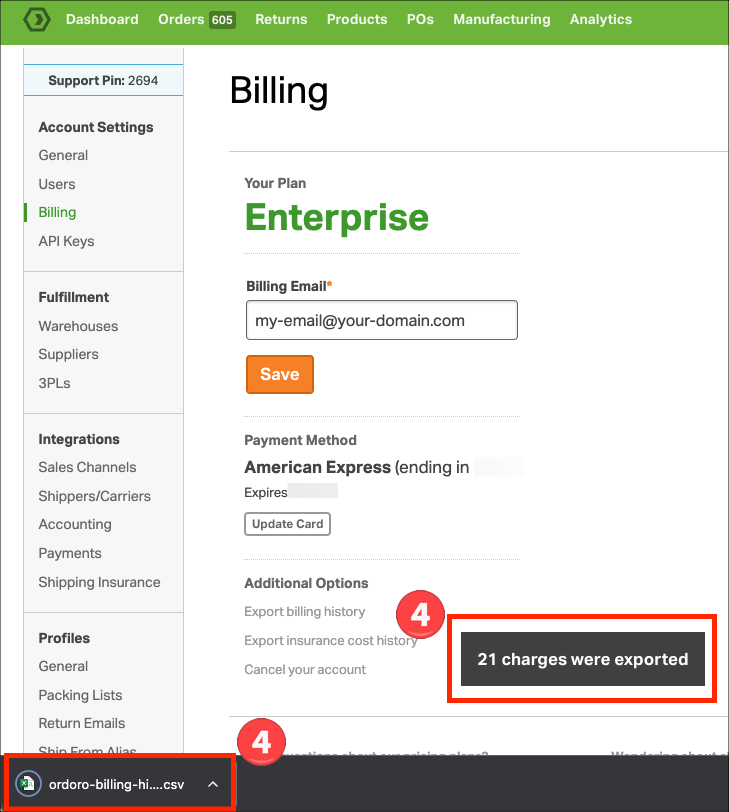
4. Open the file on your computer. It may be in your Downloads folder or Desktop.
- You can filter/sort by the different columns when searching for specific charges.
- The monthly subscription will list the invoice number
- USPS postage purchased
- Insurance fees
- APV adjustments