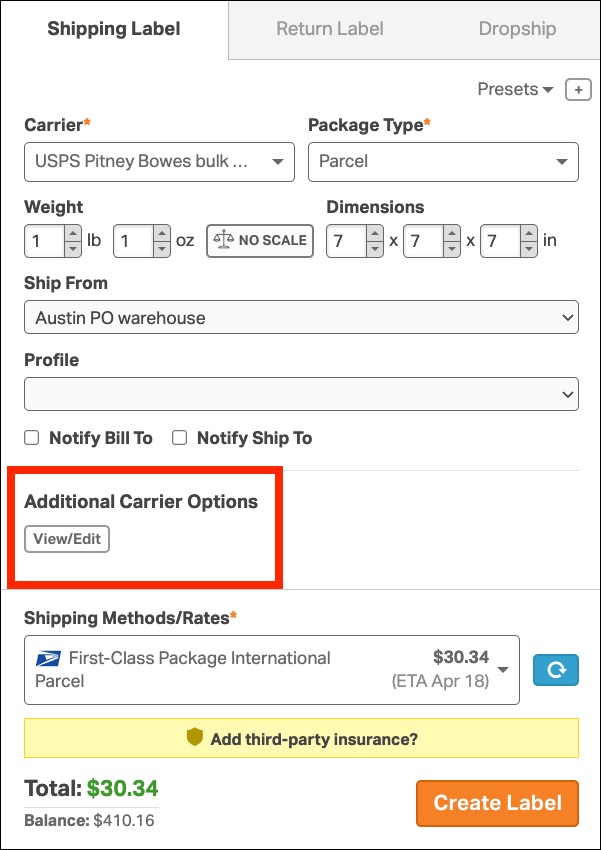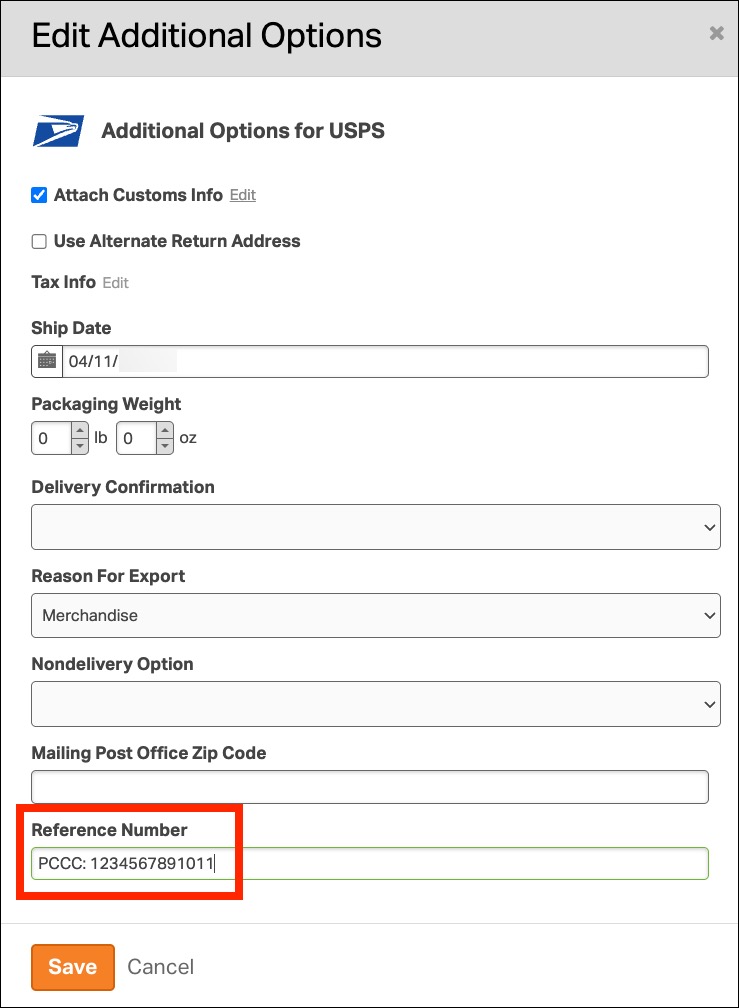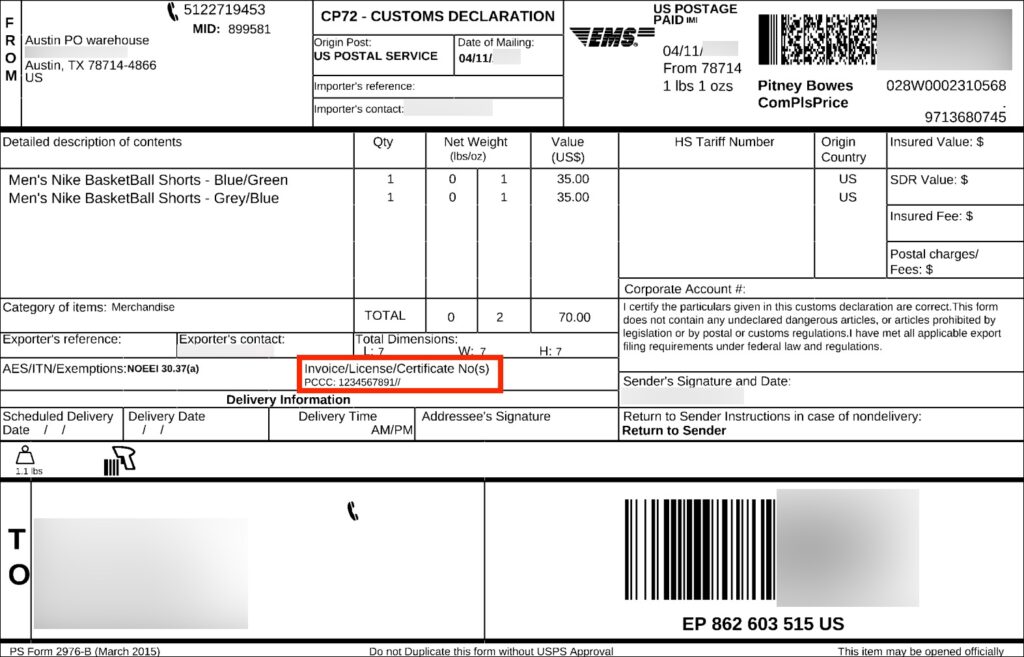South Korea requires a Personal Customs Clearance Code (PCCC) on all international shipments. If the code is missing, customs may reject or dispose of the shipment.
To avoid delays or issues, follow the steps below to add the PCCC when shipping from Ordoro.
How to add the PCCC
- In Ordoro, select the order you’re shipping to South Korea.
- In the Shipping Label Panel, find Additional Carrier Options -> View/Edit.
- Scroll down to the Reference Number field and enter the customer’s PCCC.
- Generate the label, then confirm that the PCCC appears on the printed label.
Important notes
- Not all carriers print the Reference Number on international labels. After creating the label, check that the PCCC is visible.
- If the PCCC does not appear, include it in the Ship To address instead. Click here for instructions on editing the Ship To address.