When you see the Amazon error “TermsAndConditionsNotAccepted: None” when trying to access shipping rates, it usually means you haven’t yet accepted Amazon’s Buy Shipping API Terms & Conditions.
Even if your orders are marked as Prime and have been imported into Ordoro correctly, you won’t be able to see Amazon shipping rates until these conditions are met.
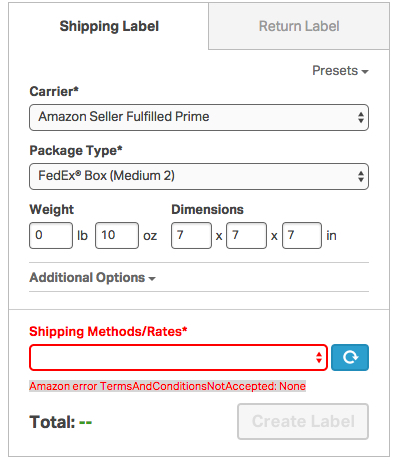
To resolve the error:
- Accept Amazon’s Buy Shipping API Terms & Conditions
Log in to your Amazon Seller Central account and ensure you’ve accepted the terms for using the Buy Shipping API. - Enable at least one shipping carrier
In Amazon’s shipping settings, ensure you’ve enabled at least one carrier. Without this, Amazon won’t return rates to Ordoro.
Once both steps are completed, Amazon rates should appear for your Prime orders in Ordoro.
