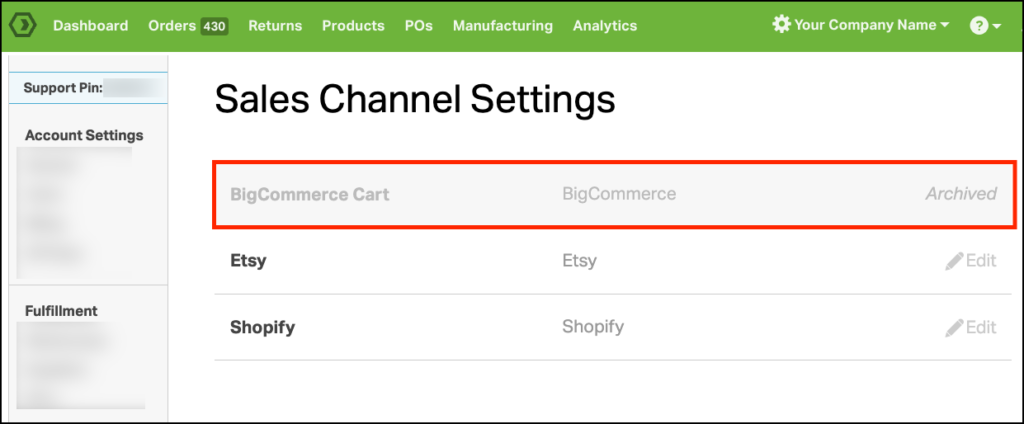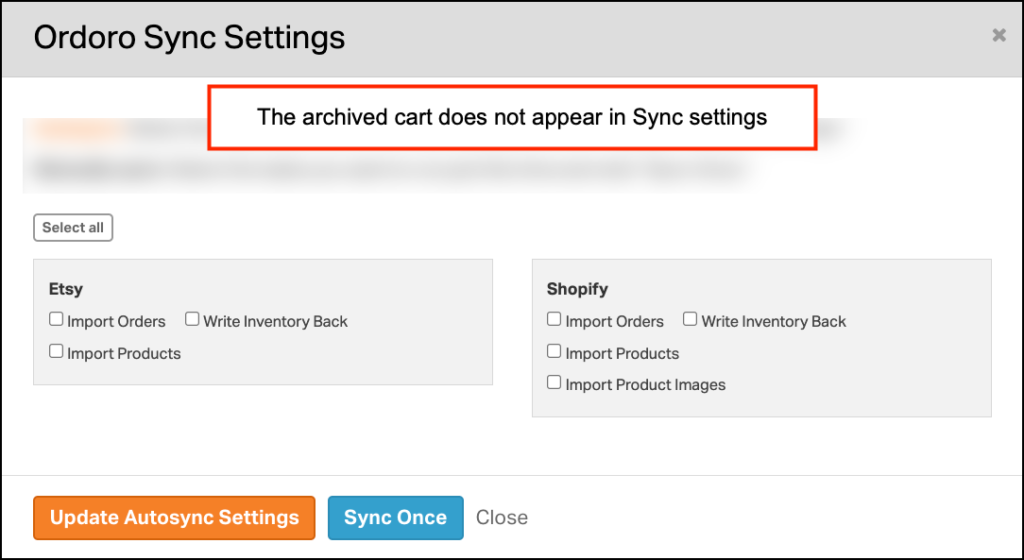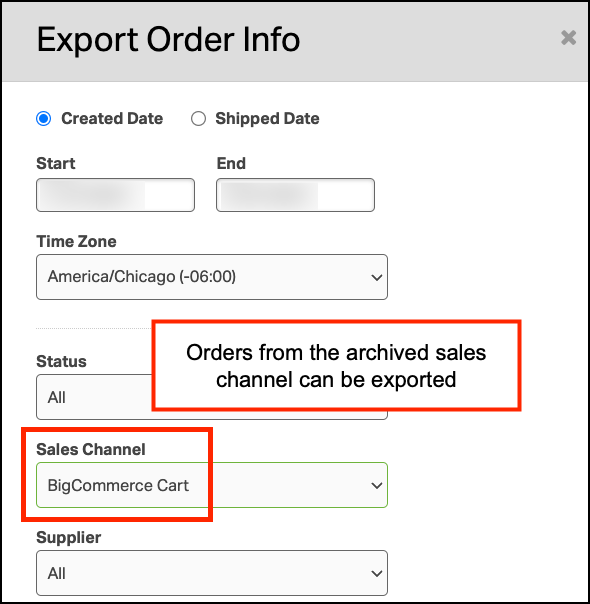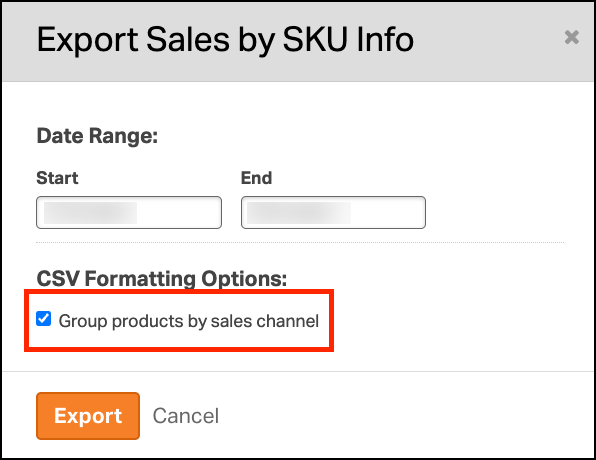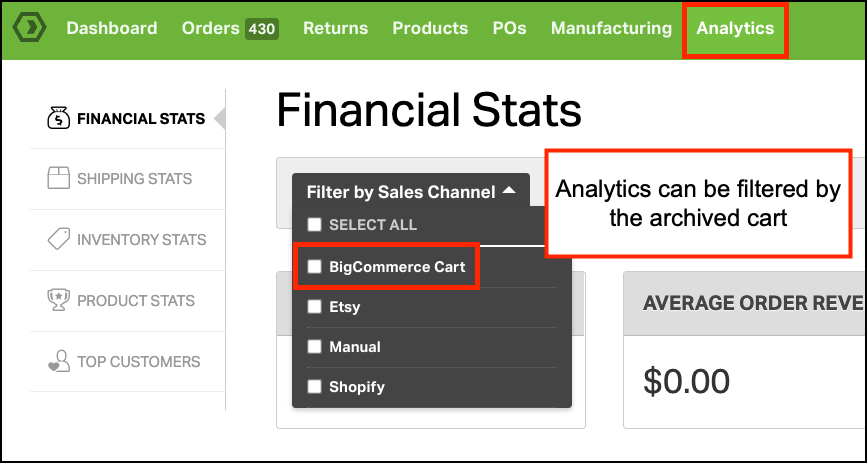Archiving a sales channel in Ordoro is a smart way to preserve historical sales data without keeping the connection active. Unlike deleting a cart, archiving allows you to retain order and inventory records—helpful for reporting, performance tracking, and business planning.
Need help? Our Support team is happy to walk you through the archive or unarchive process. Just email support@ordoro.com.
Topics
Settings
- The cart will be marked as Archived and shown in gray in your cart list.
- Archived carts are no longer editable.
- The cart will not appear in the Sync modal.
- Inventory writeback and product/order imports are disabled.
- For Amazon, this includes blocking FBA order and inventory imports.
Orders
- New orders will no longer import from that sales channel.
- If you ship an existing order tied to an archived cart, tracking will still write back.
- You’ll still see past orders in your account, but you can’t filter the Orders tab by the archived cart.
- You can still export orders from an archived cart using:
- Order Detail report
- Order Summary report
- Archived carts will appear in the Export Sales by SKU Info report if you check Group Products by Sales Channel.
Products
- Inventory levels will not sync or write back to an archived cart.
- You can still filter products by the archived cart in the Products tab.
- The Inventory Log will continue to show actions related to the archived cart.
- Archived carts also show in the Export Sales by SKU Info report if grouped by sales channel.
Analytics
- You can still filter Analytics by archived sales channels for historical insights.