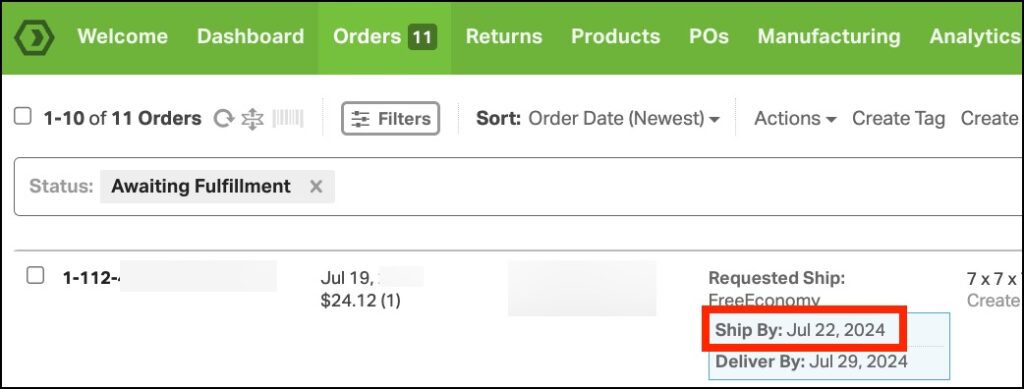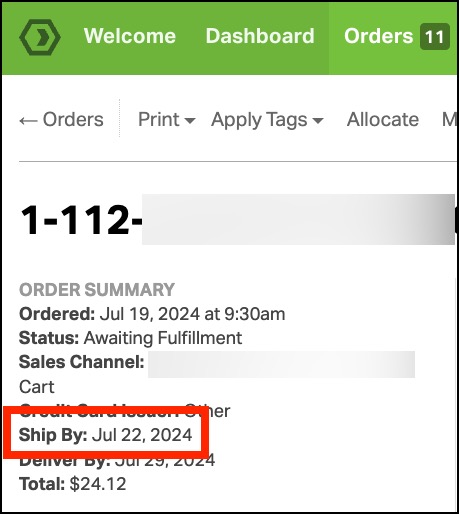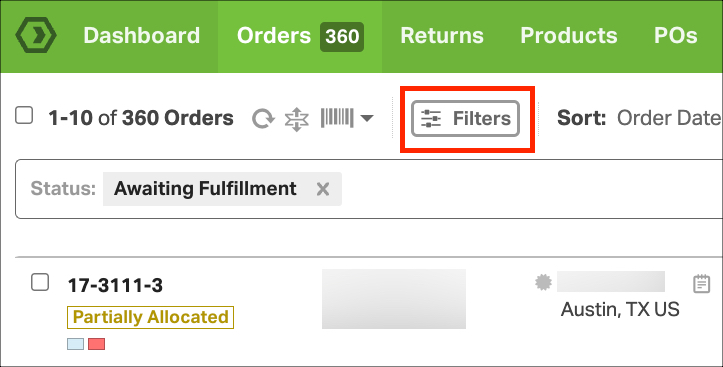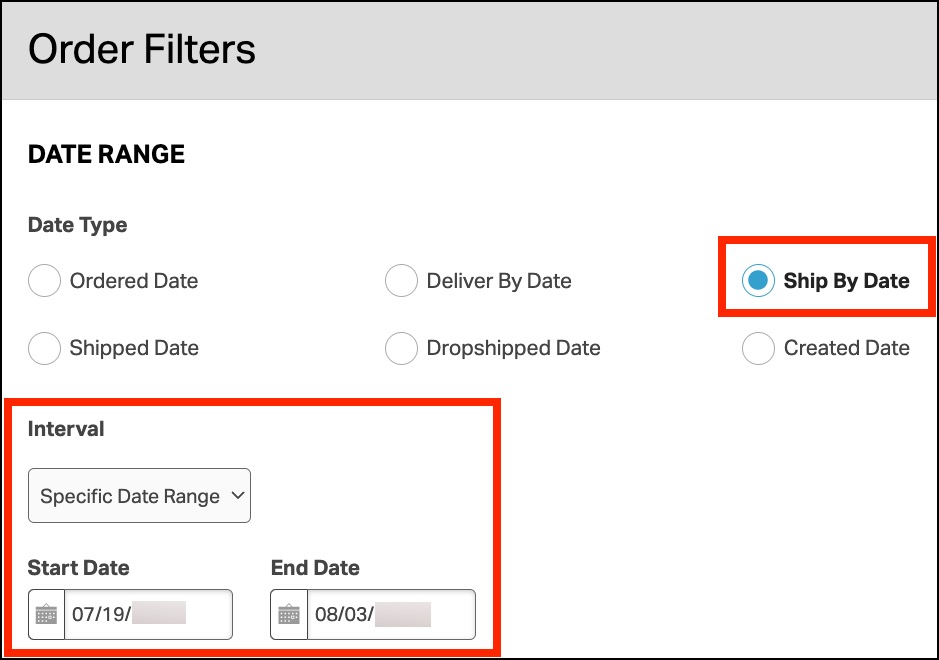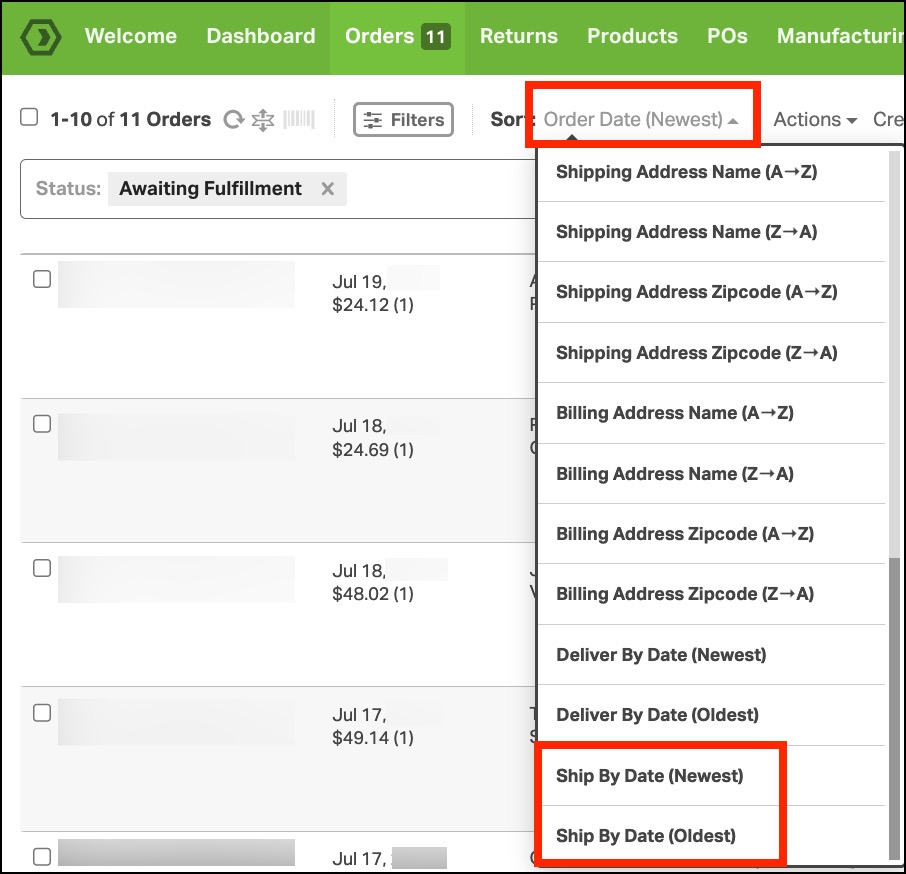When a customer places an order on a marketplace, they expect it to be shipped by a specific date. In Ordoro, we call this the Ship-by date.
Topics
- Which carts import a Ship By date?
- Where does the Ship By date appear in Ordoro?
- How can I filter and sort orders by the Ship By date?
Which carts import a Ship By date?
Ordoro saves a Ship By date for orders imported from these channels.
- Amazon
- Etsy
Where does the Ship By date appear in Ordoro?
The Ship By date appears on the Order List and Detail pages. Click on the screenshots to expand the images.
Order List page
Order Detail page
How can I filter by the Ship By date?
1. Click on the Filters button on the Orders tab.
2. Scroll down to Date Range, then select Ship By Date.
3. Enter the start and/or end dates, then click Apply. Ordoro will automatically refresh the list of orders.
Can I sort by Filter By Date?
1. Go to the Orders tab.
2. Click on the Sort option.
3. The Ship By Date sort is at the bottom of the list. You can select either by Newest or Oldest.