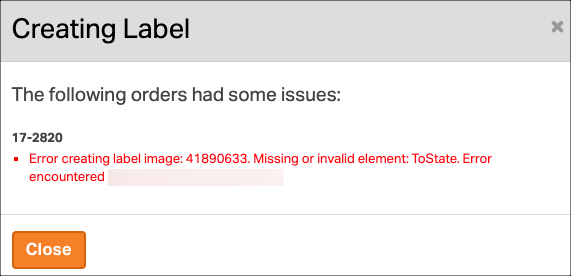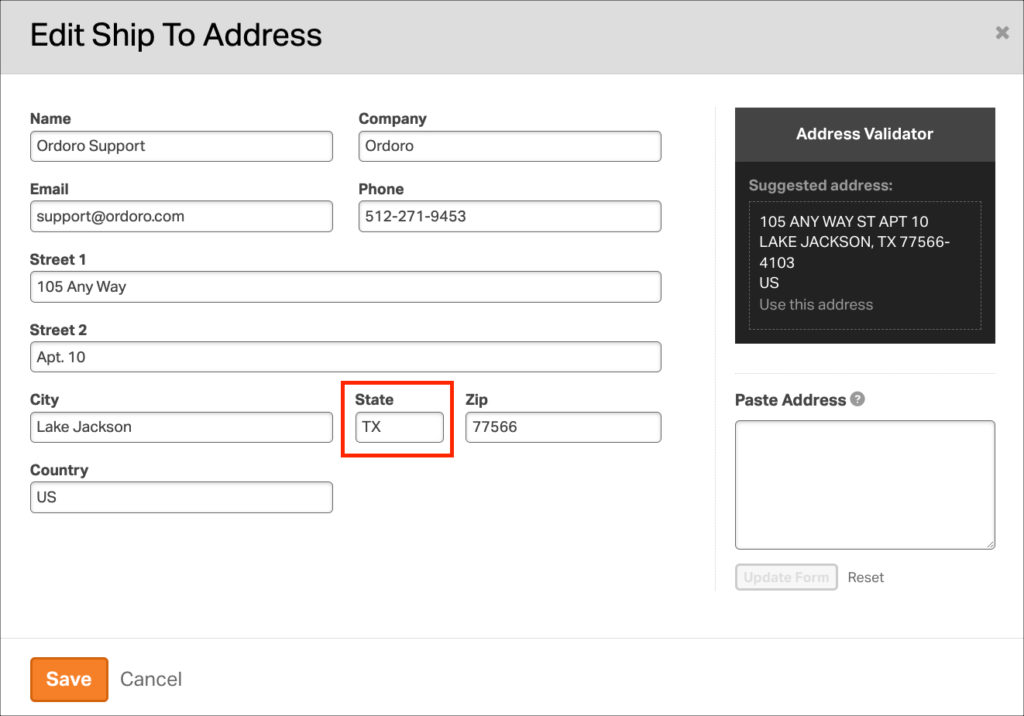When attempting to create a USPS shipping label through our system, you might encounter the error message: “Missing or invalid element: ToState.” This article guides you through understanding the reasons behind this error and provides step-by-step instructions to resolve it.
Why does this happen?
This could happen for a few different reasons.
- Incorrect Shipping Method for Destination: You might have chosen a US-based/domestic shipping method while the package is destined for a non-US/international location.
- Invalid State Code on Order: The state code provided might be incorrectly formatted (e.g., having too many characters). For domestic addresses, our system automatically converts state names to their appropriate two-letter codes (e.g., California becomes CA).
- Mismatch of Expected Address Format: USPS expects a US state code, but an international state or a US territory (like Puerto Rico) is listed instead. This commonly occurs when shipping to US territories.
How to fix the problem
- Select the Appropriate Shipping Method: Ensure that the shipping method aligns with the destination of the package. Choose international shipping options for non-US locations.
- Update the Shipping Address in Ordoro: Refer to the screenshot below for guidance.
- Go to the order details.
- Click “Edit” next to the shipping address.
- Correct the state code to the appropriate two-letter format.
- Save the changes.