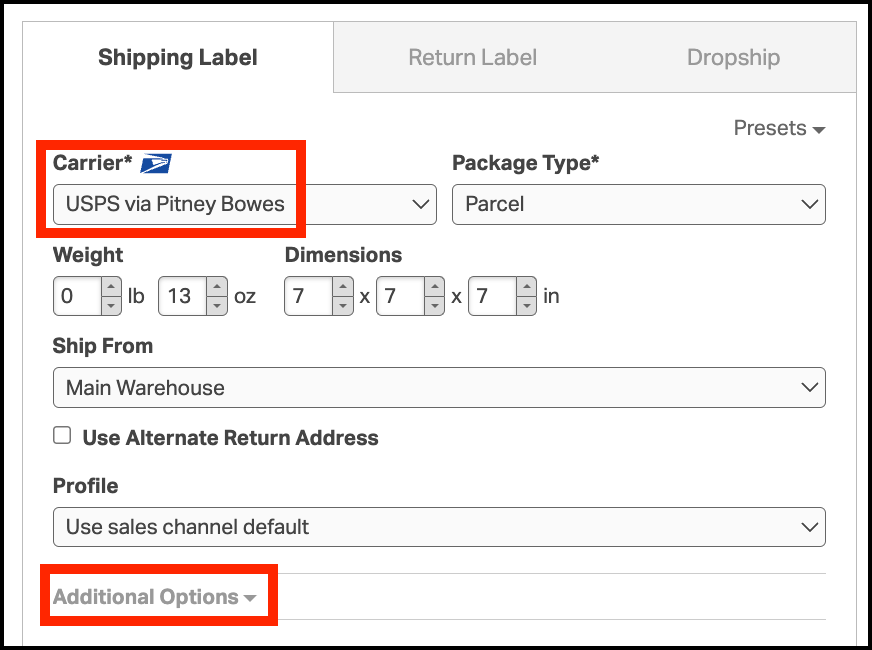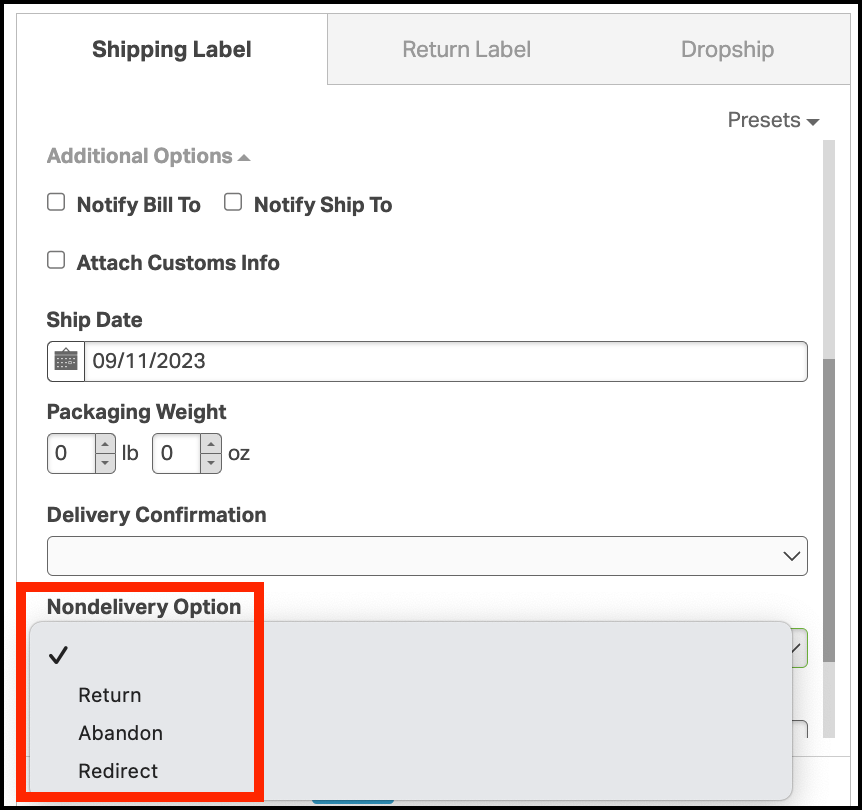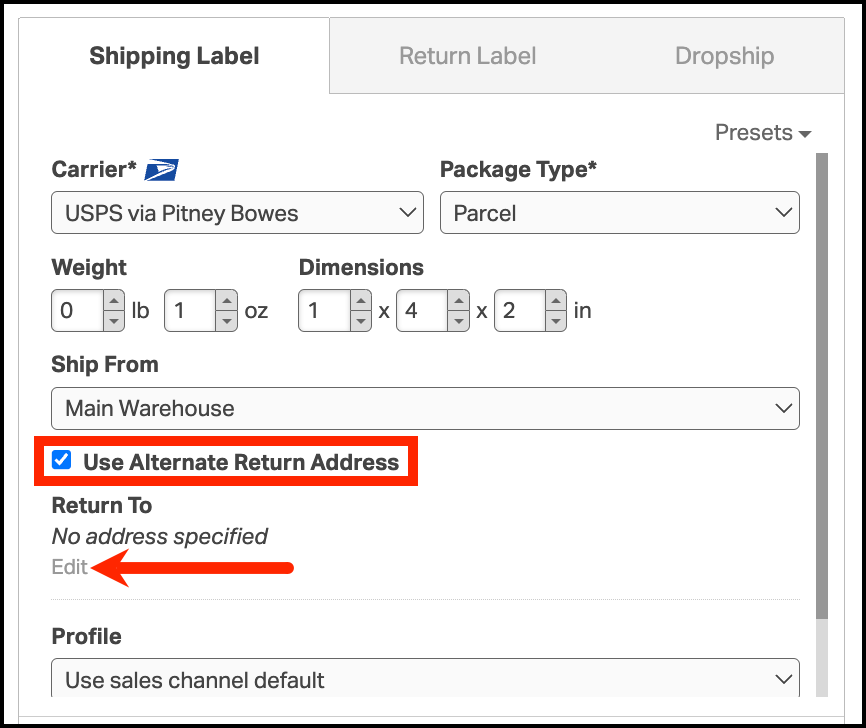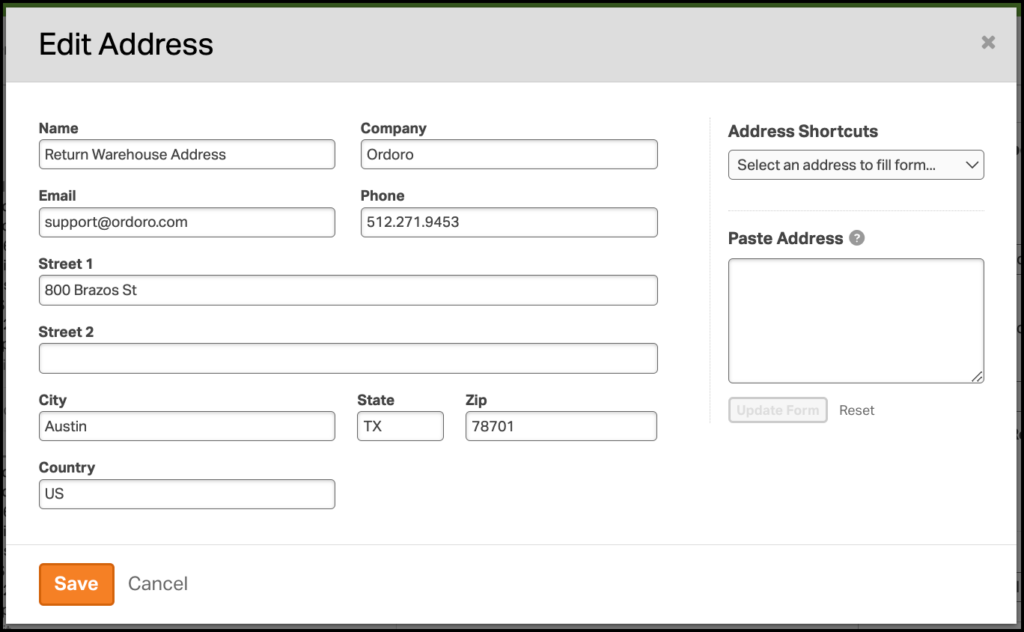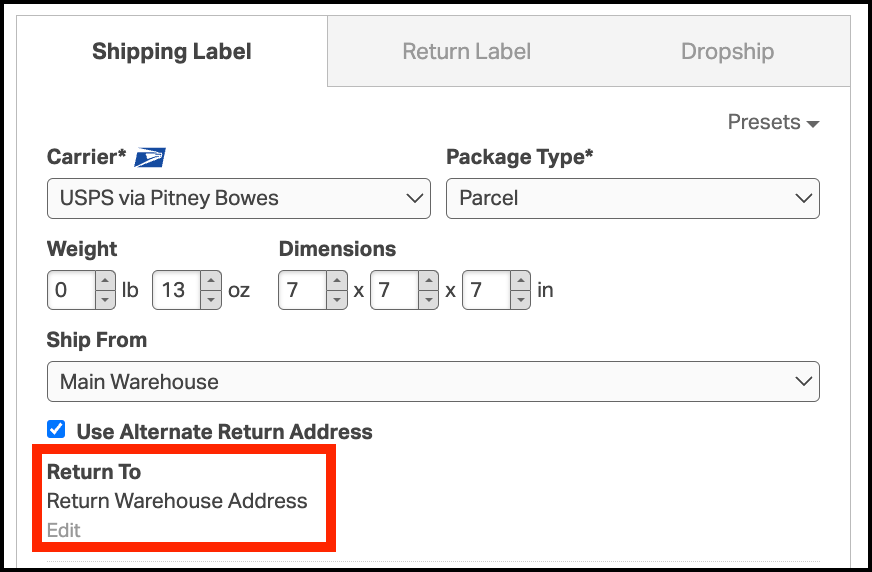When creating a USPS Pitney Bowes label, you can select Nondelivery options.
There are 3 options:
- Return – The package will be returned to the shipment’s Ship From address.
- Abandon – The package will not be returned.
- Redirect – The package will be returned to the shipment’s Alternate Return Address.
How to set the Nondelivery option
1. Select USPS Pitney Bowes as the Carrier and then select Additional Options.
2. Select Nondelivery Option dropdown to enter the option you would like.
How to enter an alternate return address if you select Redirect
If you select the Redirect option, you can enter an alternate return address in the Shipping Label panel.
- Select Use Alternate Return Address.
- In the Edit Address modal, select Edit to enter an address and click Save.
- You’ll see the return address listed under Return To.