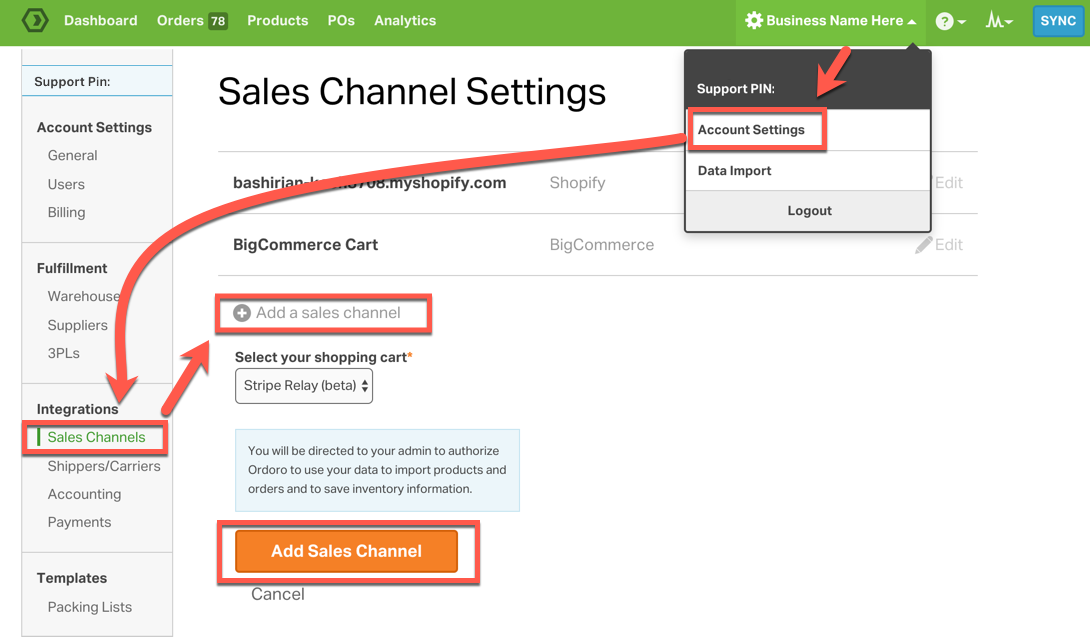To connect your Stripe selling account to Ordoro, follow these steps:
1.Go to the upper right hand corner and click your business name and then click Account Settings.
2. Select Sales Channels from the left hand menu.
3. Click Add a Sales Channel.
4. Select Stripe from the dropdown menu and select Add Sales Channel
5. You will be directed to your Stripe admin to authorize Ordoro to use your Stripe data to import products and orders and to save inventory information.
And you are good to go! Your orders will flow into Ordoro like orders from any other channel!
To learn more about Ordoro’s level of integration with Stripe, visit this support article.