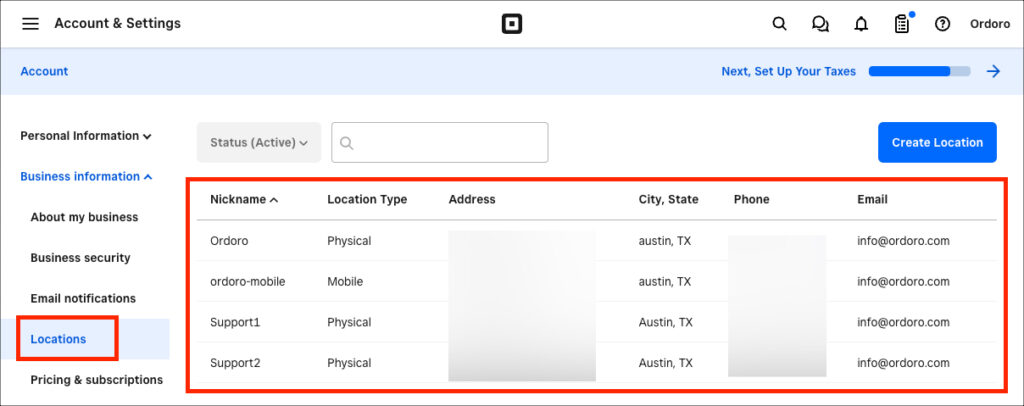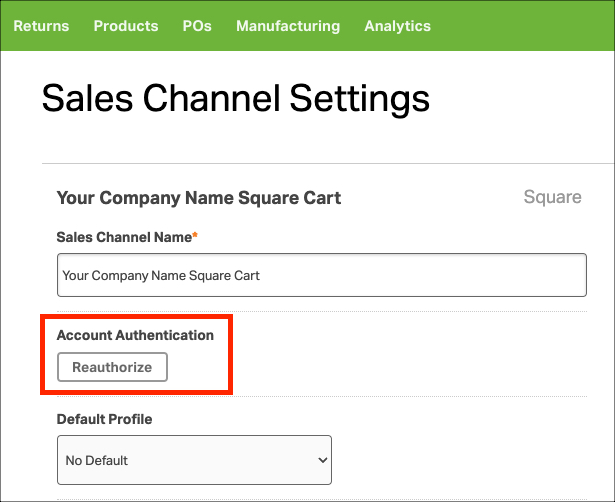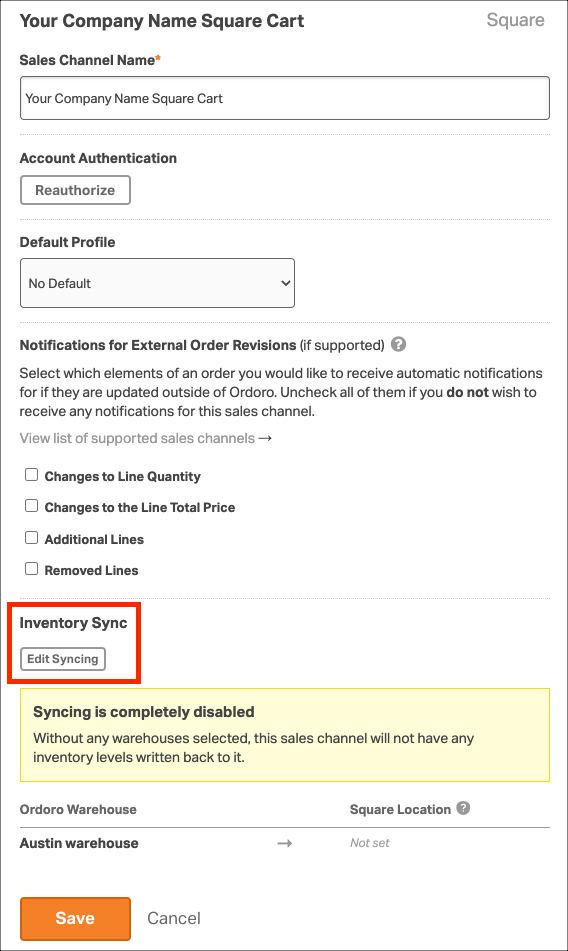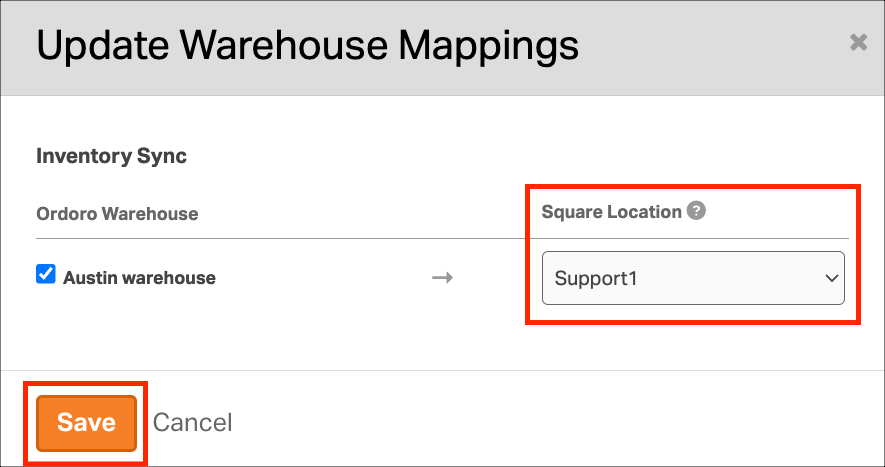If you sell from different places using your Square account, this article will help you connect Ordoro and Square correctly for inventory synchronization.
Before you set up multiple locations, make sure your warehouses in Ordoro match your Square locations. This will help when connecting Square and deciding which warehouse should be linked to each location.
Topics
How locations appear in Square
In Square, go to Settings -> Business Information -> Locations. Your location information will appear as below.
How to map Square Locations in Ordoro
1. First, reauthorize your Square cart in Ordoro. This ensures Ordoro has current Location info from Square.
- Click on your Company Name -> Account Settings.
- Go to Sales Channels -> Edit your existing Square cart.
- Select the Reauthorize button.
- Follow the steps in Square to complete the process.
2. Next, click the Edit Syncing button in your Square cart settings.
3. A pop-up will appear for you to map which Ordoro warehouse(s) map to your Square Locations. Click Save.