If you already have an Ordoro account, see the steps below to add Reverb.
1. Click on your business’ name on the top right-hand corner and click Account Settings
2. Go to Sales Channels in the left-hand menu
3. Click on Add a Sales Channel
4. Select Reverb from the dropdown menu
5. Click Add Sales Channel
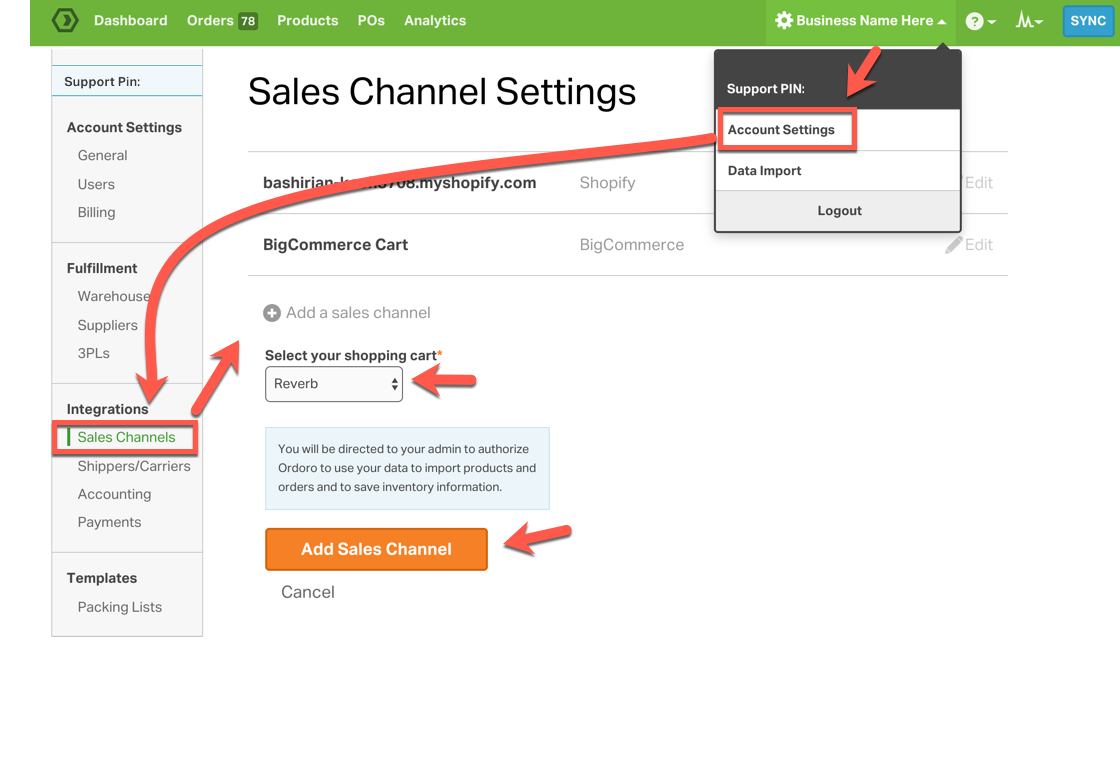 6. If you are already logged into your Reverb account, Ordoro will automatically create the connection. If you are not logged into your Reverb account, you will be prompted to log in and then the connection will build.
6. If you are already logged into your Reverb account, Ordoro will automatically create the connection. If you are not logged into your Reverb account, you will be prompted to log in and then the connection will build.
Once we have created the connection, Ordoro will automatically import your orders and products!
